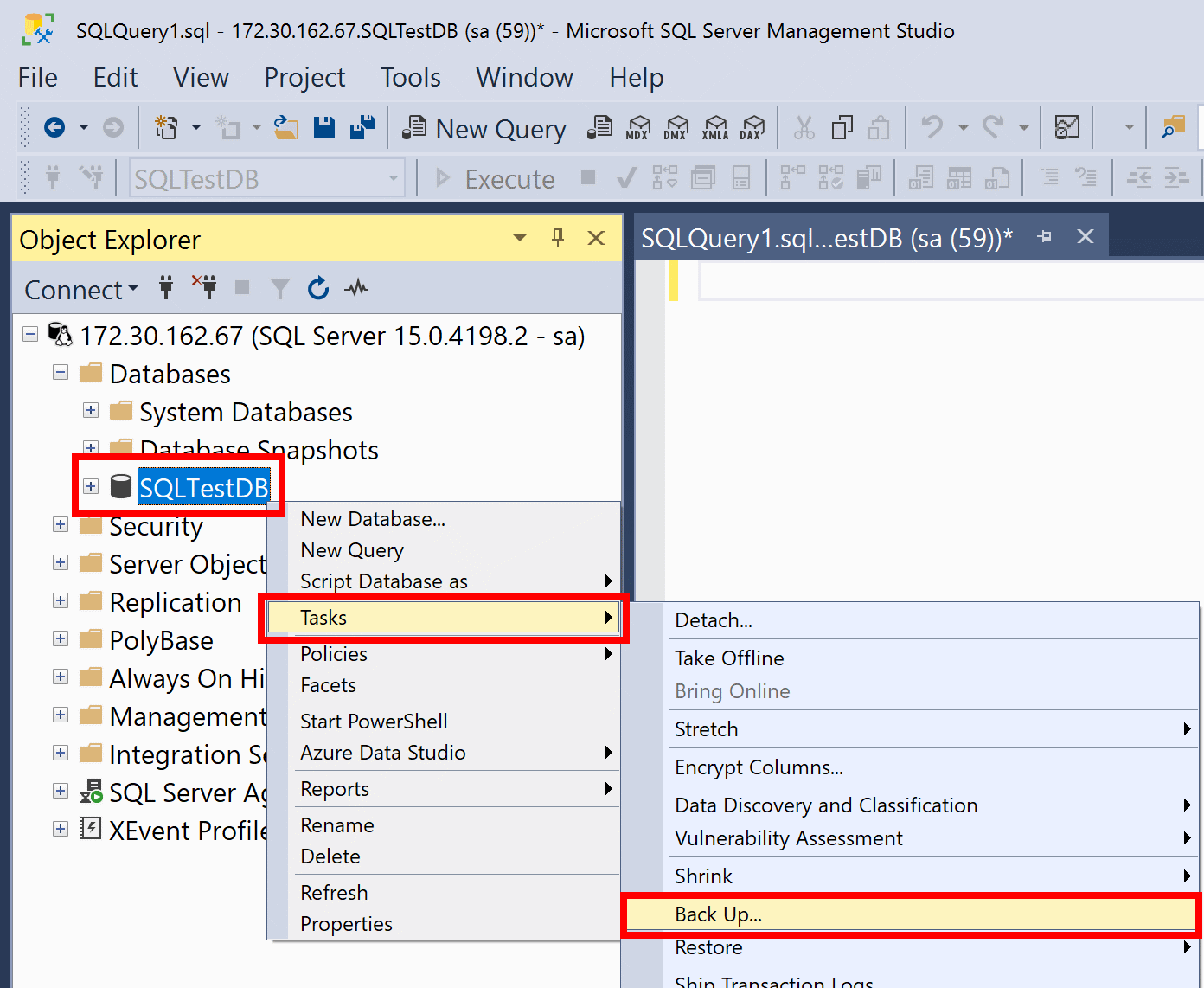In this example, the SQLTestDB database will be backed up to disk at the default backup location.
1.After connecting to the appropriate instance of the Microsoft SQL Server Database Engine, in Object Explorer, expand the server tree.
2.Expand Databases, right-click SQLTestDB, point to Tasks, and then select Back Up....
3.Select OK.
4.When the backup completes successfully, select OK to close the SQL Server Management Studio dialog box.