These are the minor GUI Changes to Converters with Firmware V1.8, the Process of Configuration and Pairing are still the same as in the former Iterations.
This Page displays the Process of Configuration and Pairing prior to Firmware V1.8
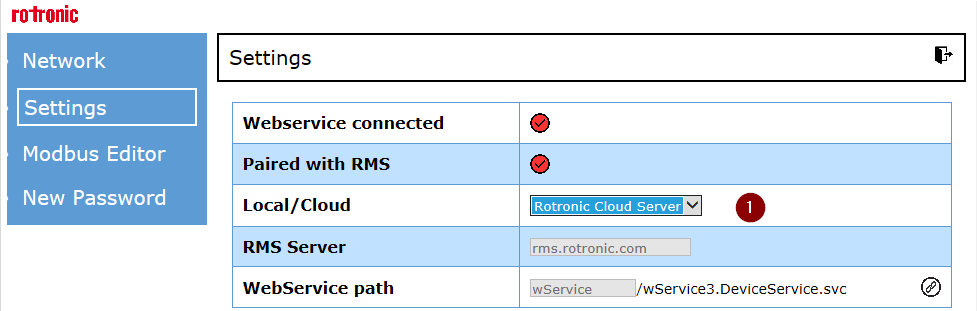
Figure 1: Connecting RMS-CONVERTER-100 to the Rotronic cloud server.
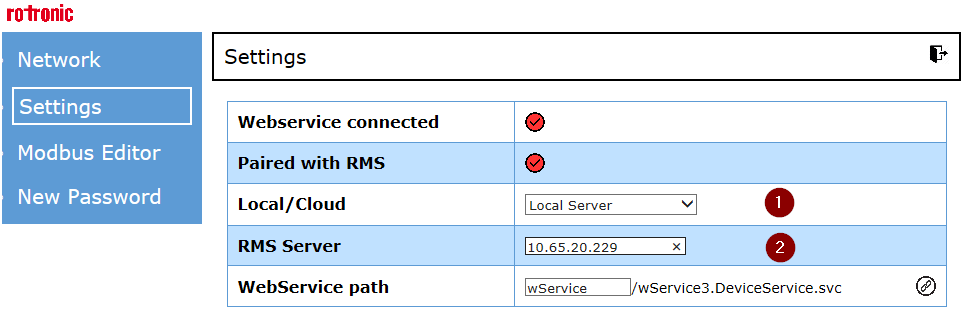
Figure 2:Connecting RMS-CONVERTER-100 to an on-premise / Local Server. Input either the IP address or the DNS in the following format: test.rotronic.com.
Once paired, Checkmarks will be displayed in green. From this moment on, no changes are possible on the RMS-CONVERTER-100 as it is integrated into RMS.
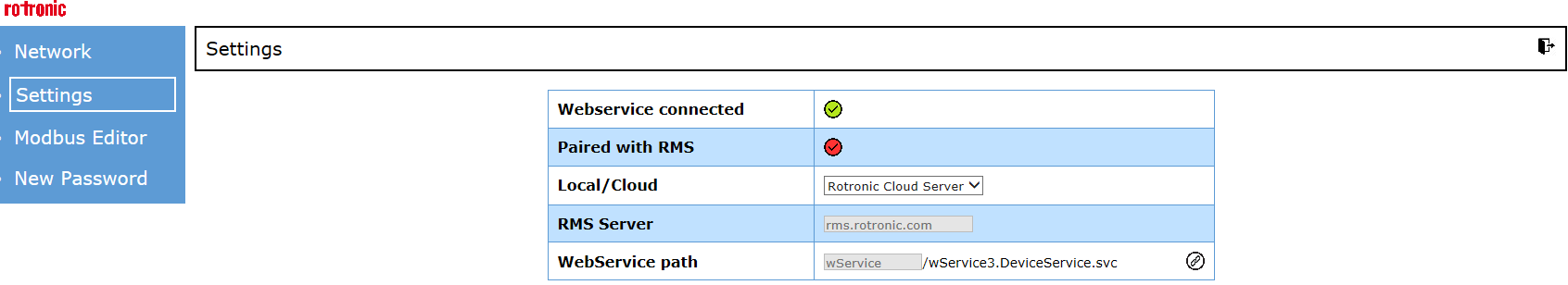
Figure 3: Paired box is ticked.
Updated 15.05.2024