Important: If the RMS V1.3.1 is running in a redundant setup with a load balancer, the update to the V2.1.1, needs to be reviewed in detail.
The Rotronic Monitoring System allows for an active-passive load balancer configuration.
The Rotronic Monitoring System does not allow for an active-active load balancer configuration! |
Important: As soon as the Rotronic Monitoring System V2.1.1 has been uploaded, please update all RMS-GW devices with the latest firmware version: Update Firmware.
Please reach out to Rotronic for more details: rms@rotronic.ch. |
Within the Rotronic Software Contract, a link to download the RMS software is stated within the Annex.
Step 1 |
Save the downloaded .zip file onto your desktop. |
Step 2 |
Extract the .zip file. |
Step 3 |
Move version folder to the following path on the server: C:\inetpub\wwwroot\rms\.
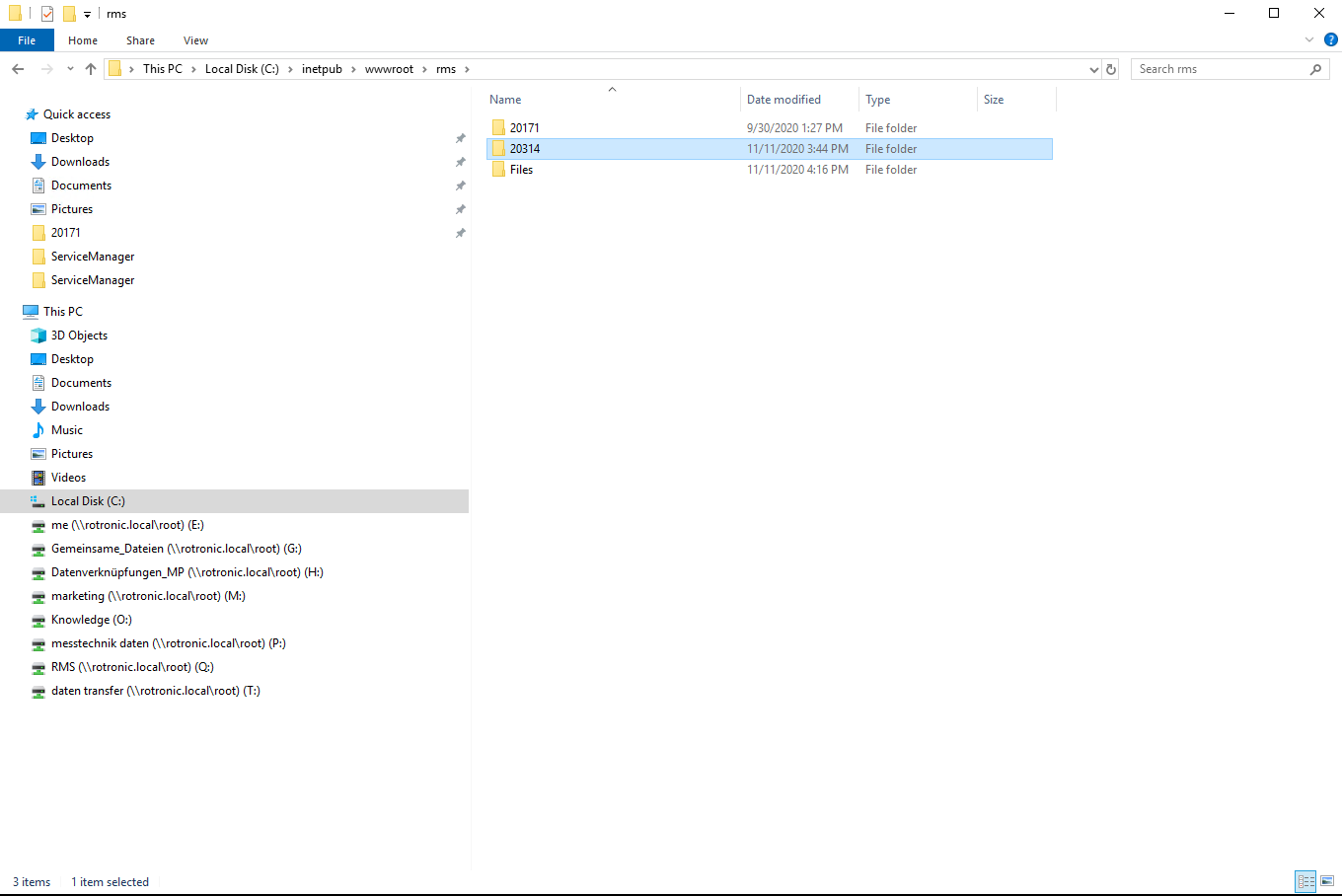
|