Step 1 |
On the server, open Internet Explorer and copy/paste the following link: https://www.microsoft.com/en-us/Download/details.aspx?id=101064.
IMPORTANT: The Express version is limited to a database file size of 10 GB and only offers limited performance. 10 GB suffice typically for 200 million values.
When downloading, make sure to select the correct language. It must match the language set on the server (where the database will later be installed). Please speak to the IT team to confirm the server language.
Should the download not work, please ensure that pop ups/notifications are not blocked.
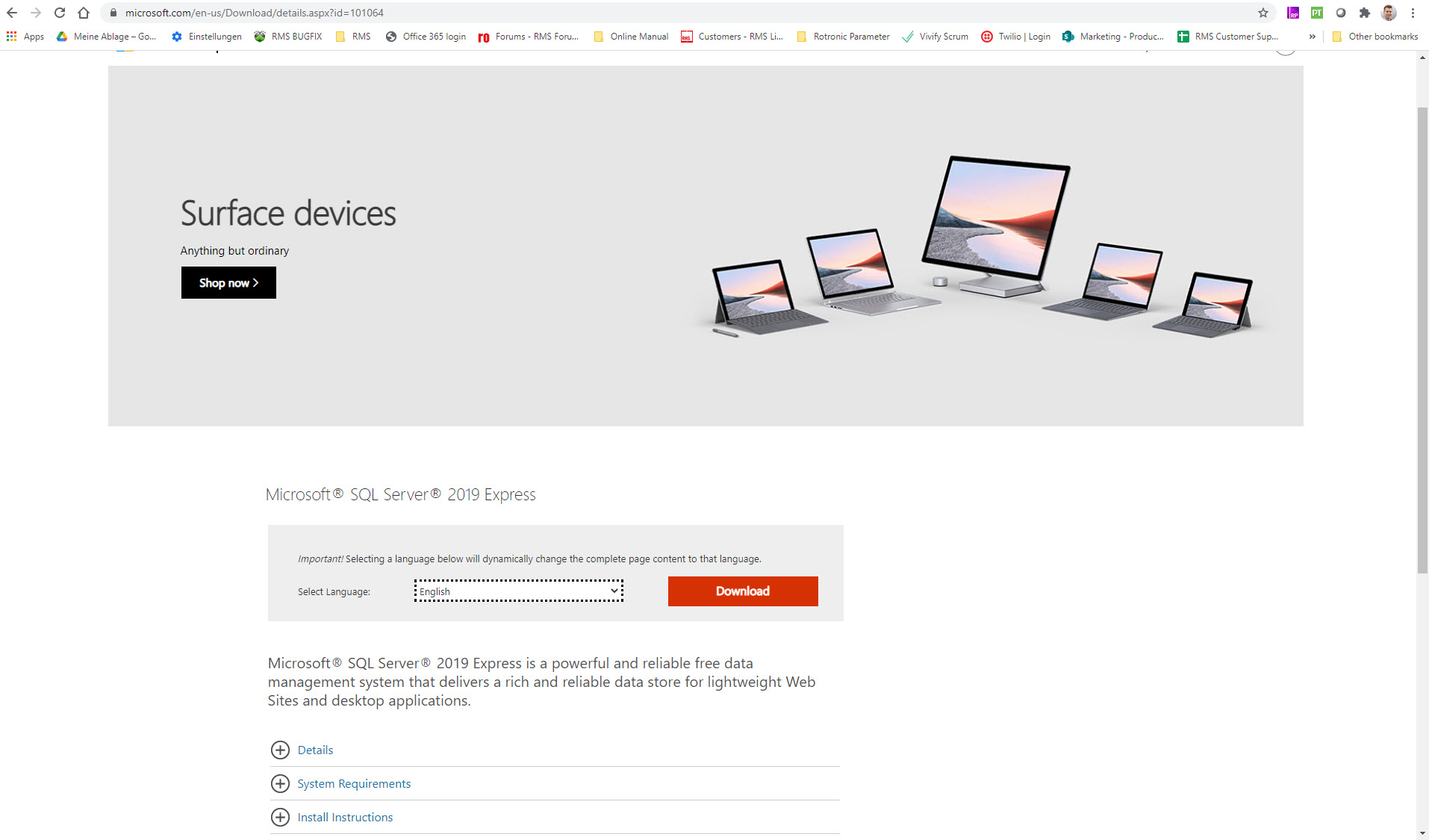
Should the download not work, please ensure that pop ups/notifications are not blocked.
|
|---|