Step 1 |
From the start page, click on "Tools" > "Setup":
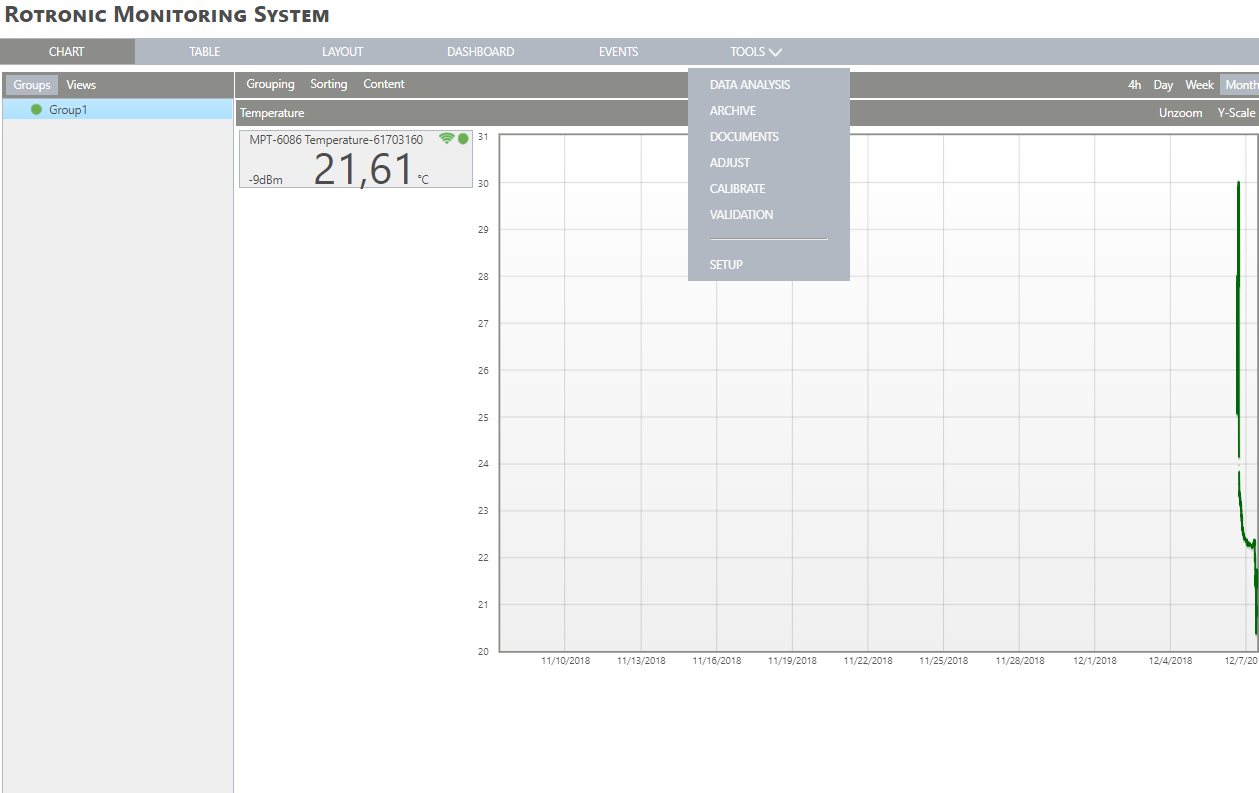
|
Step 2 |
On the left side, select "User": 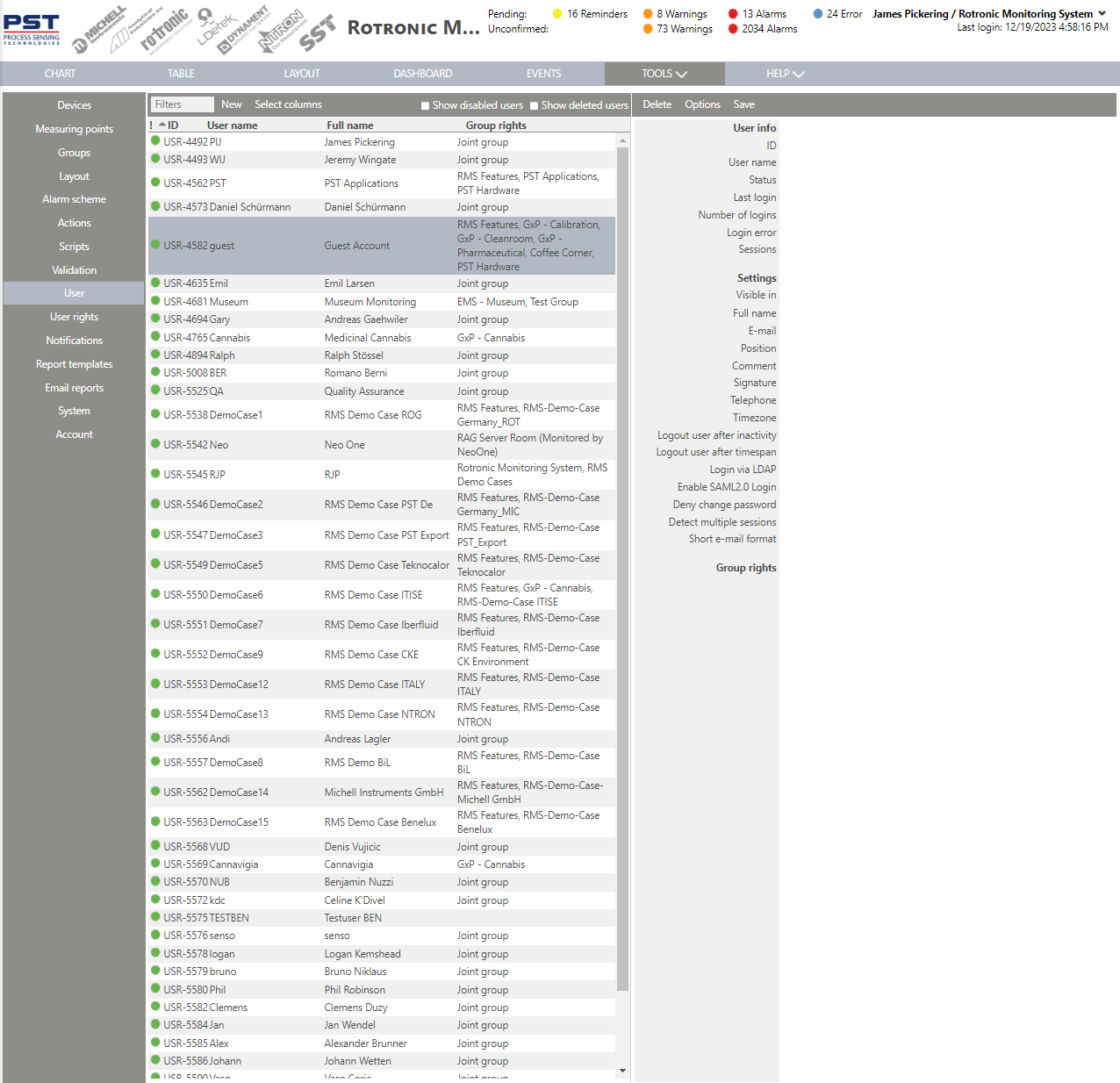 |
Step 3 |
Show disabled usersClick on this button to also see the disabled users.
Show deleted usersClick on this button to also see the deleted users.
Delete Delete the user.
Save Save all changes made. |
Step 4 |
Click on "Select columns":
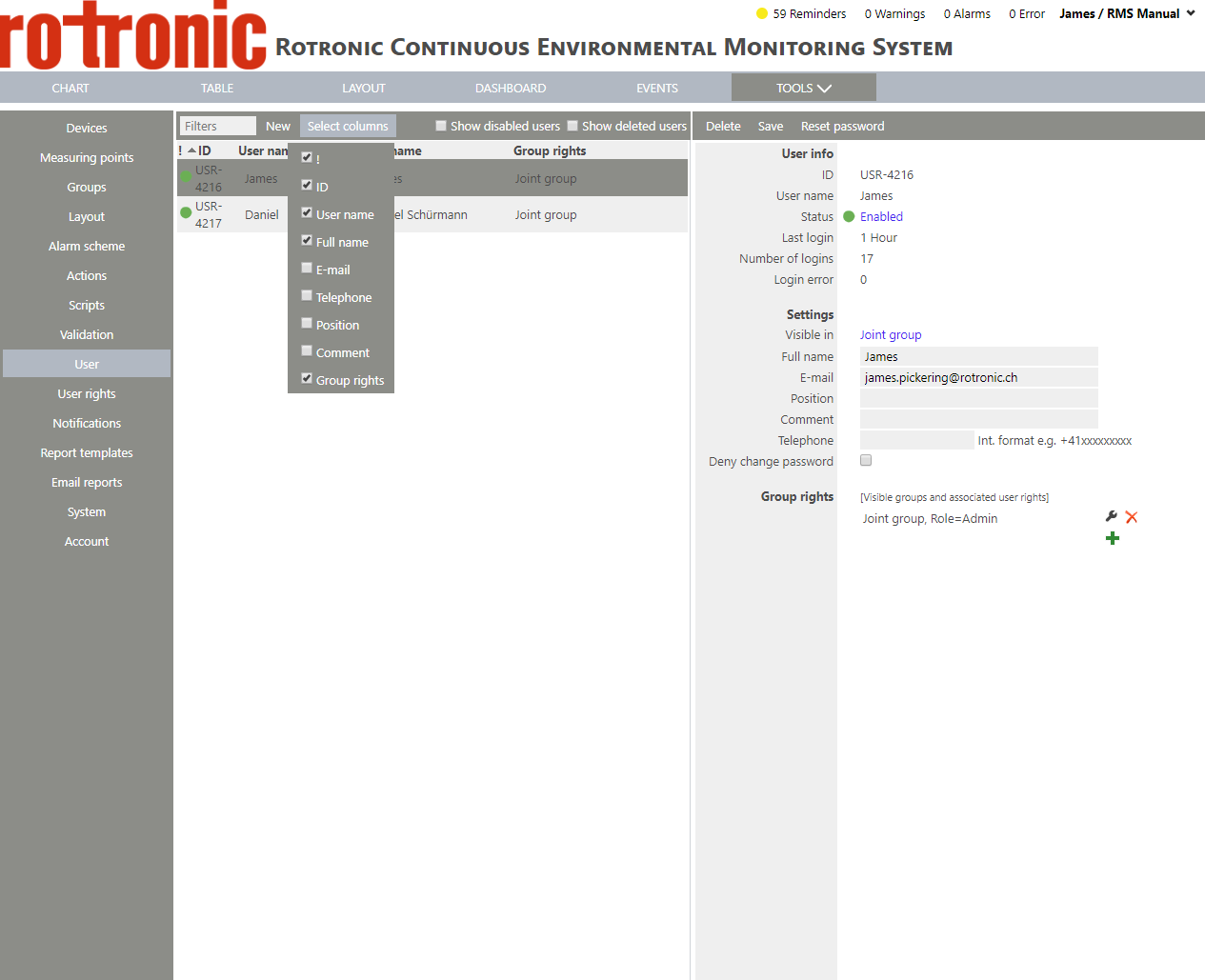
|
Step 5 |
Select the various points by clicking on the box: o!: status of the user shown via a colored circle. oID: the user's USR number. oUser name: the user's name. oFull name: the user's full name. oEmail: the user's email address. oTelephone: the user's telephone number. oPosition: the user's position (free text). oComment: a comment (free text). oGroup rights: shows in which group the user has rights. |