Step 1 |
From the start page, click on "Tools" > "Setup":
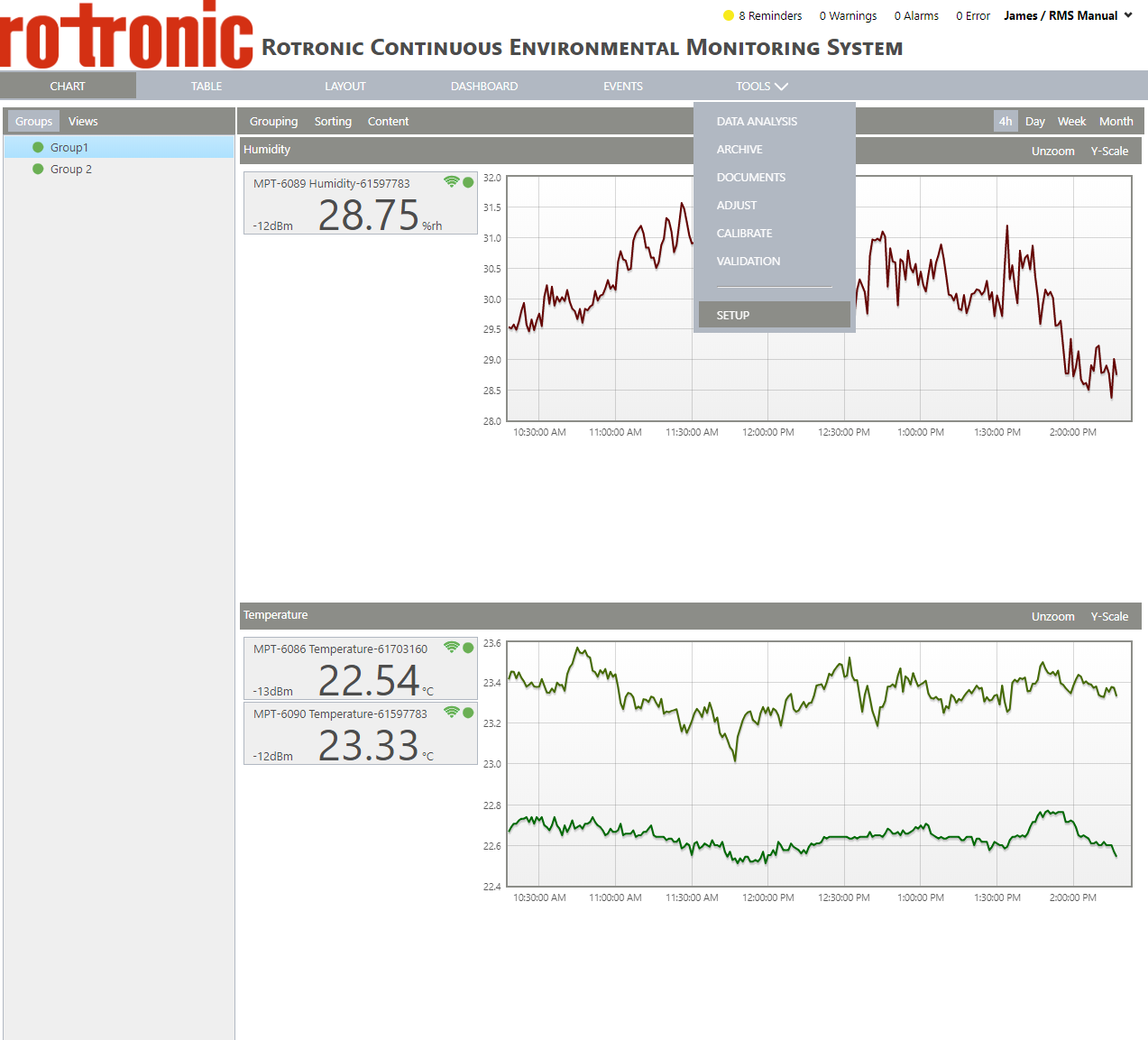
|
Step 2 |
On the left side, select "System":
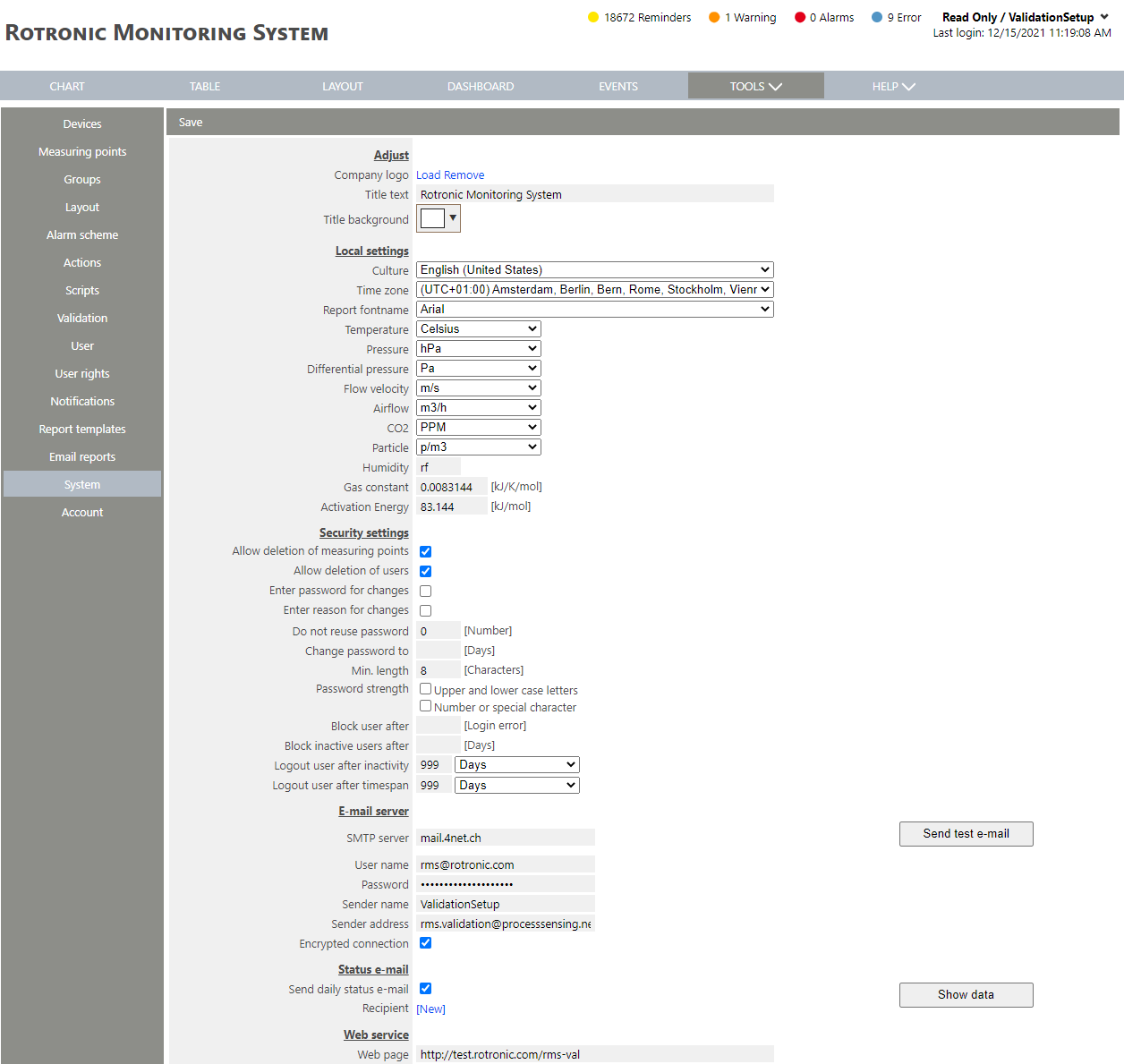
|
Step 3 |
Under "Security settings", it is possible to configure your security settings: oAllow deletion of measuring points: select if yes or no measuring points can be deleted. IMPORTANT: if a measuring point is deleted all historical data will be irretrievably deleted. oAllow deletion of users: select if yes or no users can be deleted. IMPORTANT: if a user is deleted all historical data will be irretrievably deleted. oEnter password for changes: select if yes or no password needs to be entered for changes. oEnter reason for changes: select if yes or no the reason for a change needs to be noted. oDo not reuse password: define the number of times a password cannot be reused once it has been reset. oChange password to: define the number of days in between each password change. oMin. length: define a minimum password character length. oPassword strength: select if yes or no upper and lower case letters should be used as well as numbers or special characters. oBlock user after: define the number of login errors before a user is blocked from the system. oBlock inactive users after: define the number of days before an inactive user is blocked from the system. oLogout user after inactivity: define the time before a user is logged out due to inactivity. oLogout user after timespan: define the time before a user is logged.
When no text is added to a box, the security setting is considered as not required.
|
Step 4 |
Click on "Save" to save the changes. |