Step 1 |
From the start page, click on "Tools" > "Setup":
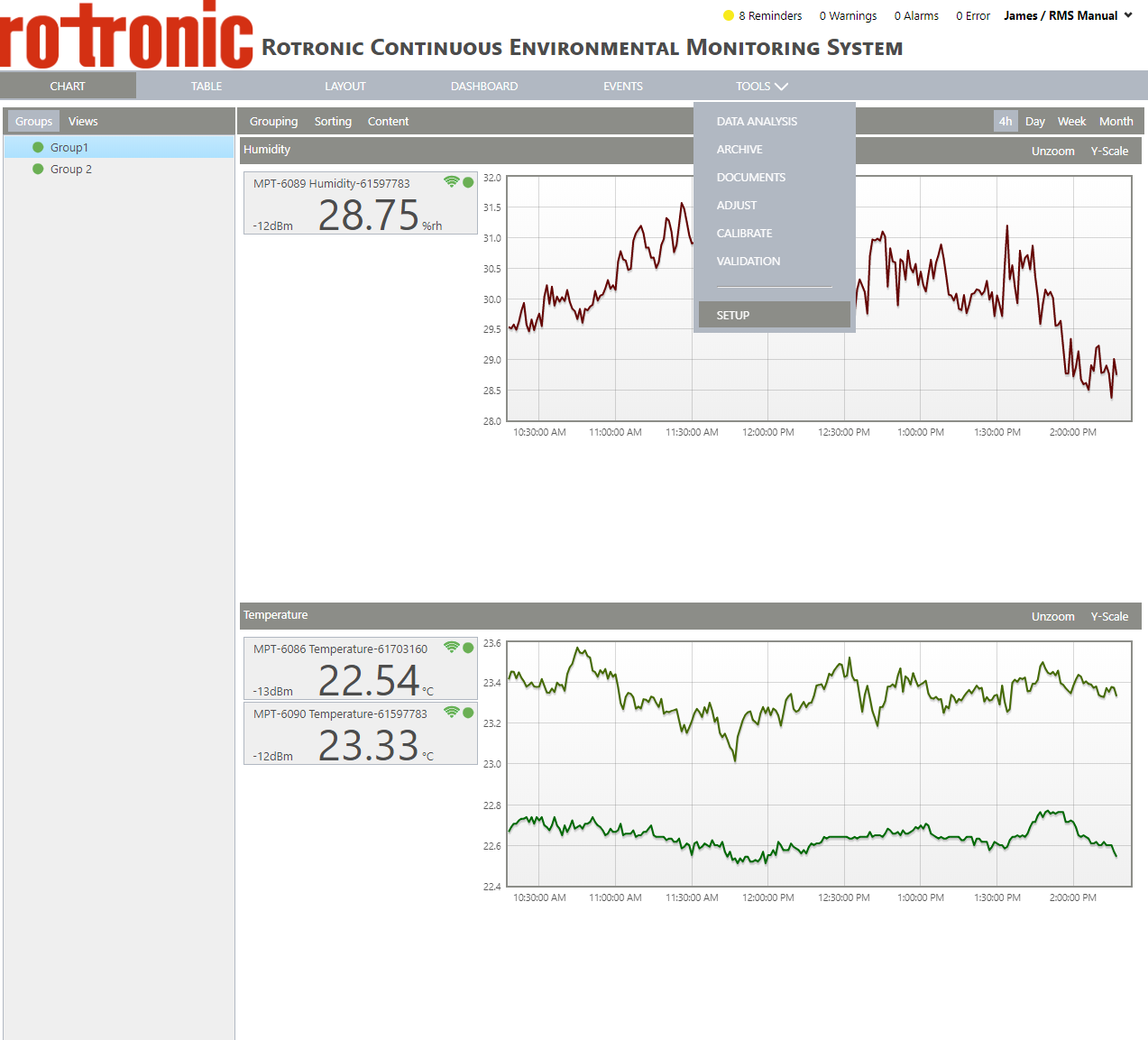
|
Step 2 |
On the left side, select "System":
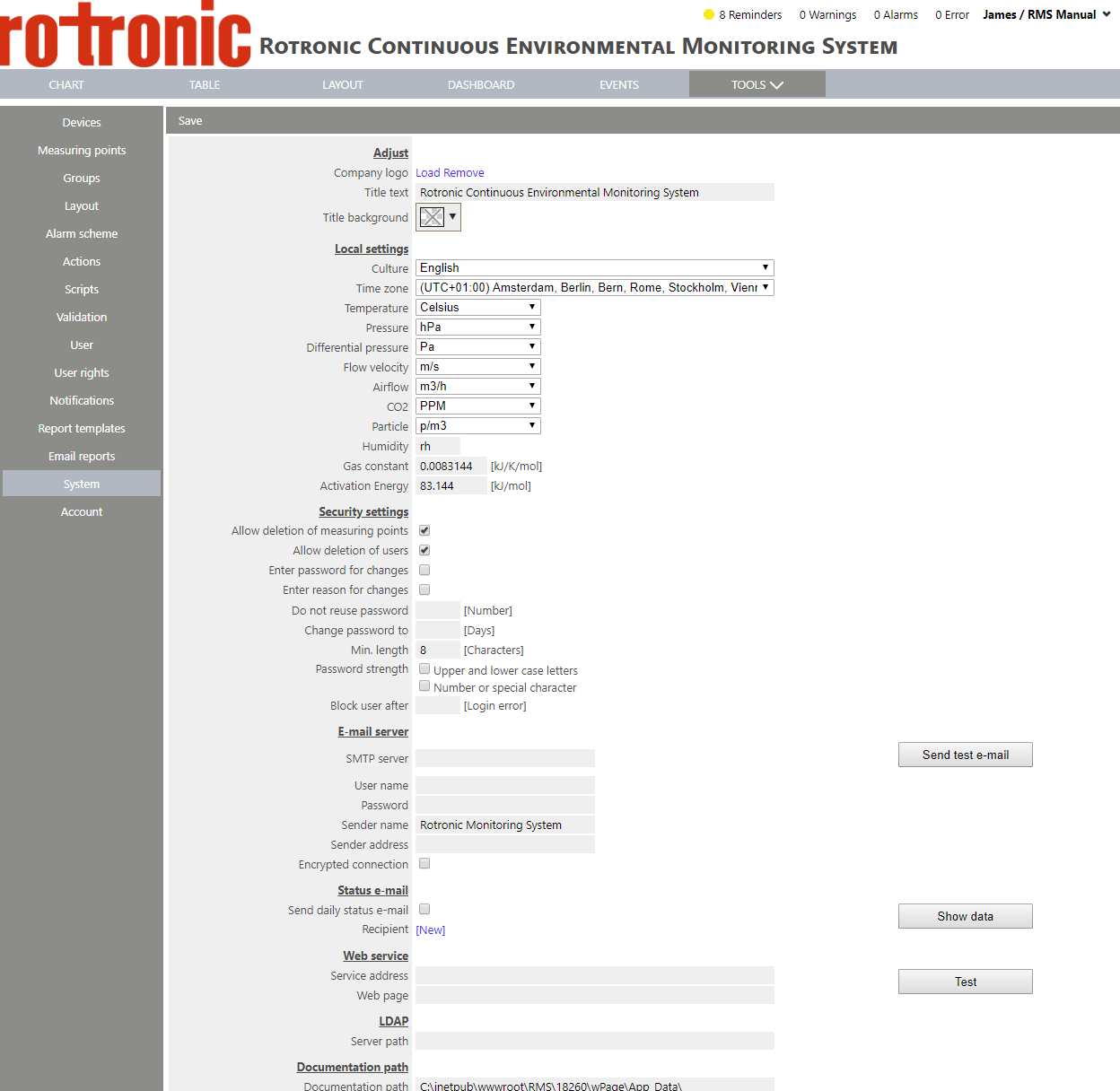
|
Step 3 |
Under "E-mail server", it is possible to configure your email server settings: oSMTP server: SMTP server name. oUser name: SMTP user name. oPassword: SMTP password. oSender name: Email sender name. oSender address: Email sender address. oEncrypted connection: Encrypted connection to email server.
|
Step 4 |
Click on "Save" to save the changes. |