Step 1 |
From the start page, click on "Tools" > "Setup":
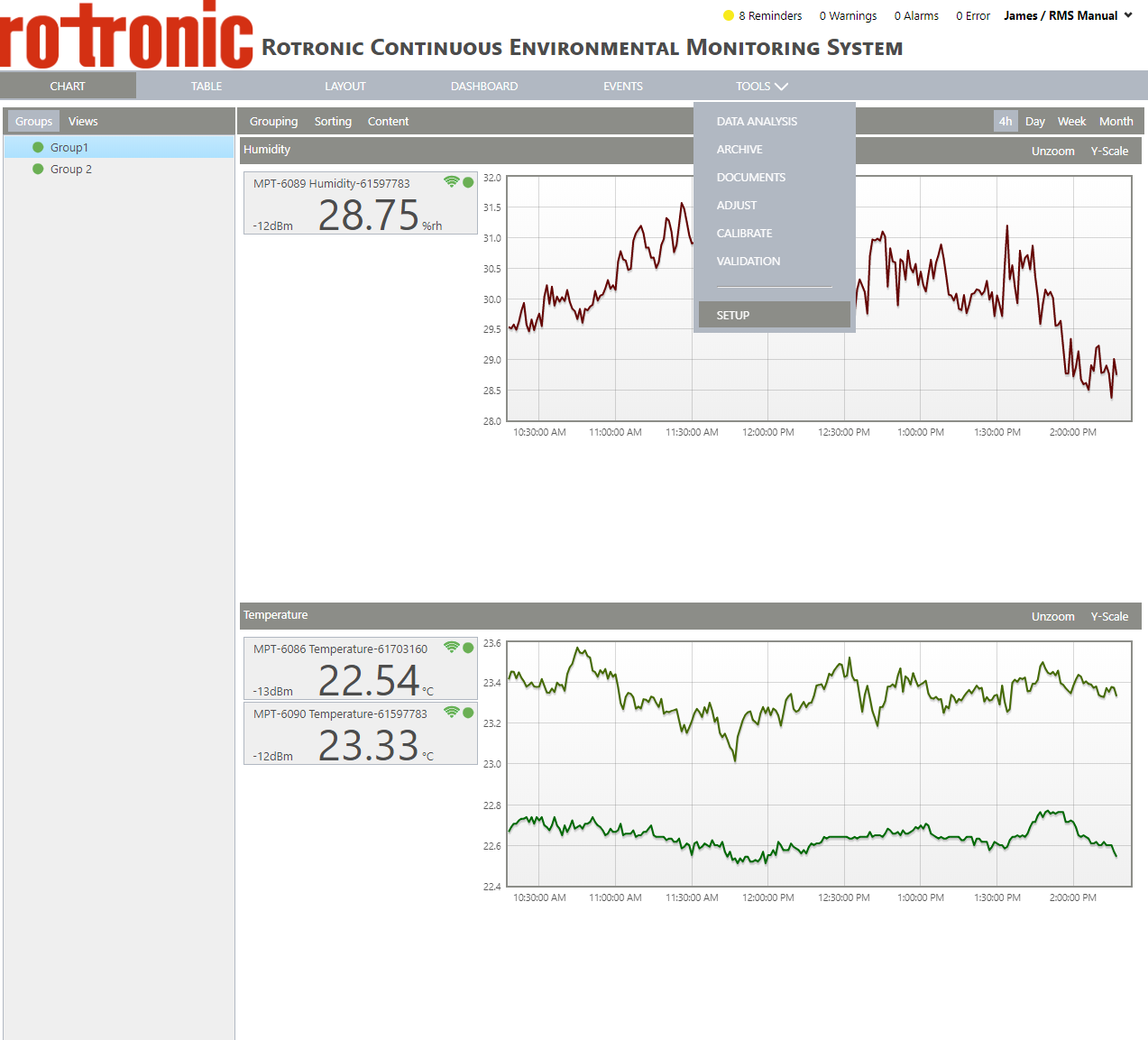
|
Step 2 |
On the left side, select "System":
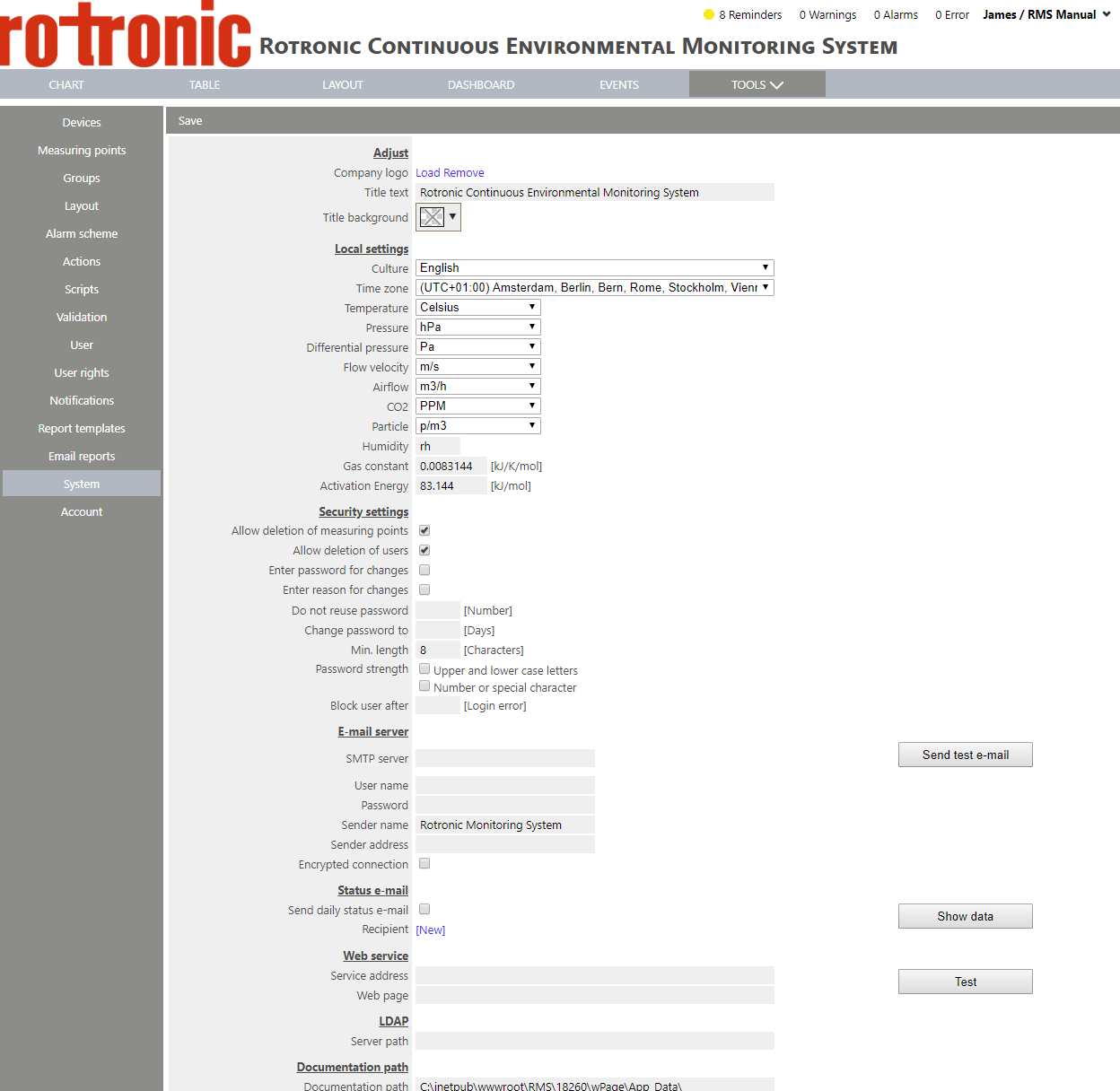
|
Step 3 |
Under "Documentation path", it is possible to configure the settings for where your documents are stored: oDocumentation path: storage location for documents on the web server. This is the file folder location created during installation of RMS (C:\inetpub\wwwroot\RMS\rms_files). |
Step 4 |
Click on "Save" to save the settings. |