Step 1 |
From the start page, click on the user name and Company:
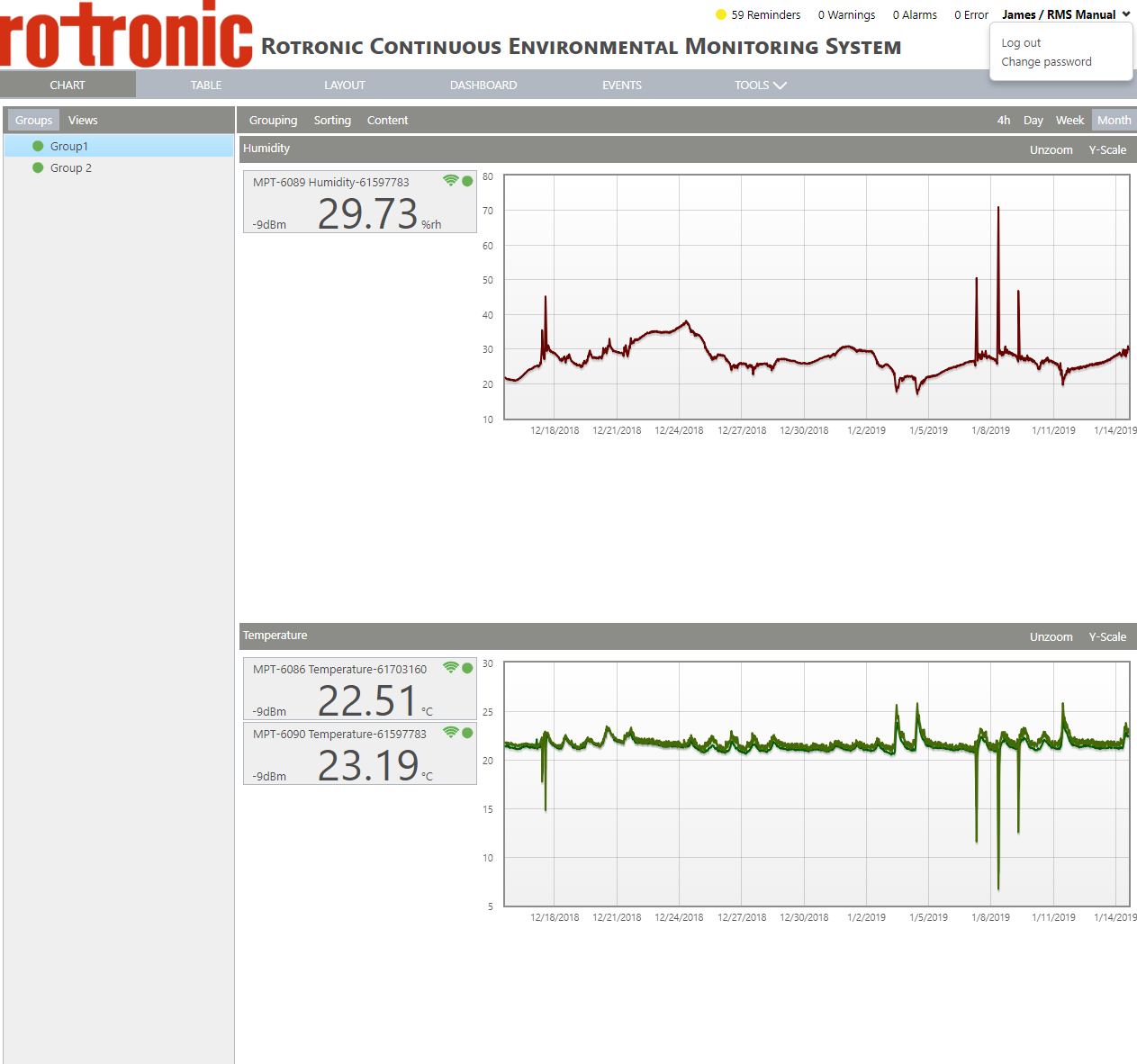
|
Step 2 |
Click on "Change password". Add your current password followed by the new password and a repeat of the new password:
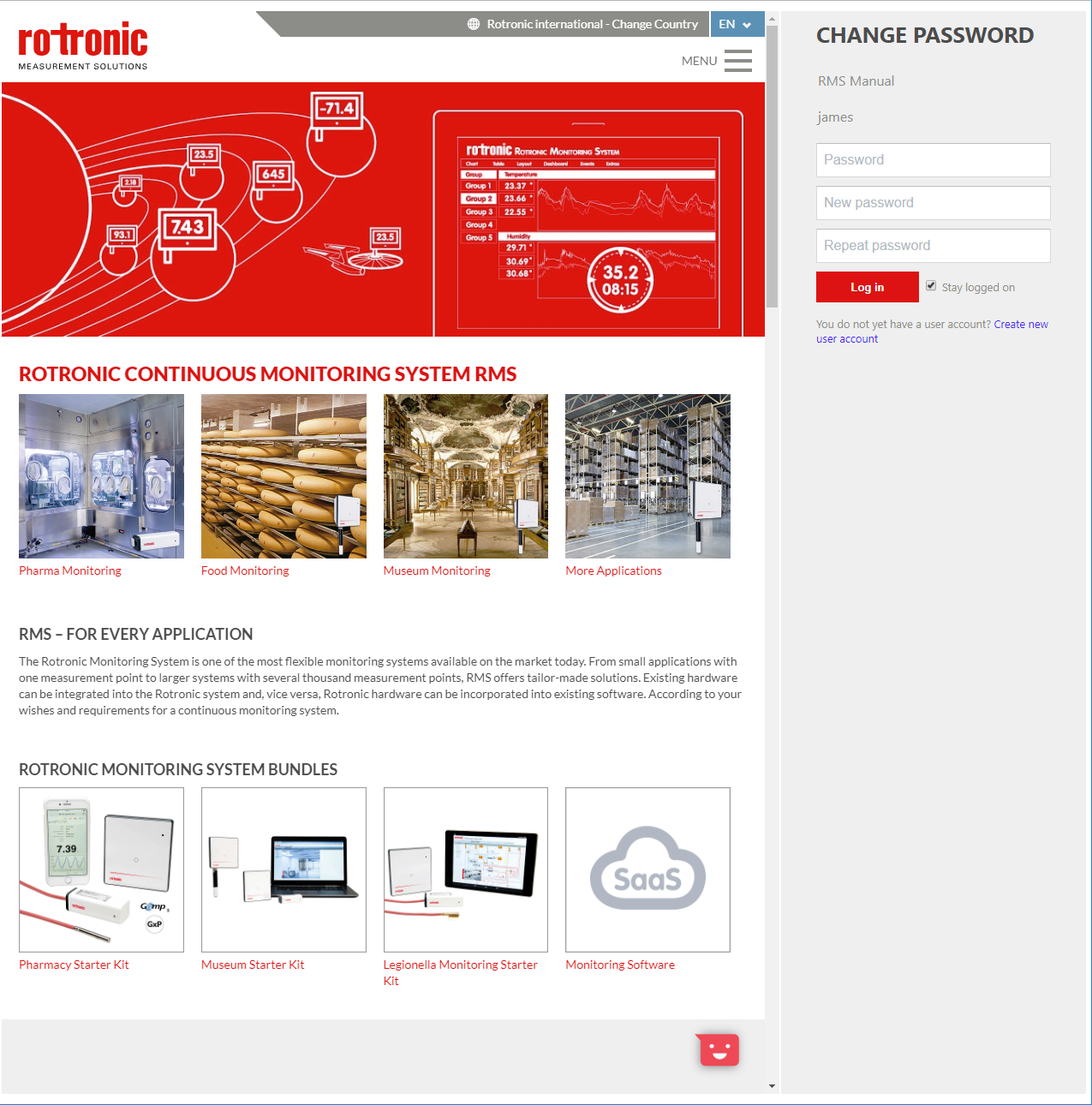
|
Step 3 |
Click on "Log in". |
|
<< Click to Display Table of Contents >> Navigation: Software Overview > RMS Monitoring Software > Working with the RMS Software > Configure RMS > Configure your User > Change your Password |
Step 1 |
From the start page, click on the user name and Company:
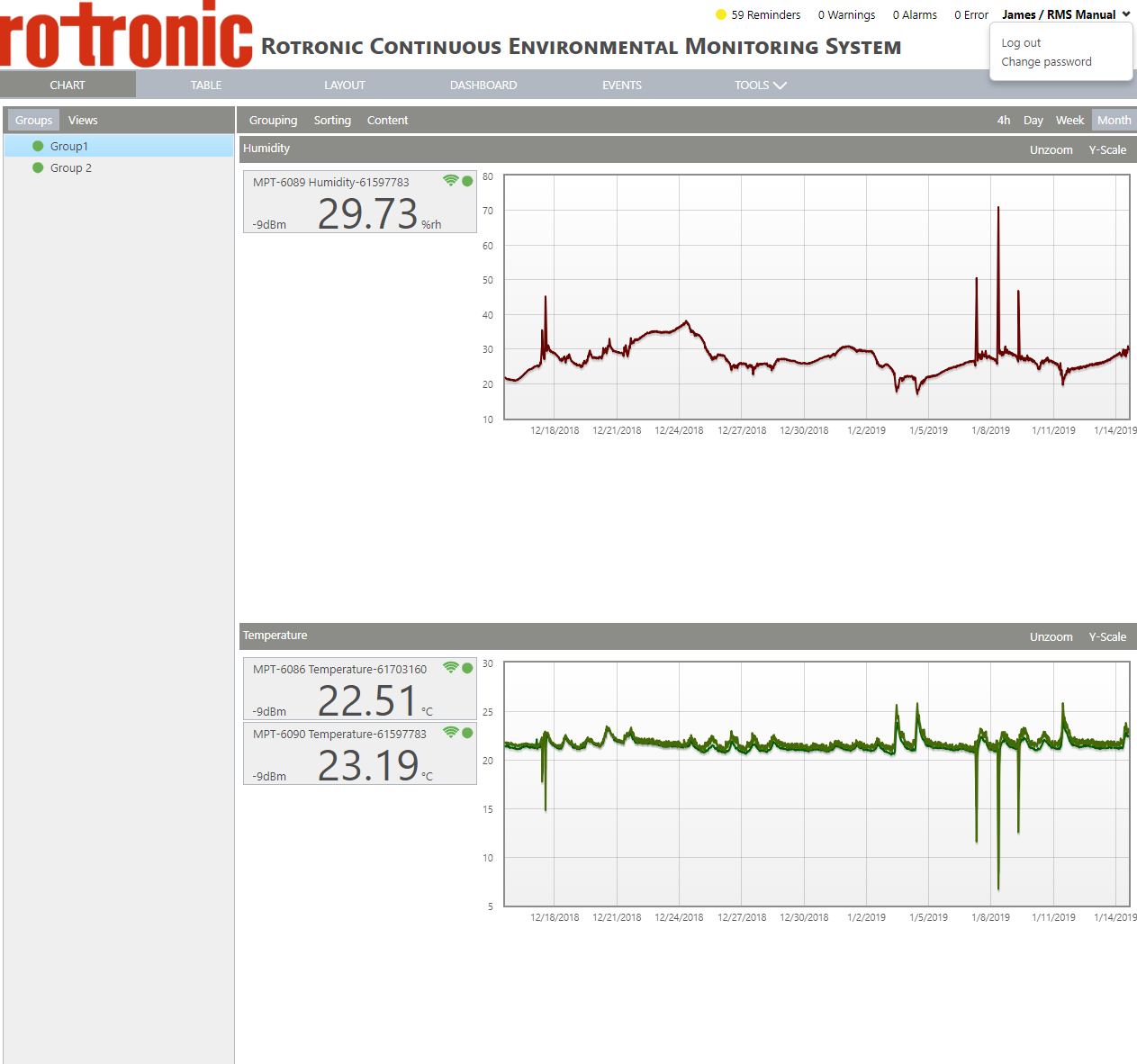
|
Step 2 |
Click on "Change password". Add your current password followed by the new password and a repeat of the new password:
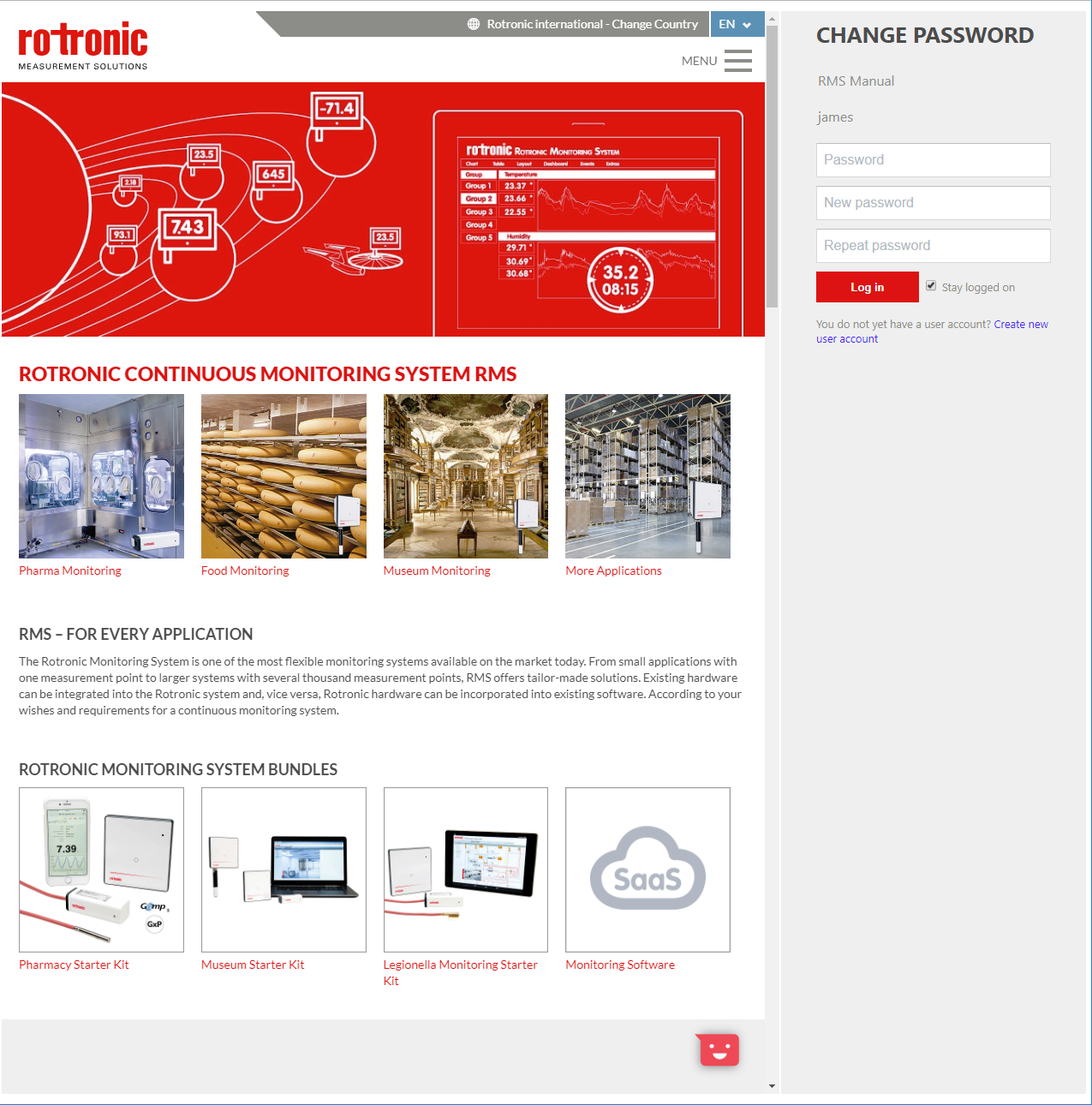
|
Step 3 |
Click on "Log in". |