On the PC press the start button
•Go to Start
•Select PC-mini52-ModBus ServiceTool
•Click on PC-mini52 ModBus ServiceTool V12
The program will start with the next screen :
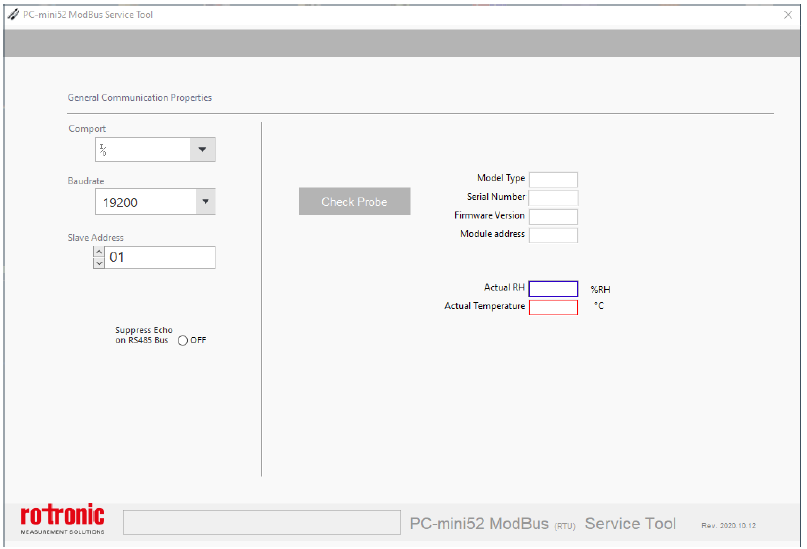
Select the used comport and click on Check probe.
Note: the Baudrate and address are standard set to 19200 and 1
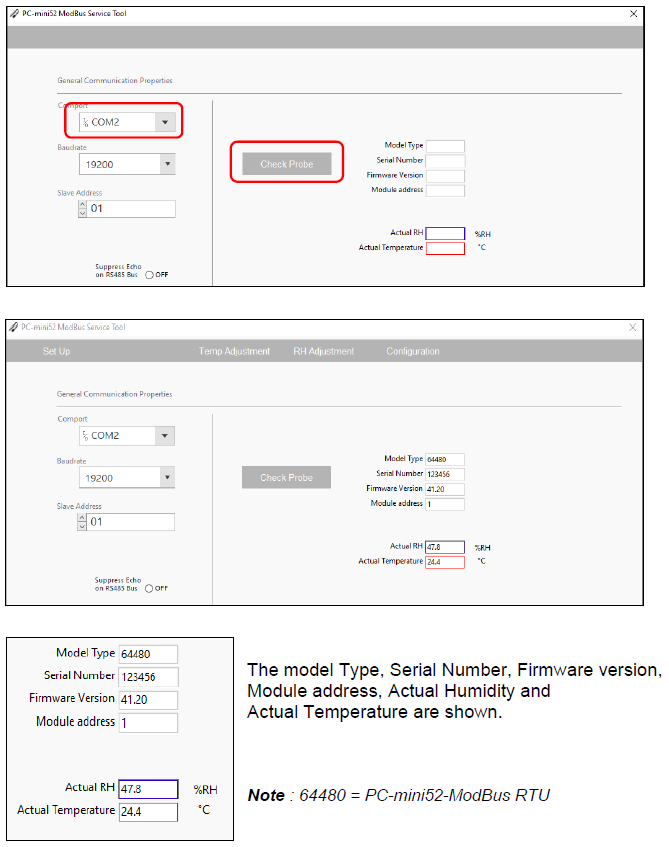
Note: some RS485 converters echo back all the commands send to it.
when communication with the probe fails, set “Suppress Echo on RS485 bus” to ON.