Software Installation
Data analysis, and general setting of the device can be easily done with the free HygroSoft Software. Download the latest software version from the PST-Webpage.
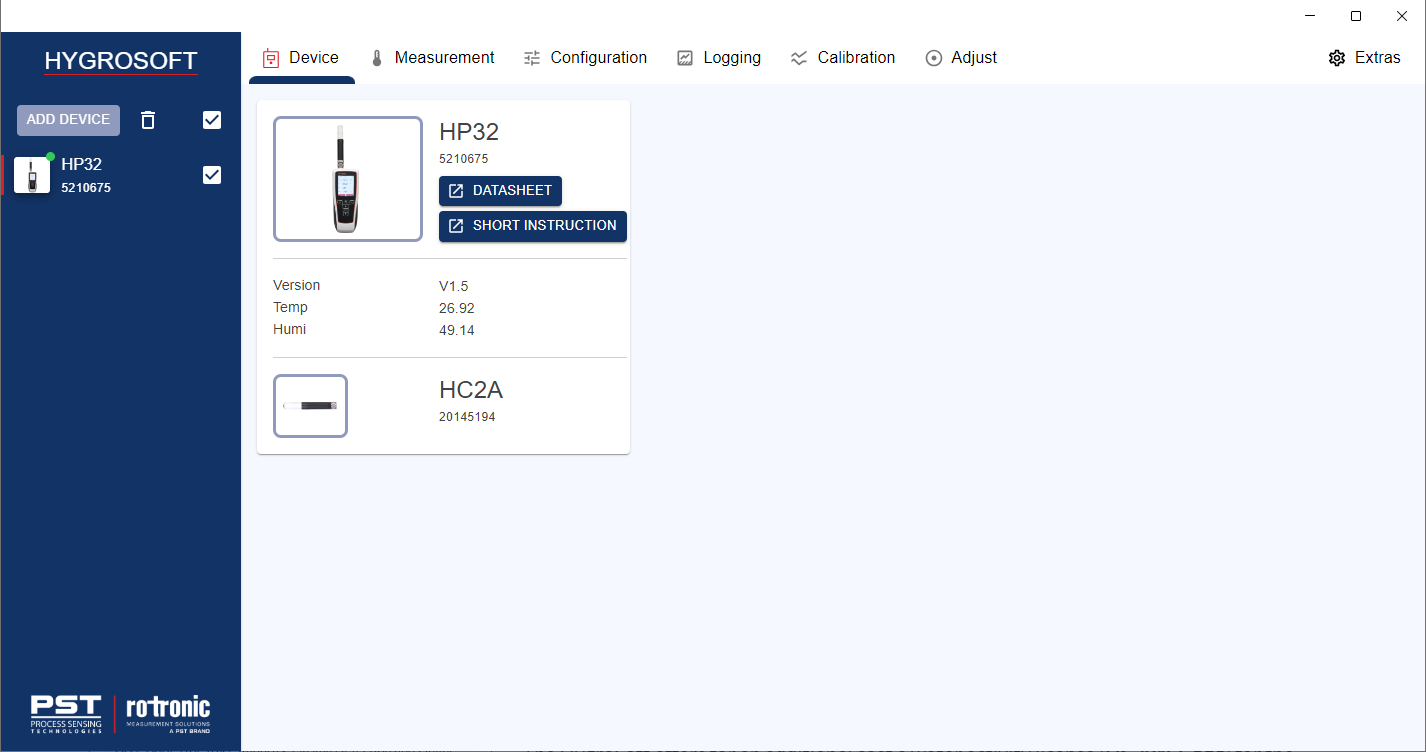
Battery and Auto Switch Options
The HP3x has an integrated lithium battery. Simply connect the device to an USB port with the delivered cable to charge it.

The device has a stand-by and an auto switch off feature. After 5 minutes without user interaction the display is switched off, after 10 minutes the device is switched off to save battery. This feature does not affect data logging operation.
Home Screen
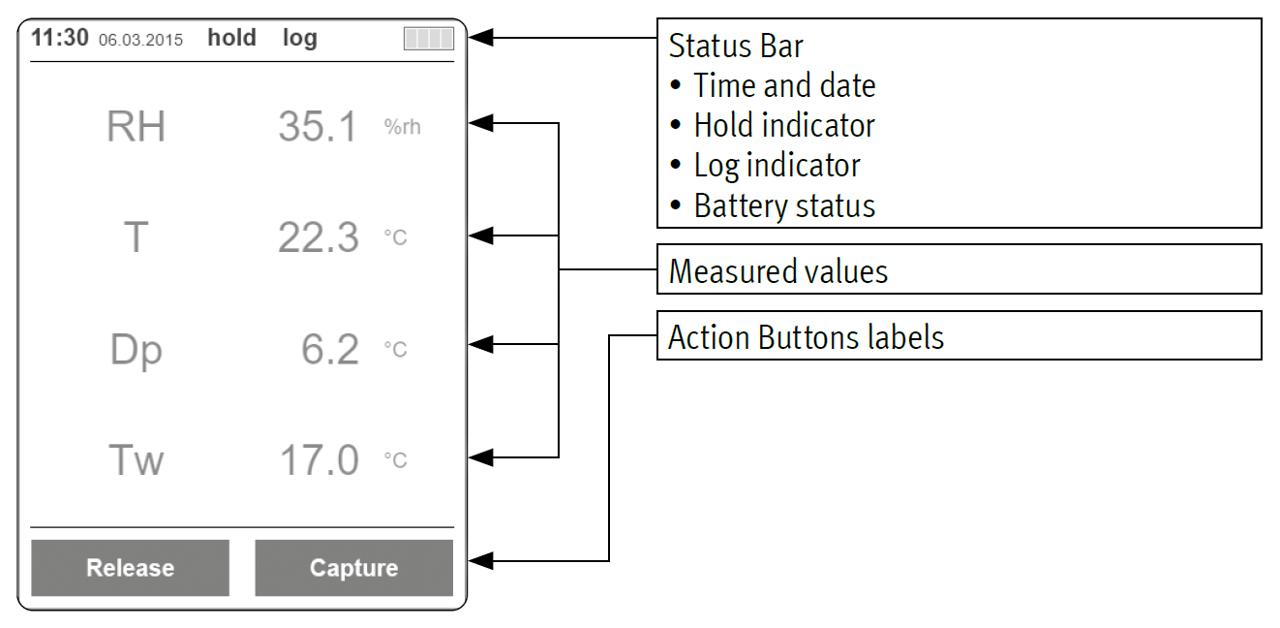
Master Reset
There are a few instances in which the HP3x device may need to be reset. These include the following:
•To restore to factory default settings.
•The HP3x is not functioning properly (value are frozen).
Performing a reset will erase user data.
Performing a Master Reset: Press and hold the reset button on the backside of the device with a thin pen or an office clammy for 3 sec.