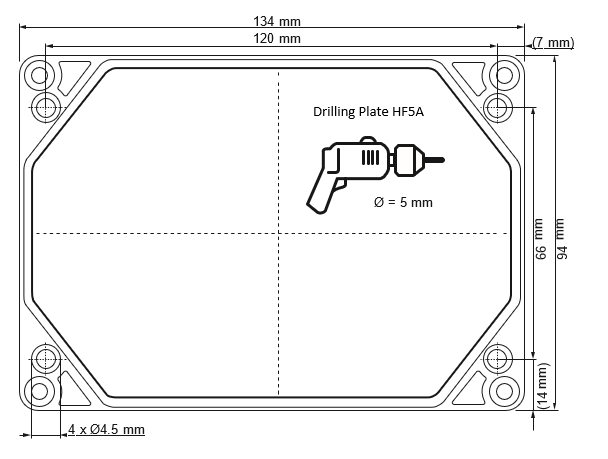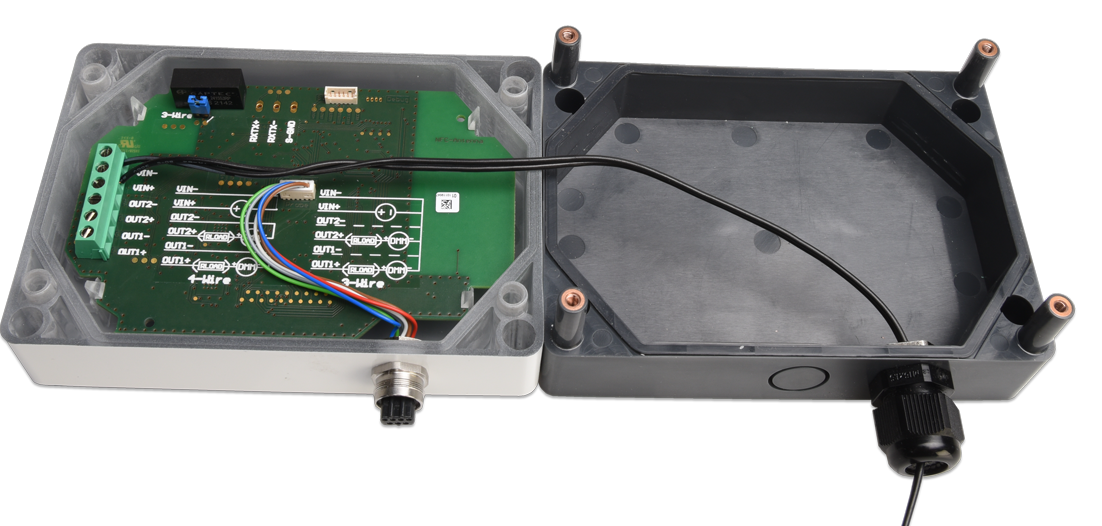The following instructions describe installation of the transmitter step by step
Step 1 |
The HF5A transmitter is delivered with closed screws by default, open the device and install the respective power supply. Prior to the power supply wiring you should install the bottom case to the wall.
Within the delivery packaging you have integrated a drilling template, screws and wall fixings:
|
Step 2 |
Now you can connect the supply voltage |
Step 3 |