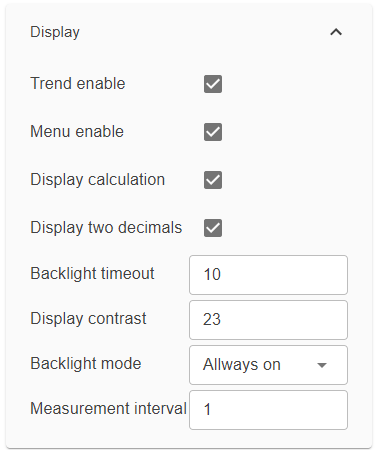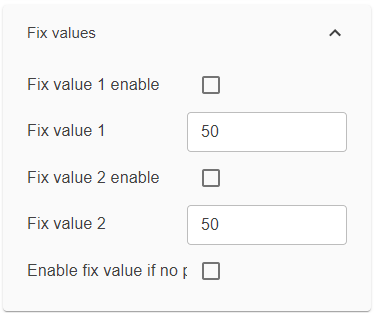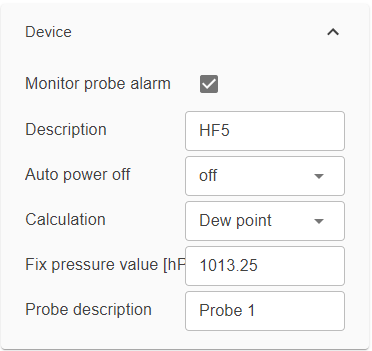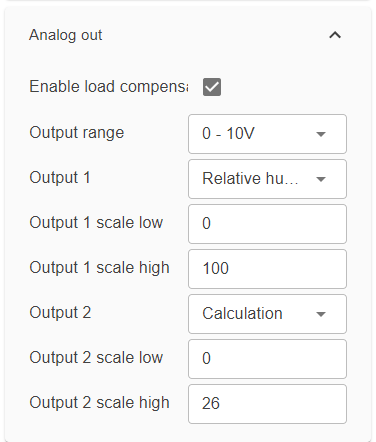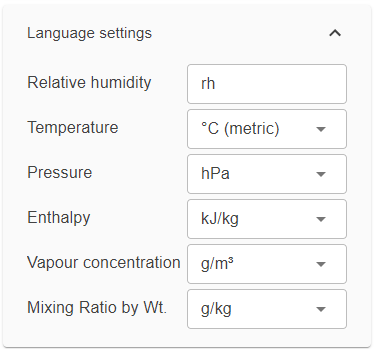Add device - Interface
This device supports USB and LAN.
For USB
•AC3006: Service cable for transmitters with external power supply
•AC3009: Service cable for transmitters without external power supply
Configuration
•To display all the possible settings for the device, it has to be read out first by clicking on the button "Read".
•By clicking on the button "Write" all the changed settings will be applied to the device.
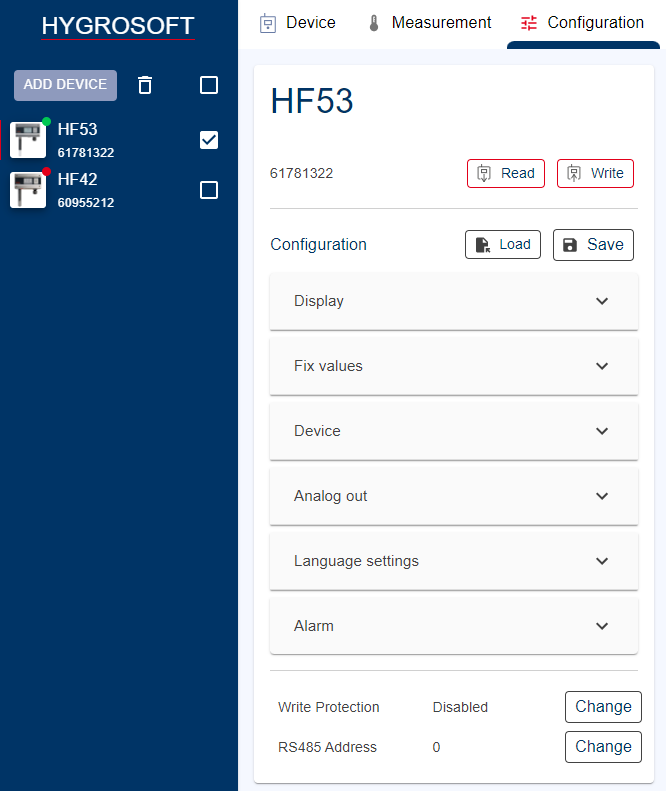
HF52(2-wire, loop powered transmitter): due to the necessity of limiting the current consumption of the combination of HF52 and HygroClip2 probe to less than 4 mA.
Display (depends on the equipment)
•Trend enable: Check this box to enable the trend indicators on the optional local display.
•Menu enable: This box applies only for models that have a local display and keypad and is used to prevent access to the internal menu of the HF5.
•Display calculation: Check this box to have the display show by default relative humidity, temperature and the calculated parameter.
•Display two decimals: Check this box to have the display show the values with 2 decimals instead of one decimal.
•Backlight timeout: Enter any number for the backlight timeout (in seconds) when activating in Backlight mode "Backlight on after key". By pressing any button the display will then stay on for the entered seconds.
•Display contrast: Enter any number (0-100%) for the contrast of the display.
•Backlight mode: Click on the arrow to the right of the box and select from Always off, Alwayson or Backlight on after key (this setting does not apply to the HF52 since this model is not available with a backlit display)
•Measurement interval: Enter any number (in seconds). This function determines how often the display, analog output signals and any digital output signal are refreshed.
Fix values
•For simulation reason, fix values can be defined and activated.
Device
•Monitor probe alarm: The probe alarm monitoring can be enabled. Alarms could be read out via the digital interface.
•Description: A device name can be defined for the individual device by the user.
•Auto power off: This function is not available for this device.
•Calculation: Several calculation can be chosen that are based on humidity and temperature - e. g. dew point, frostpoint, vapor pressure etc.
•Fix pressure value (hPa): Enter here the fixed numerical value to be used for barometric pressure when calculating the following parameters: Wet bulb temperature, Enthalpy, Specific humidity and Mixing ratio by weight. This numerical value should correspond to the typical barometric pressure at your elevation (or in your process) and should be consistent with the unit system that is being used.
•Probe description: The probe device name can be defined for the individual device by the user.
Analog output
•Parameter and
•Scaling
Language settings
•Metric and imperial can be switched for the temperature.
•The unit of relative humidity can be defined.
Alarm
•Alarm conditions can be defined for humidity (Alarm 1), temperature (Alarm 2) and the calculated (Alarm 3) parameter. Values that are below the low alarm value or above the high alarm value will trigger an alarm.
•The value specified for the alarm function hysteresis is used for both the low and the high alarm.
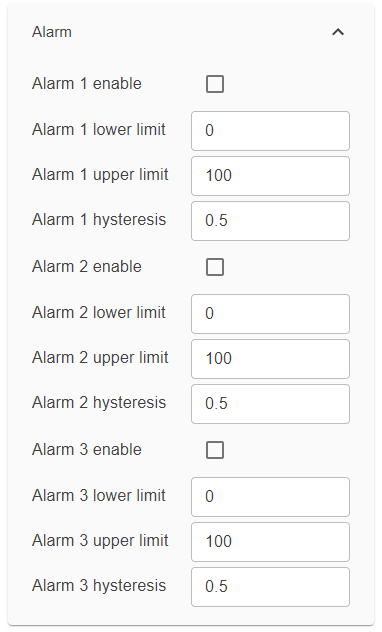
Special device configuration
•The device settings can be protected with a password.
•The RS485 address can be adjusted manually.

Adjust
The HF5 (except the 2-wire HF52 and the HFM53 OEM transmitter) has the possibility to use the HygroClip2 to acquire and then adjust multiple adjustment points for temperature and humidity.
•For the humidity it's possible to adjust up 100 measurement points.
•For the temperature it's possible to adjust up to 2 measurement points.