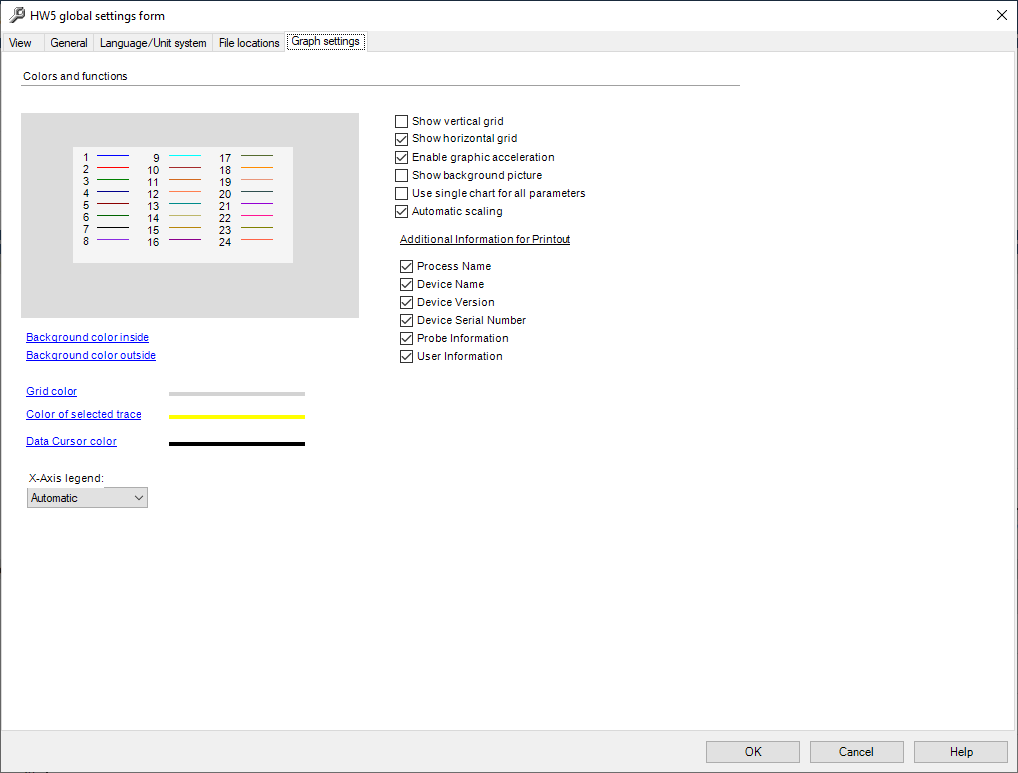
Use this tab to customize the default appearance of the graphs generated from log files. Graphs settings can also be customized for each individual log file when it is being displayed in HW5 View Data. Most of the settings in this tab do not apply to the on-line graph displayed in the Current Values tab.
Show vertical / horizontal grid
•Enables the according background grid lines.
Enable graphic acceleration
•If your PC graphic card contains its own processor to boost graphical performance levels, you may activate it here.
Show background picture
•Enables the background picture.
Additional Information for Printout
It defines details to be integrated in the printout, such as Process Name, Device Name, Device Version, Device Serial Number, Probe Information ans User Information.
Grid color
•The color of the grid, selected trace and data cursor can be changed after clicking with the mouse on the corresponding line
X-Axis legend
•Here the user may make provisions for the caption of the X-Axis. Mostly Automatic is an appropriate choice.