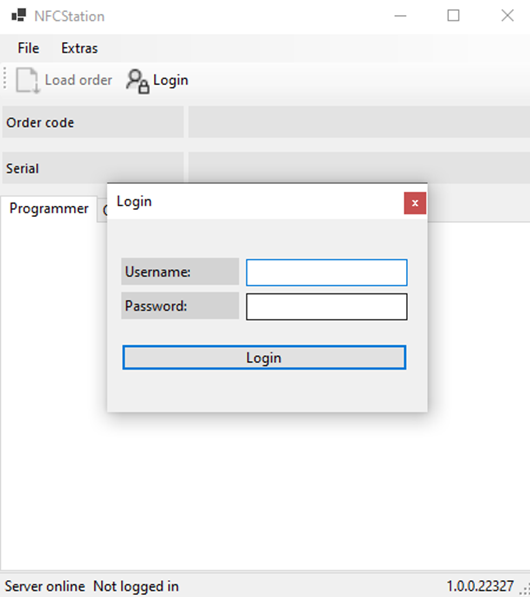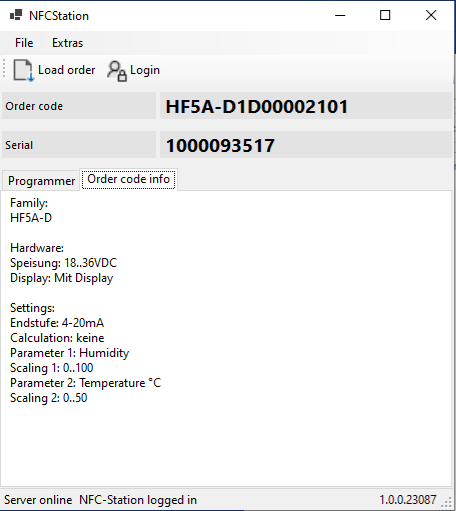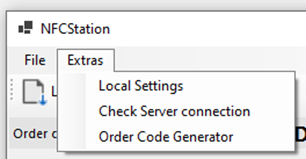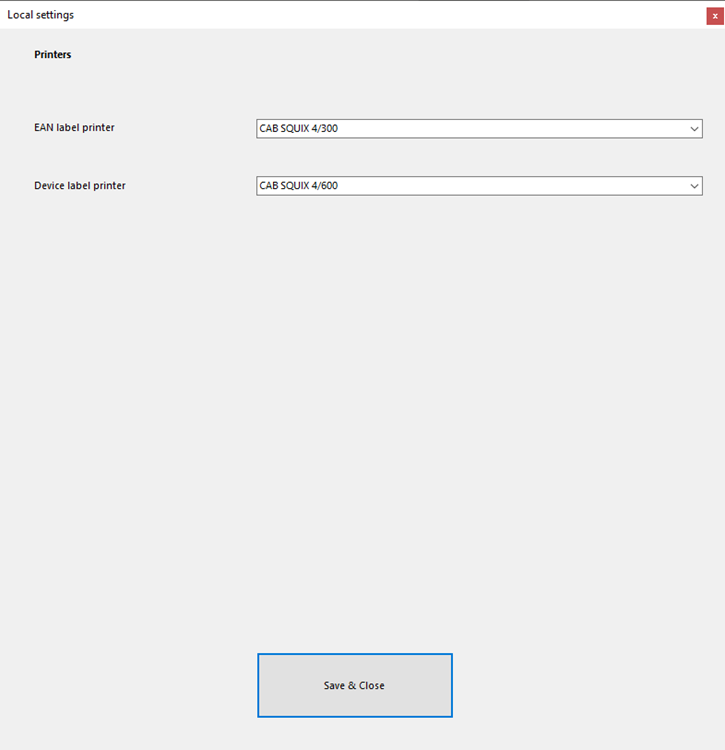1 |
NFC Station SoftwareFor the NFC stations, the Rotronic PM must create the users worldwide. This already happens when assembling the NFC station before shipping. Additional users must be requested by email from the PM (pm@rotronic.ch). |
2 |
Order code information:This is the description of the configuration being programmed. This widget can be used to check whether the intended configuration is correct.
|
3 |
Extras menu:The following can be called: • Local Settings -> Change local software settings • Check Server connection -> Manually check the connection to the Order Code Server • Order Code Generator -> Open the web portal for the Order Code Generator |
4 |
Local settings:In this window the printers for the following labels can be defined:• EAN label printer• Printer nameplateThe settings can be saved and the window closed by clicking on “Save & Close”. |