Three TF5A models are available with an optional display for real-time temperature monitoring. Line 1 always empty. Line 2 continuously shows the measured temperature, while line 3 serves as an information display. It can be customized to show text descriptions of up to 24 characters. By default, line 3 displays the transmitter type.
Display and LED Modes
Operation Mode:
LED: |
Display: |
|
|---|---|---|
Constant lighting of the green LED
|
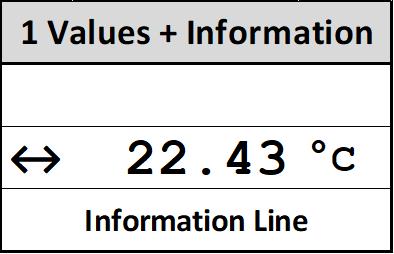
|
Simulator Mode:
In this mode, the transmitter uses fixed values that are sent to the outputs, with a warning displayed on the screen to indicate this condition.
LED: |
Display: |
|
|---|---|---|
Constant lighting of the orange LED
|
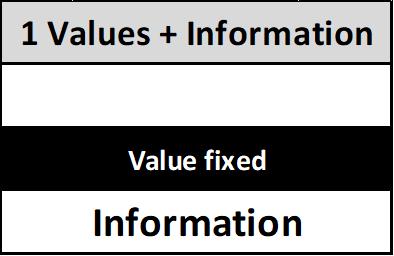
|
Alarm Mode:
In this mode, the transmitter displays an error that could be triggered by an alarm due to the temperature being too high or too low compared to the set value.
Also when the sensor has been disconnected or is not properly connected.
LED: |
Display: |
|
|---|---|---|
Constant lighting of the red LED
|
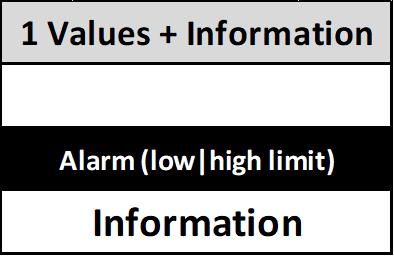
|
|
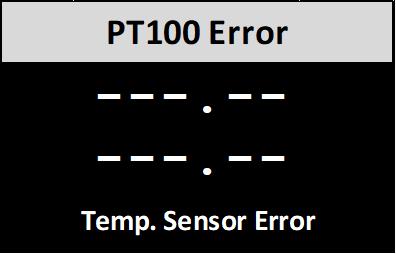
|