Click on the tab Water Activity on the main view to get to the measurement with the HC2-AW probes.
If you want to use more than one probe at the same time, group the probes into a group.
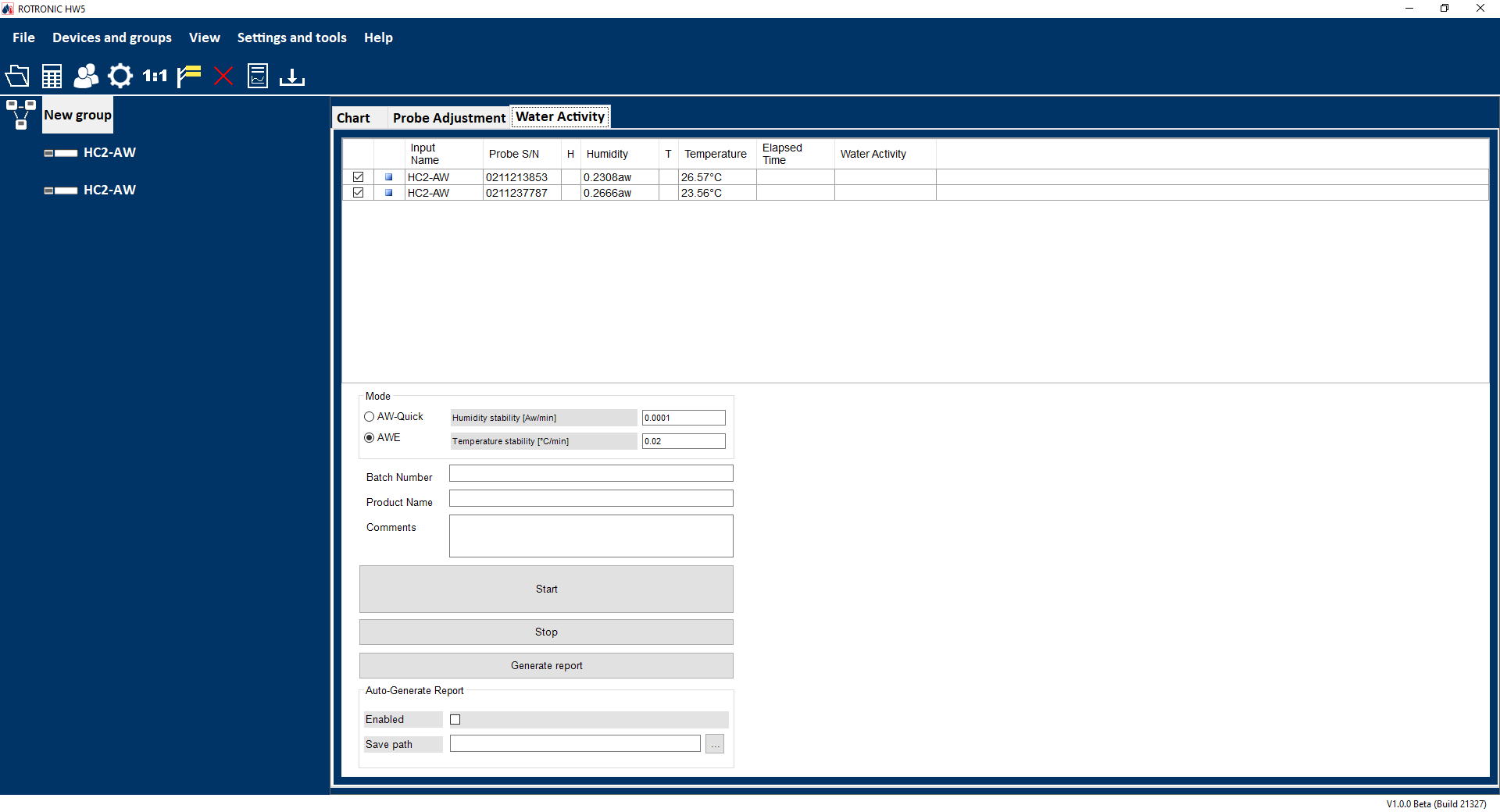
Mode
For the Mode, please see AW measurement modes in HW5
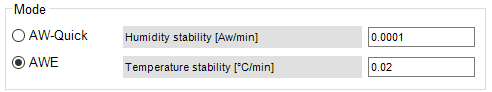
Batch Number, Product Name and Comments
Optional it is possible to to enter a Batch Number, a Product Name and a Comments. This information will appear in the water activity measurement report if chosen.
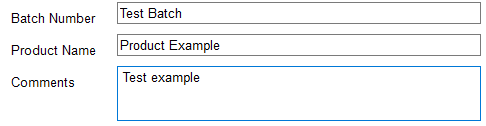
Generate Report
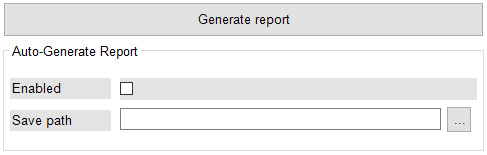
An AW measurement report can be created manually by clicking the button Generate report.
A report can be generated also automatically. For this option, please enable the feature and define a report path.