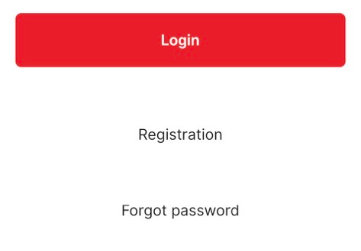In case of a forgotten password, please click on forgot password and provide your Email address of your AwEasy App account.
You will get a automatically generated Email with a code, which will reset the password of your account.
|
<< Click to Display Table of Contents >> Navigation: Help > Troubleshooting > AwEasy > 1. Forgott the password of the AwEasy App |
In case of a forgotten password, please click on forgot password and provide your Email address of your AwEasy App account.
You will get a automatically generated Email with a code, which will reset the password of your account.