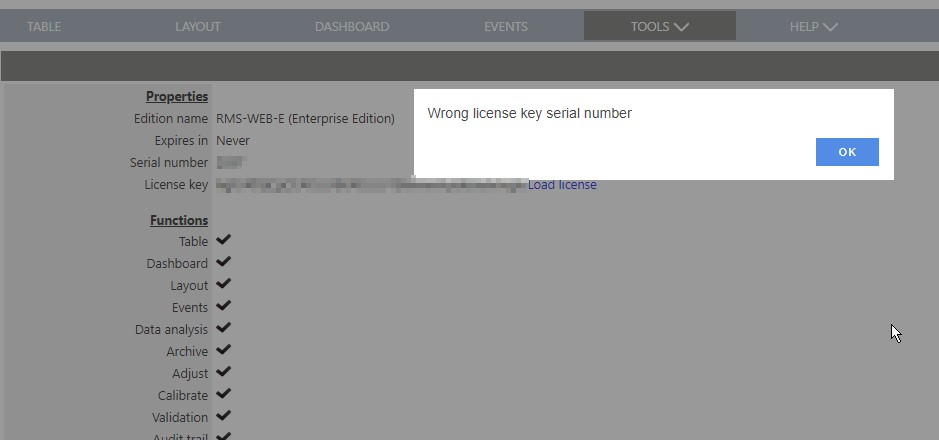Should the RMS serial number require updating, please follow the steps.
Step 1 |
When loading a new license, the message wrong license key serial number appears:
|
Step 2 |
In the SQL database, under the dbo.Companies table, update the serial number and account key: 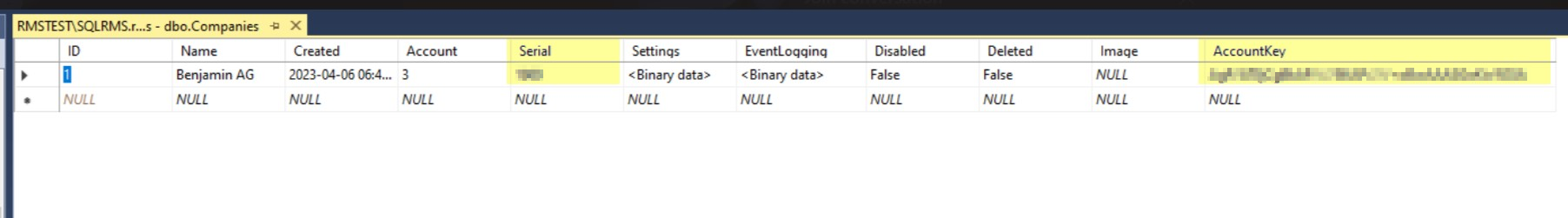 |
Step 3 |
Restart the RMS service and the AppPool. |