An SSL certificate must be stored on the server. There is no need to do anything on the RMS application side. This is only possible for the wPage.
However, this is not possible for wService because the devices do not support https.
Step 1 |
Organise the certificate. |
Step 2 |
On the server, open the IIS Manager, select the server and click on server certificates: 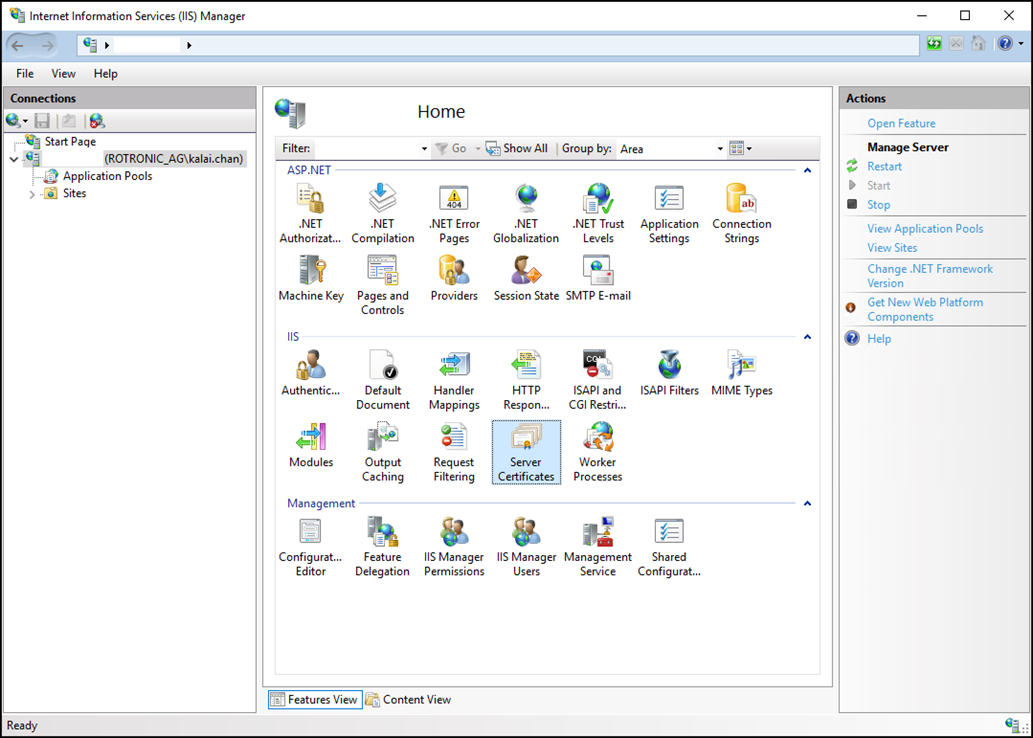 |
Step 3 |
Please choose either «Create Certificate Request…» or «Create Domain Certificate…». If you use RMS only inside your network, then a Domain Certificate should be enough. If you have different locations and you need access from outside the company, then you need a Certificate Request (may become chargeable). 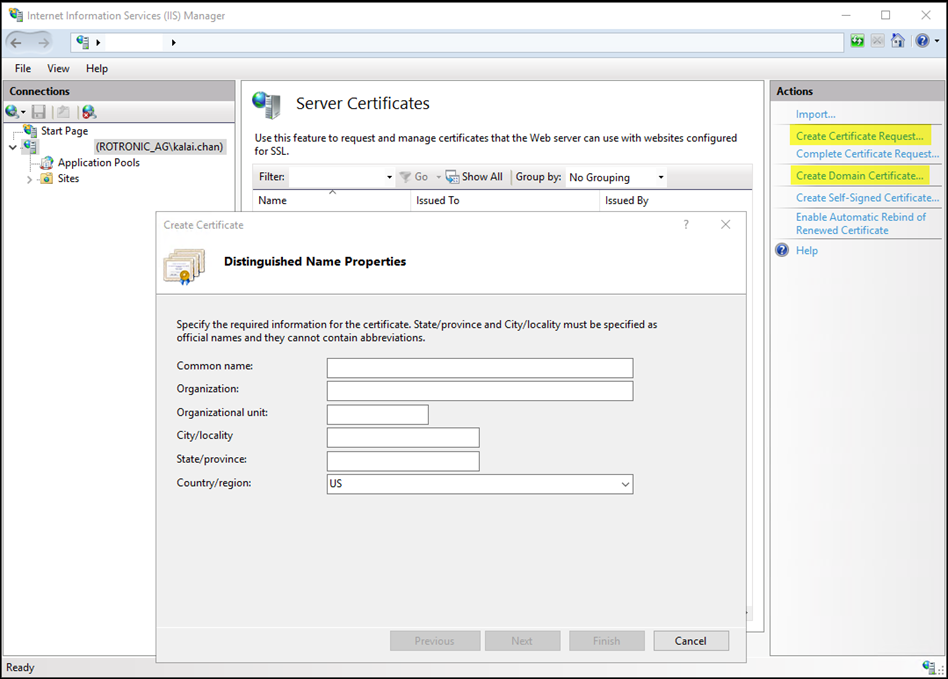 Please check the entries with your IT department. |
Step 4 |
After you create your certificate, please go to Default Web Site, select Bindings: 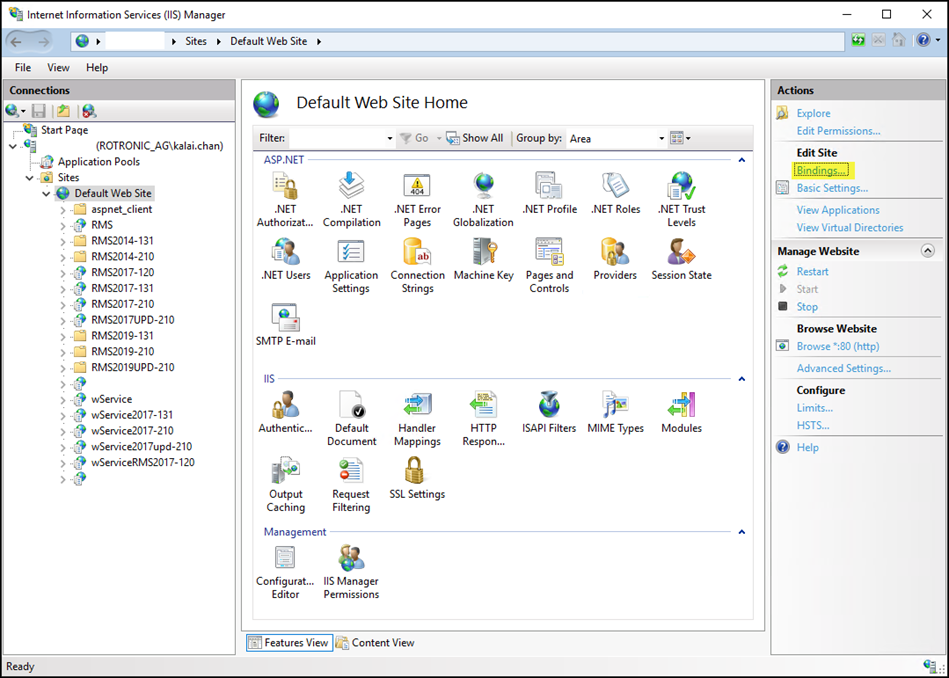 |
Step 5 |
In the Site Bindings window please click on Add…: 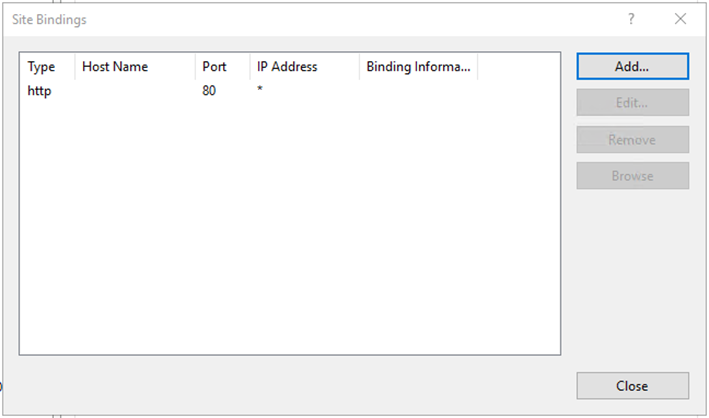 |
Step 6 |
Choose https as type. The port 443 is automatically selected. Please choose the SSL certificate that was just created and confirm with OK. 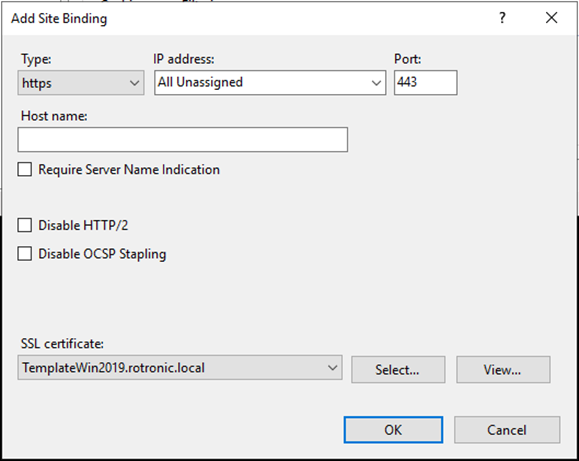 |
Step 7 |
Now you should see two entries with port 80 and port 443: 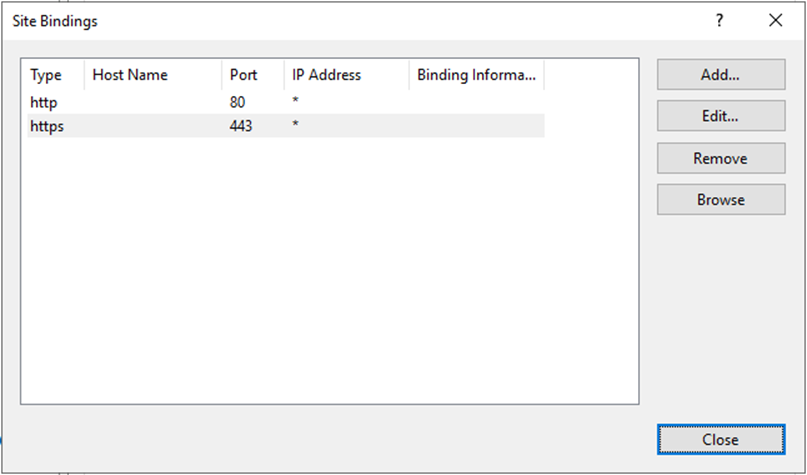 |