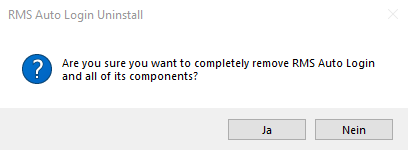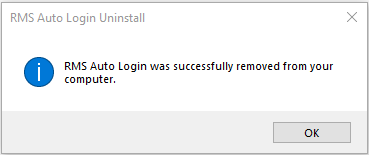Step 1 |
To update to a new version or to uninstall the existing RMS Auto Login application use the Windows "Add or remove programs" feature using the Windows search function. 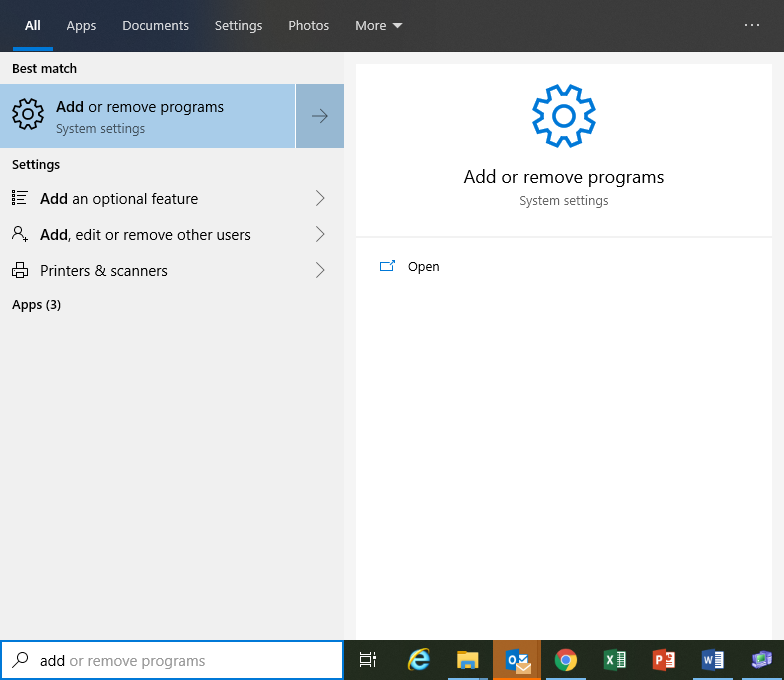 |
Step 2 |
Search for the RMS Auto Login software, by using the search function and then clicking on the software and then on Uninstall: 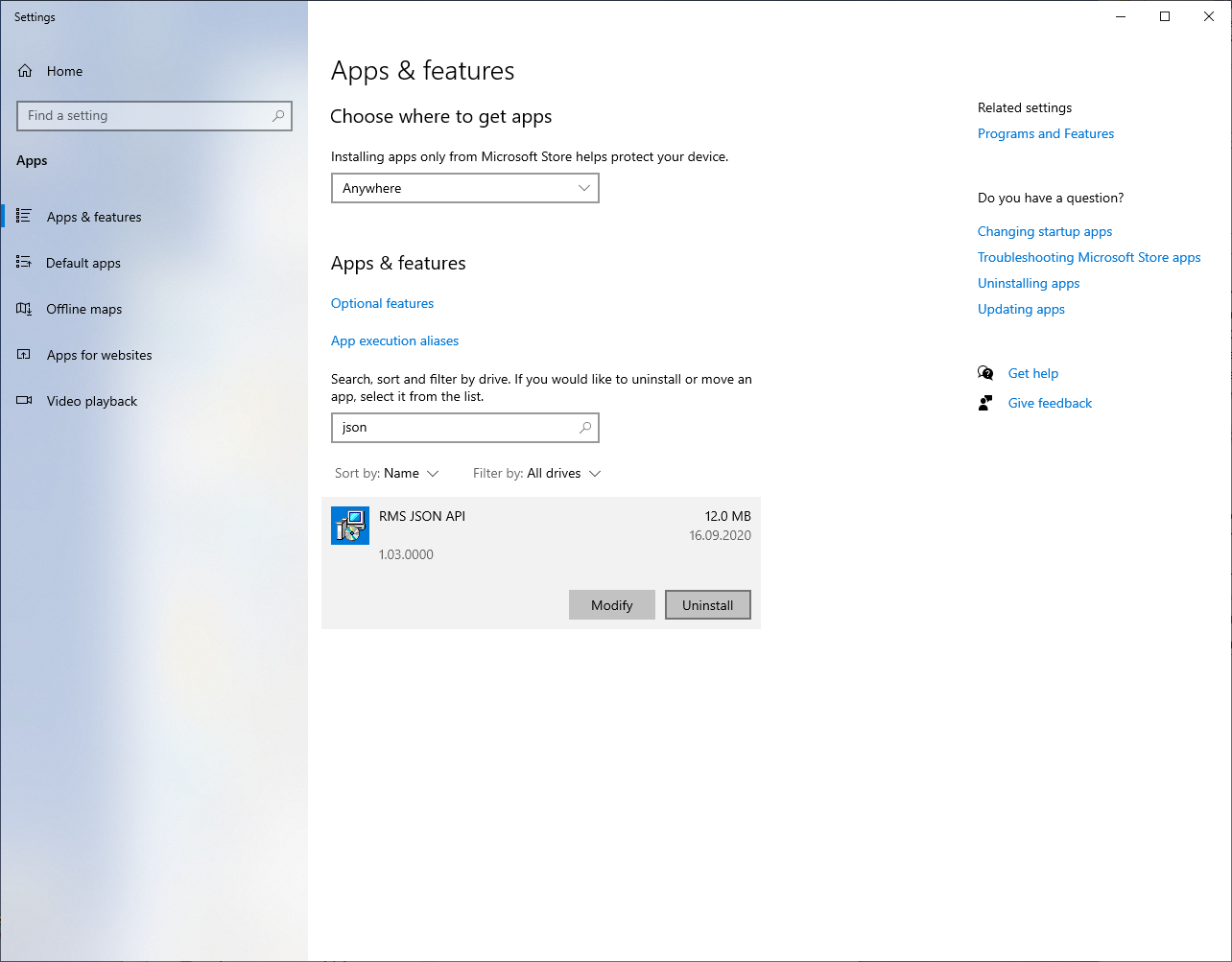 |
Step 3 |
The following window will appear. Click on uninstall: 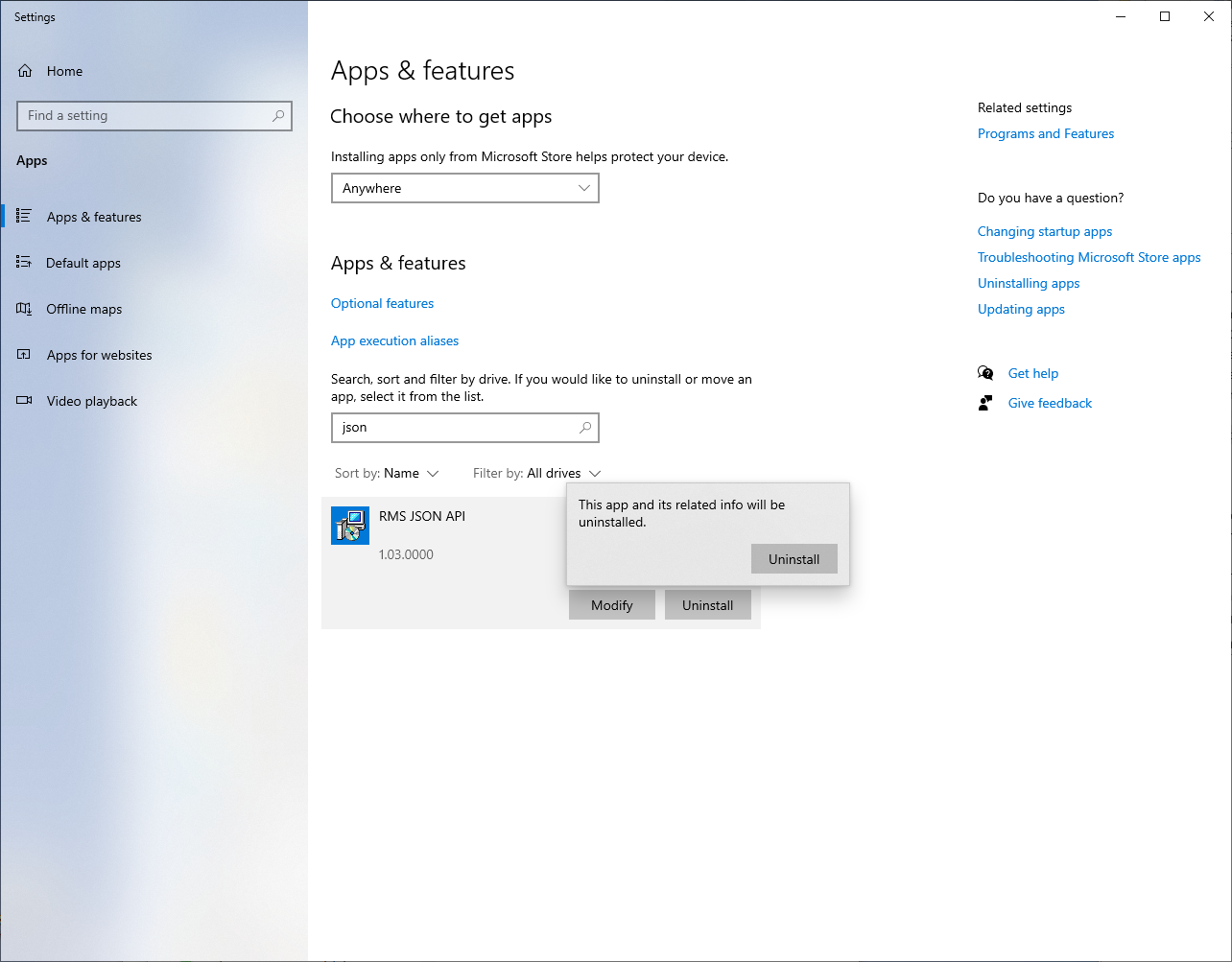
Windows Installer will remove the program. |
Step 4 |
The system will ask if you want to completely remove RMS Auto Login and all of its components? Click on Yes.
The software is then uninstalled. Only the application will be uninstalled, the existing setup will remain in the database. |
Step 5 |
A window will pop up stating that RMS Auto Login was successfully removed from your computer. Click on OK.
|