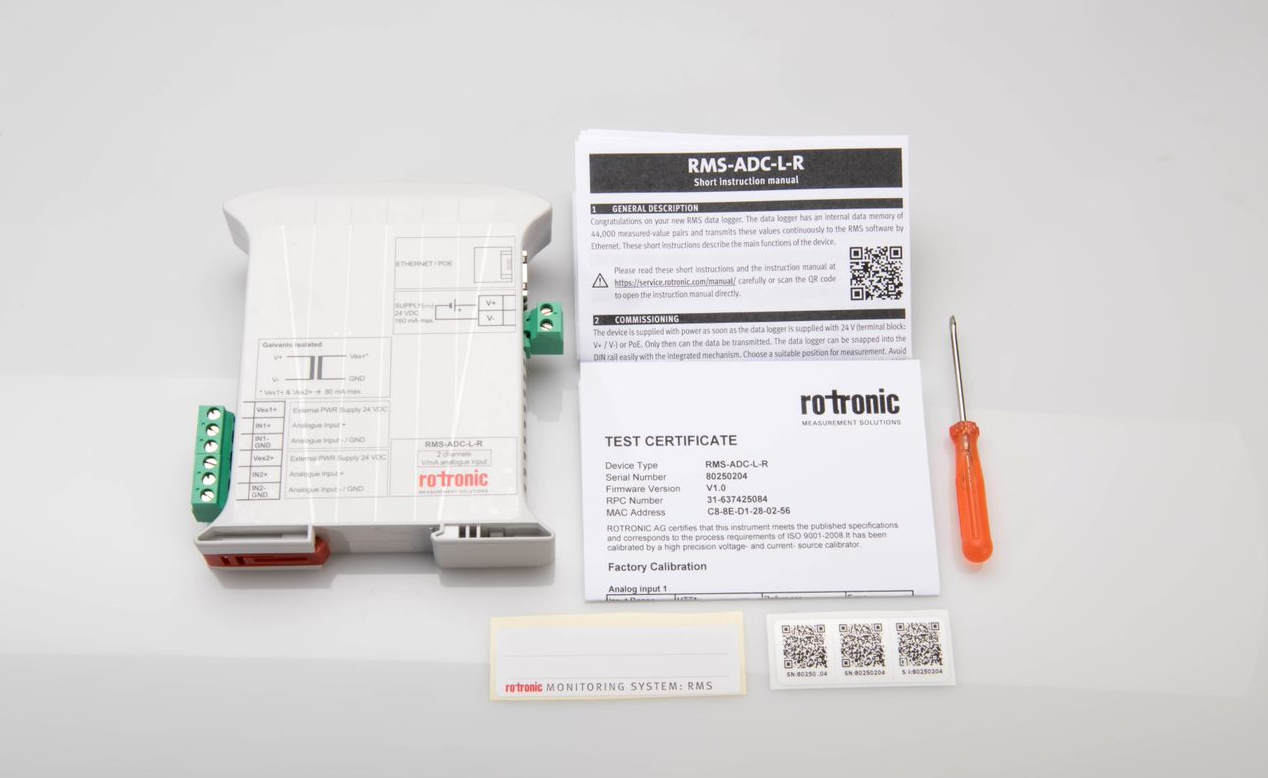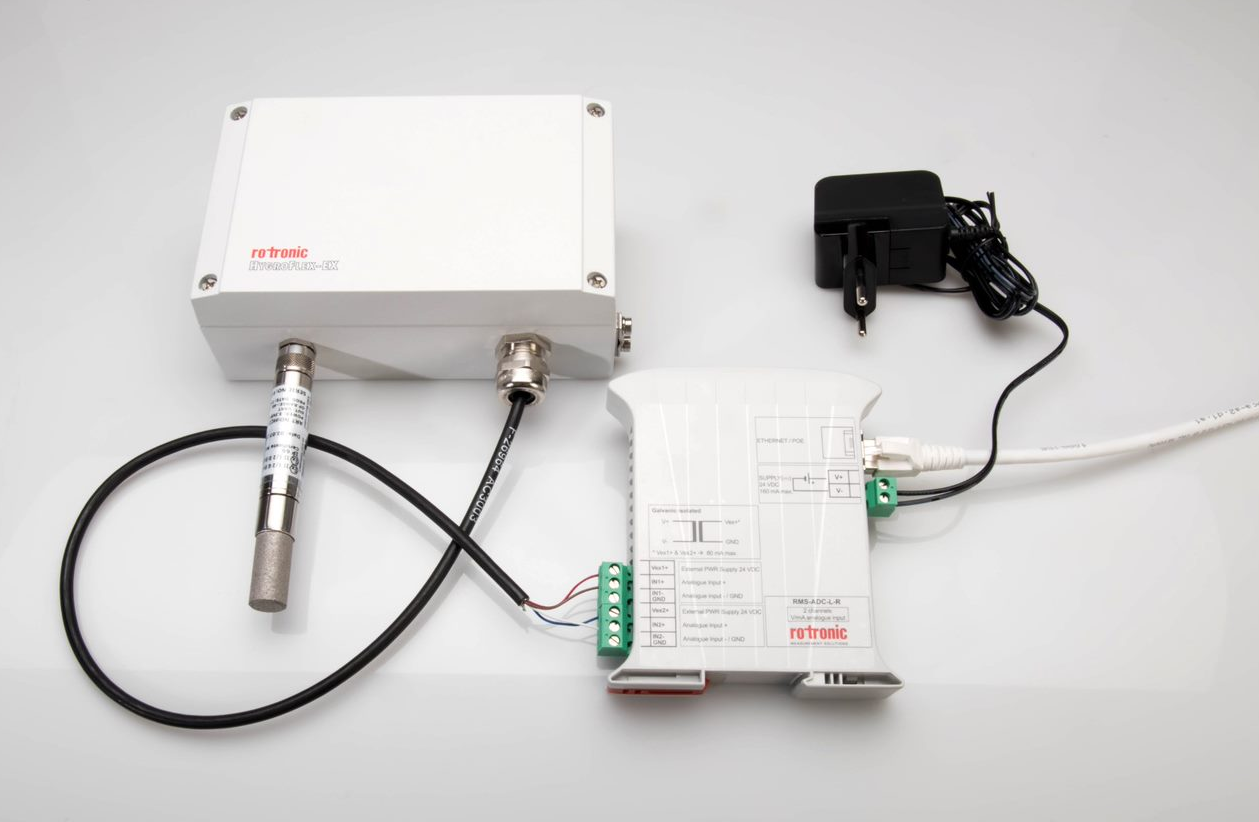Small DIN Rail modules include:
1.RMS-ADC-L-R.
Step 1 |
|
Step 2 |
|
Step 3 |
Package contents: 1 * Small DIN Rail Module. 1 * Short User Manual. 1 * Final Test Certificate. 1 * Name / Calibration Date Stickers. 3 * QR Codes. 1 * Jeweler Screwdriver |
Step 4 |
For 24VDC installations (can also be combined with a PoE network)::
Setup: 1) Plug an RJ45 Ethernet cable into the small DIN Rail module. 2) Plug the other end of the RJ45 Ethernet cable to the network. 3) Rotronic recommend using the RMS-PS-R to power the device. |
Step 5 |
Add analogue device when supplied via an external power supply:
See the cabling here: Analog Input. |
Step 6 |
For PoE installations (can also be combined with a 24V power supply):
Setup: 1) Plug an RJ45 Ethernet cable into the small DIN Rail module. 2) Plug the other end of the RJ45 Ethernet cable to the PoE network. |
Step 7 |
Add analogue device when supplied via PoE:
See the cabling here: Analog Input. |