The groups setup tool is a function to create and configure groups.
Important feature: Rotronic recommend creating a master group (for example the company name). The search function is easier to use in the master group rather than having to check each and every group individually.
Print Screen 1 |
The user can select what to do: •New: Add a new group (Each group will have a unique ID: GRP-xxx). •Rename: Rename an existing group. •Sort: Sort the groups alphabetically. •Delete: Delete a group. •Save: Save the configuration. 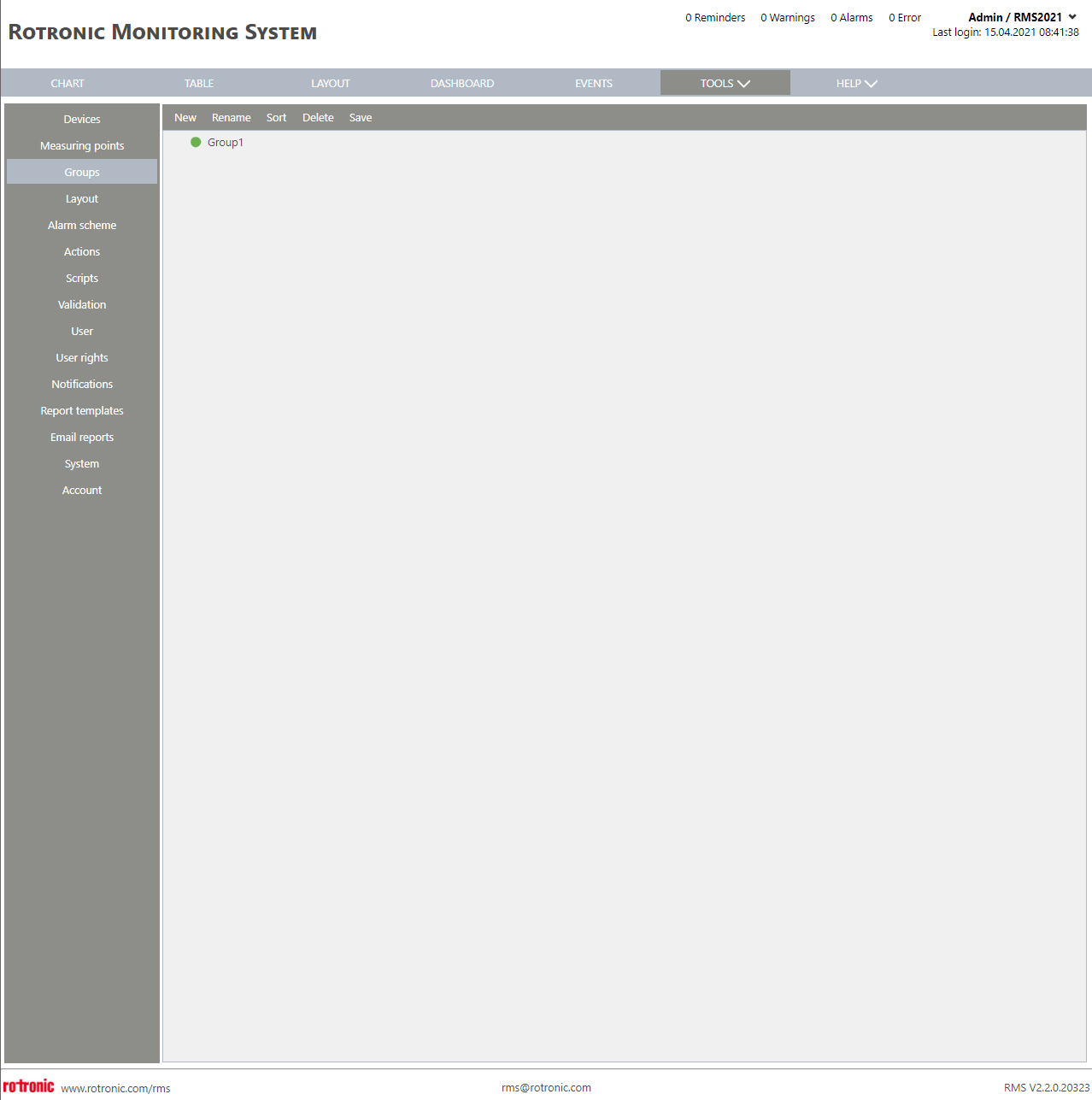
|
Print Screen 2 |
When the user selects a new group, a name is given to the new group.
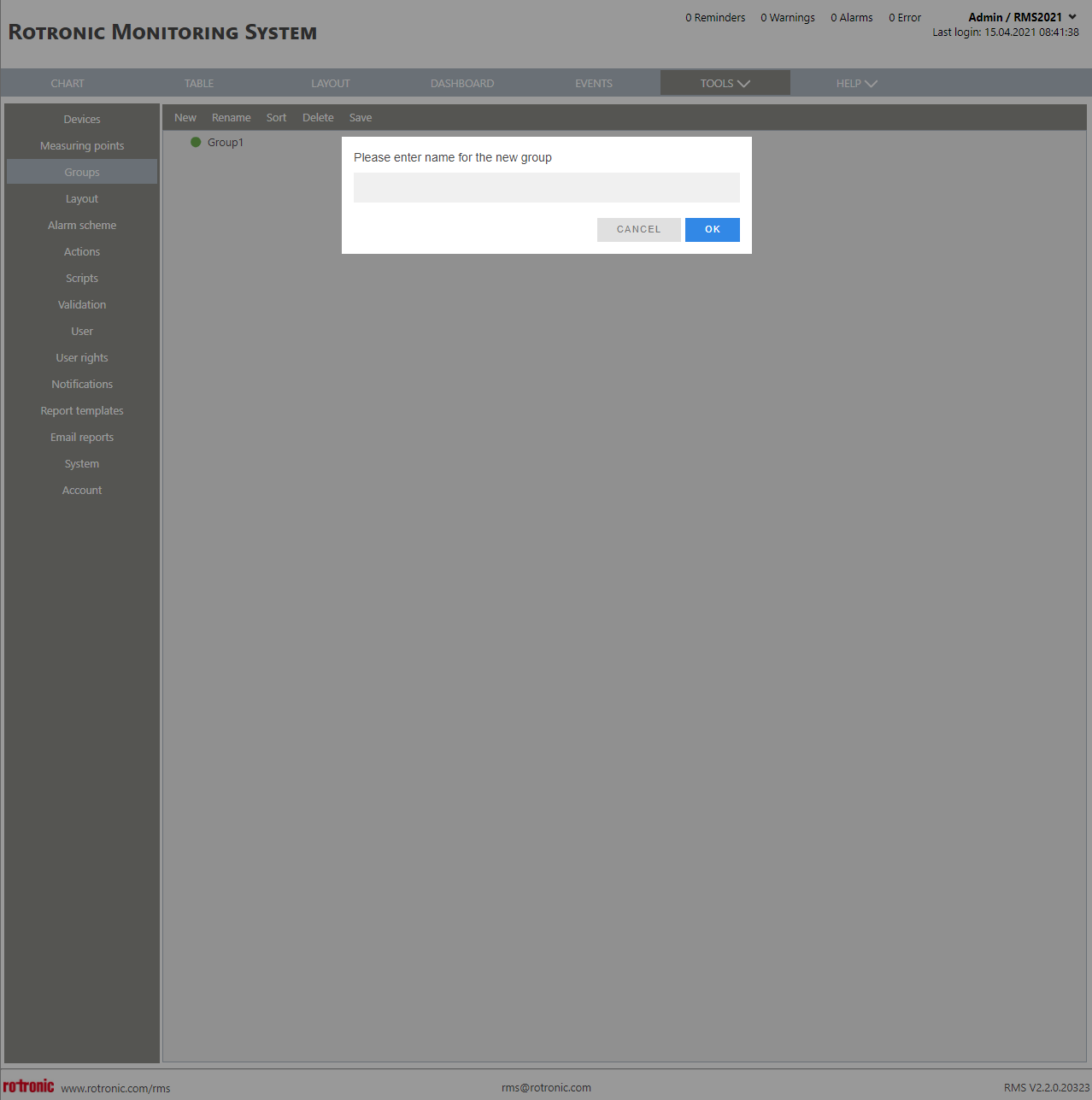 |
Update V2.9.0 |
Measurement point visible in several groups Measuring points are not visible anymore in several groups since RMS V2.6 New: New Settings in Measurepoint Setup: "View Group(s)" to define Groups, where the measuring point should also be visible •A measuring point is additionally visible in the defined View Groups: oChart (Default) oTable oData Analyse oCalibration oAdjust oMapping oMobile •Alarm and notification applies only to the group but not to the view group. •For the group tree color, the alarm of a ViewGroup is ignored
Setting in Setup - Measurepoint: 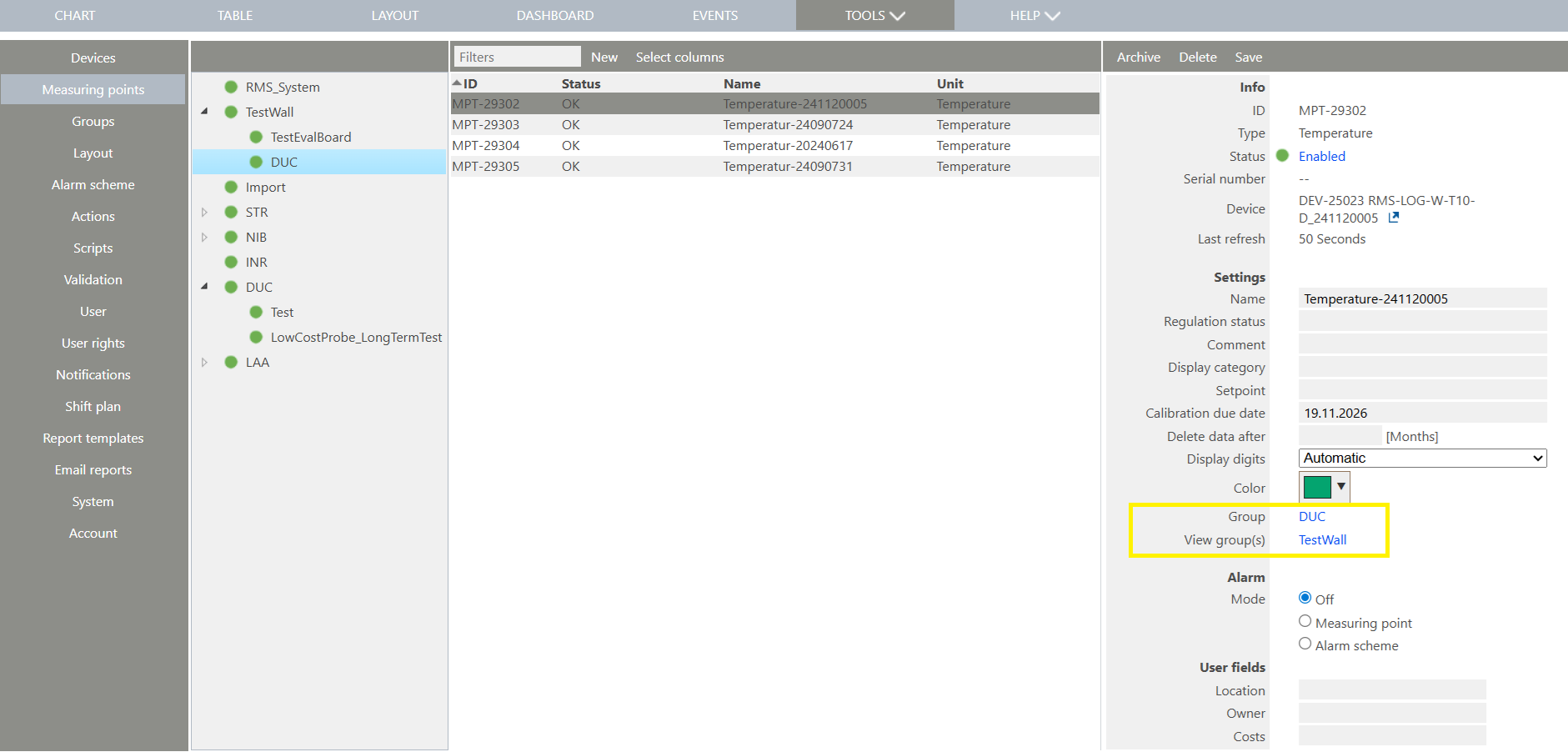 |
Update 19.11.2025