The account setup tool is a function to see how the account settings an upgrade the account.
Print Screen 1 |
The user also has the possibility to see the account settings and add a new license key.
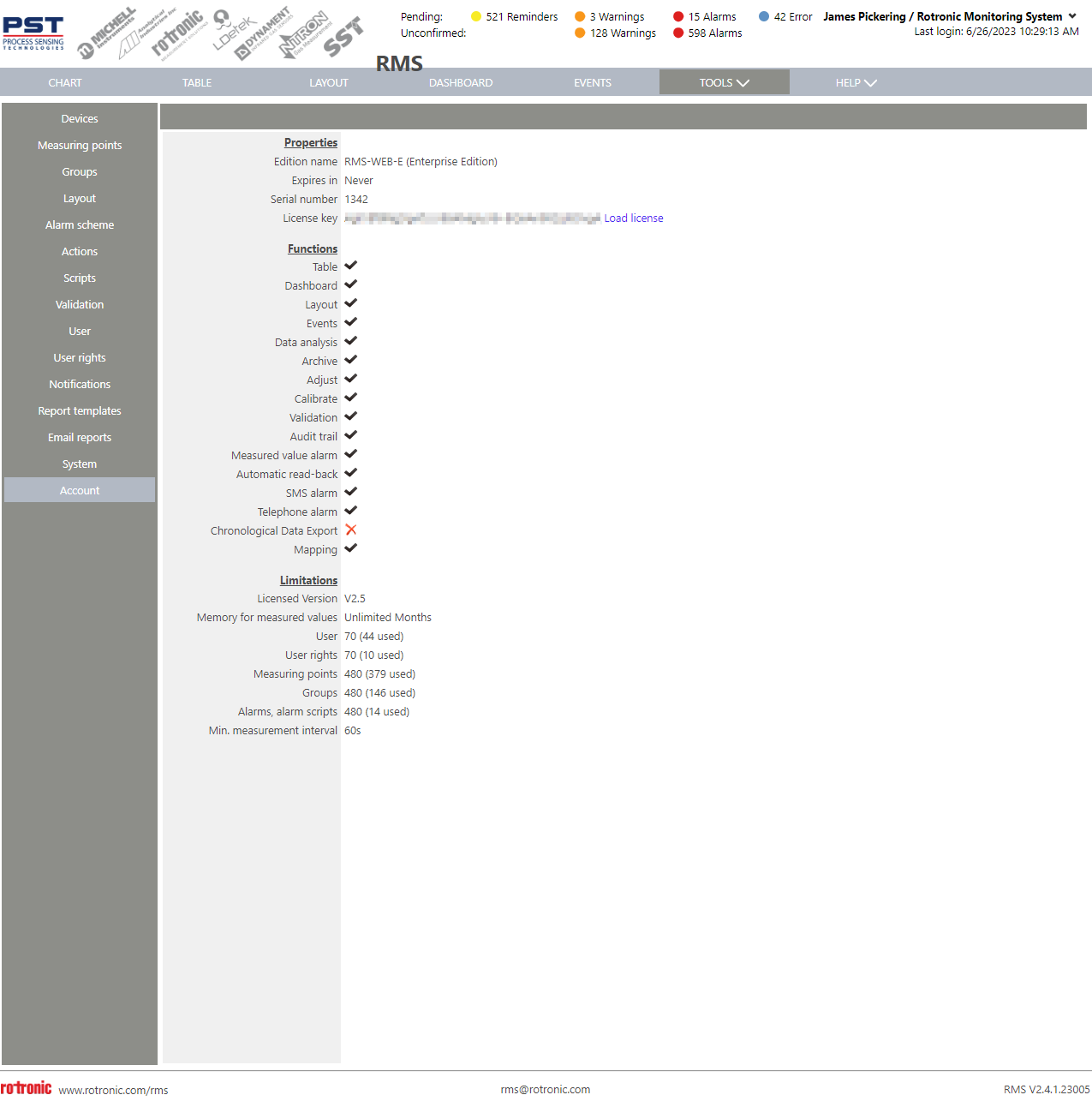 Properties. •Edition name: Shows the software used: •Expires in: Shows when the software license expires. •Serial number: Shows the software serial number (all SLA's are registered under the software serial number). •License key: Show the license key given when ordering RMS. The user has the possibility to load a new license. Functions. •Table: Shows if the table view is available in the users RMS edition. •Dashboard: Shows if the dashboard view is available in the users RMS edition. •Layout: Shows if the layout view is available in the users RMS edition. •Events: Shows if the events view is available in the users RMS edition. •Data analysis: Shows if the data analysis function is available in the users RMS edition. •Archive: Shows if the archive function is available in the users RMS edition. •Adjust: Shows if the adjust function is available in the users RMS edition. •Calibrate: Shows if the calibrate function is available in the users RMS edition. •Validation: Shows if the validation function is available in the users RMS edition. •Audit trail: Shows if the audit trail function is available in the users RMS edition. •Measured value alarm: Shows if the alarm scheme function is available in the users RMS edition. •Automatic read-back: Shows if the automatic read out data function is available in the users RMS edition. •SMS alarm: Shows if the SMS alarming function is available in the users RMS edition. •Telephone alarm: Shows if the telephone alarming function is available in the users RMS edition. •Chronological Data Export: Shows if the data conform to be sent to a data historian (RMS-WEB-EXP). The system can also automatically delete data from the SQL database if required (RMS-WEB-DEL). The amount of data stored is defined by the license (RMS-WEB-XDM). •Mapping: Shows if the mapping feature is available in the users RMS edition. Limitations. •Licensed Version: Shows the software version that the license is valid for. •Memory for measured values: Shows the memory available based upon the license key. •User: Shows the users available and used based upon the license key. •User rights: Shows the users rights available and used based upon the license key. •Measuring points: Shows the measuring points available and used based upon the license key. •Groups: Shows the groups available and used based upon the license key. •Alarms, alarm scripts: Shows the alarm scripts available and used based upon the license key. •Min. measurement interval: Shows the minimum measurement interval based upon the license key: o5 minutes: Free account. o2 minutes: Professional account. o1 minute: Enterprise account. |