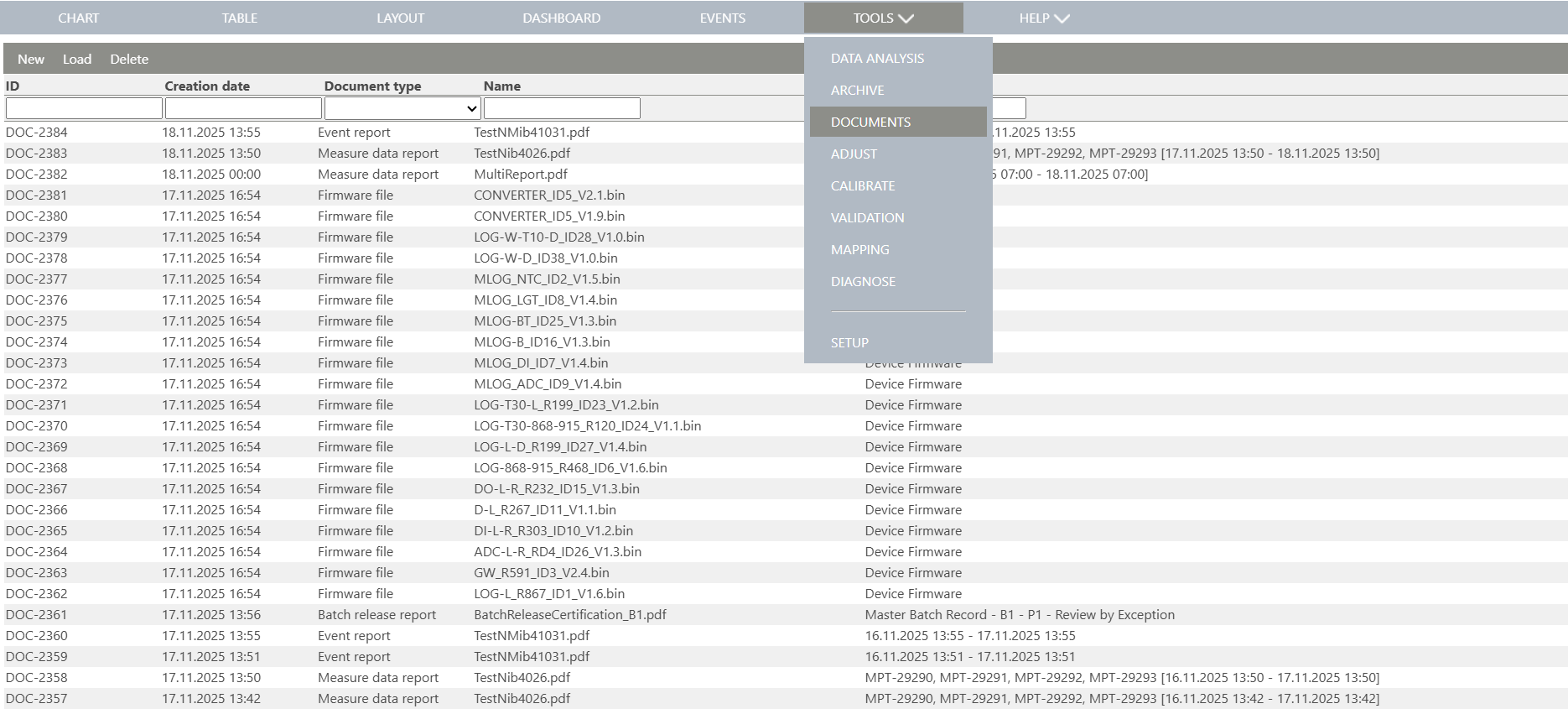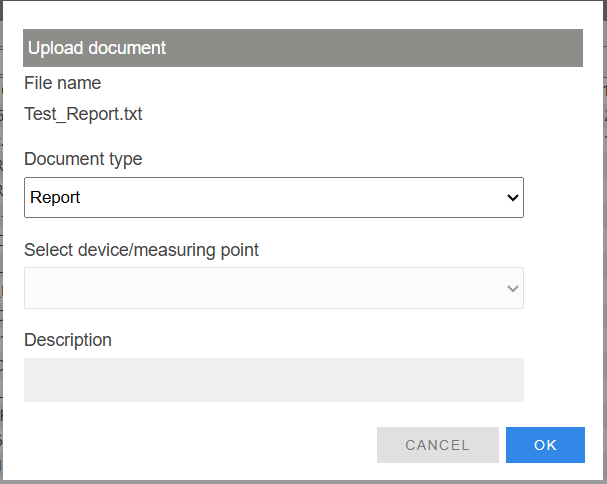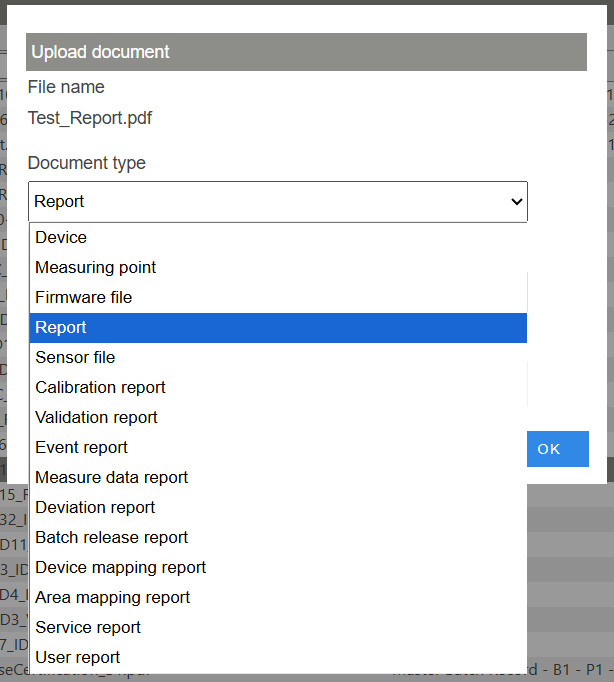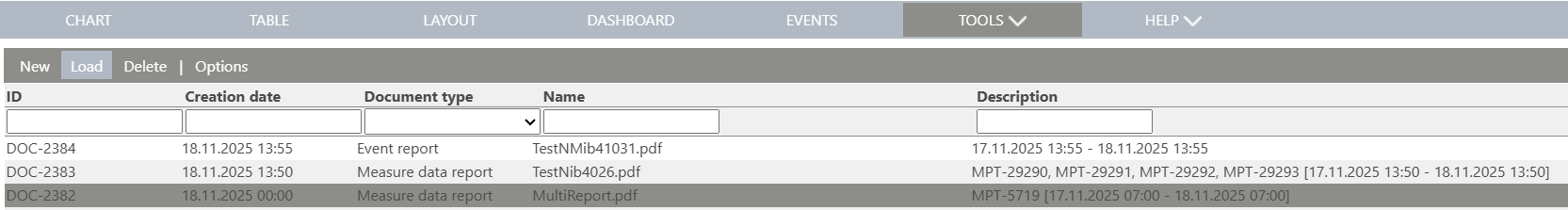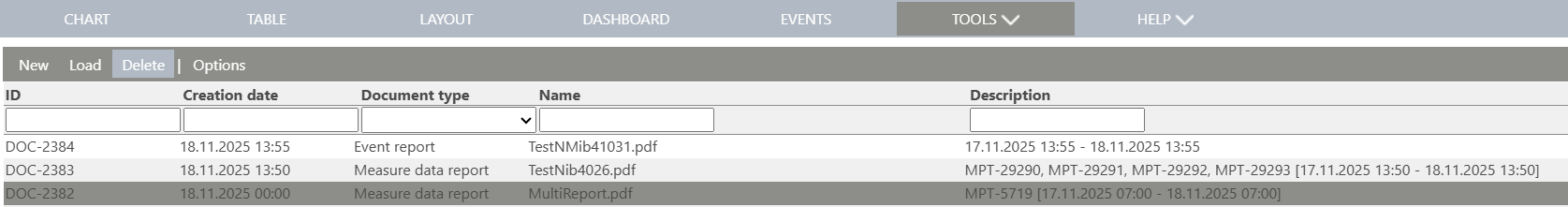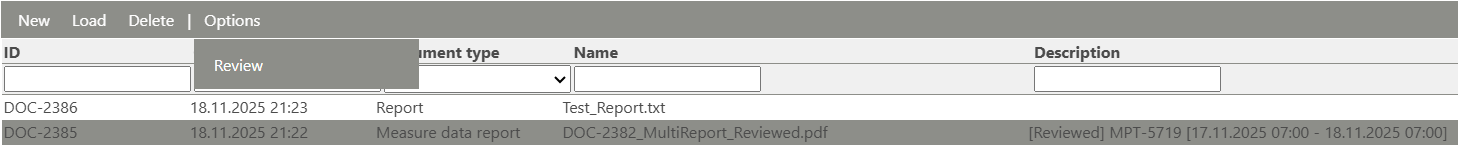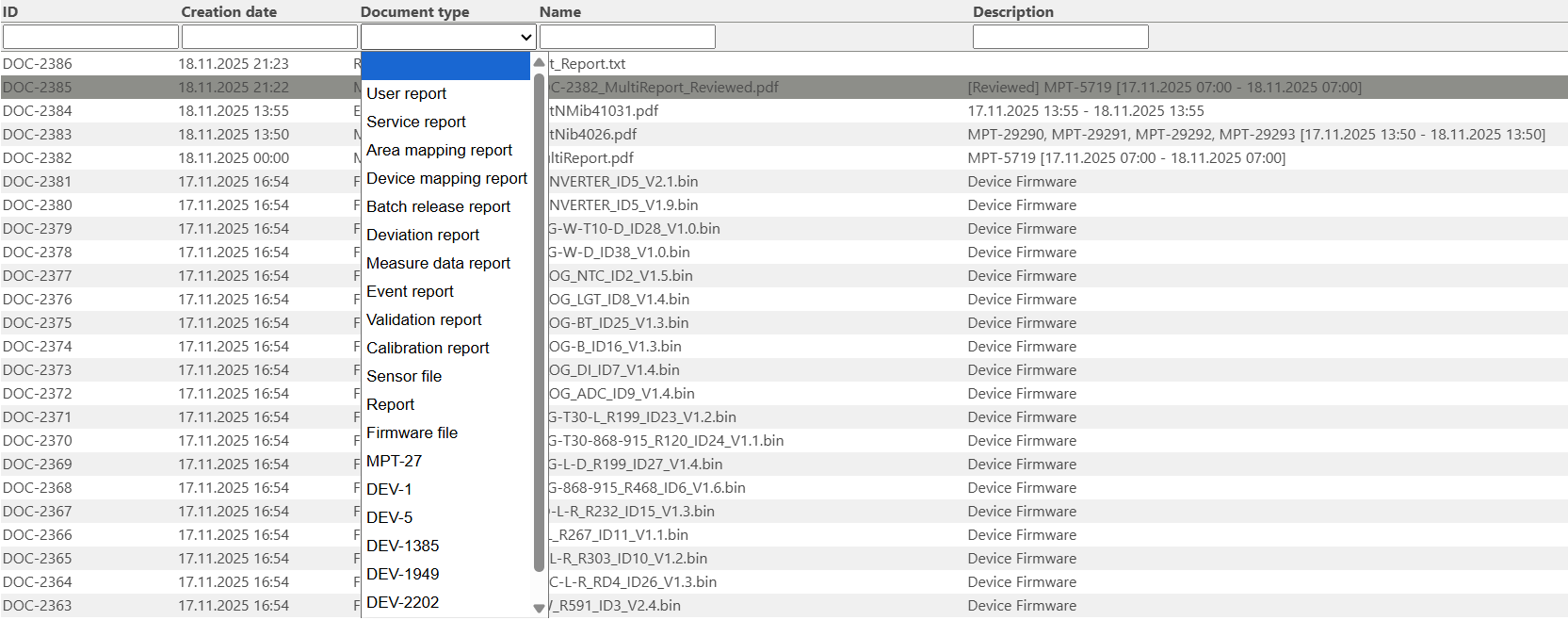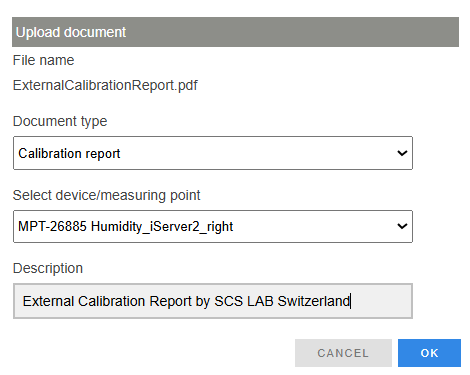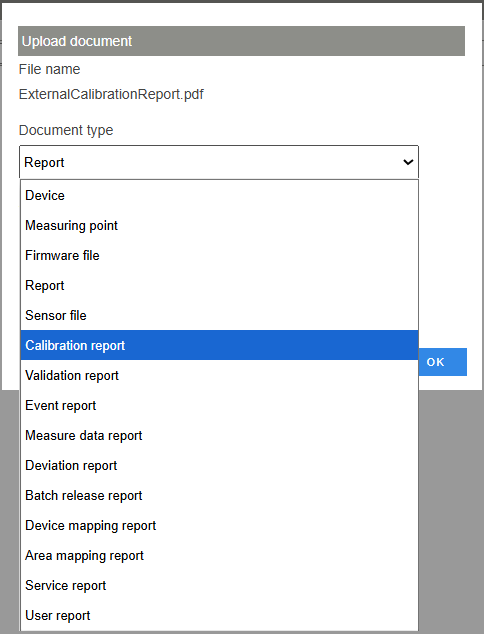The documents tool is a storage area with an export function.
Important feature: All firmware versions can be stored under documents. Ensure that the latest firmware versions are always uploaded to your system.
Overview |
At TOOLS>DOCUMENTS, the user can •add/upload new files and documents •download existing files and documents to a location on the PC and •delete files.
Documents that can be handled are e. g.: •Device- and Measuring- documents, datasheets etc. •Reports (many types but also not RMS generated documents) •FW files
|
New document |
•By clicking on New, the user chose a file in the filesystem, defines the document type, selects a related device or measuring point and can add still an individual description.
|
Load document |
•By clicking Load, the user can download an existing document. Please chose the document and click on Load.
|
Delete document |
•By clicking on Delete, the user can delete an existing document. Please chose the document and click on Delete.
|
Review document |
•Documents can also be marked as reviewed. First mark the document to be reviewed. By clicking on Options>Review, the user can add a comment and confirm the review. Please note, that Option only appears if a document is marked.
If a document is reviewed, then a new document will be created with a new DOC-XX number and the title will be adapted: DOC-<ORIGID>_<OriginalName>_Reviewed".
The reviewed document will be the original document with an additional page at the beginning with the following details: •Document reviewed: The original DOC number. •Number of pages reviewed: x/x. •Name: Name of person that reviewed the document. •Comment: The comment added. •Date: Date and time that the document was reviewed. •Signature: User signature. At the bottom of the page, the user, signature and DOC number are adapted. |
Filter function |
The filter available can be used to simplify the list of documents.
|
Update V2.8.0 |
Upload of calibration reports (pdf) A calibration report/certificate (pdf), made outside of RMS, can now be uploaded and stored in RMS. •Pls. click on Tools > documents > New •Choose the pdf document •Define the document type as Calibration report and •Add a description (optional) and •Click <OK>
|
Update V2.8.0 |
Upload document - selectable document type When uploading a document, the user should have the possibility to select the type of report is being added from a list of all report types. Tools > Documentation > New ... The following document types can be chosen:
|
Updated: 18.11.2025