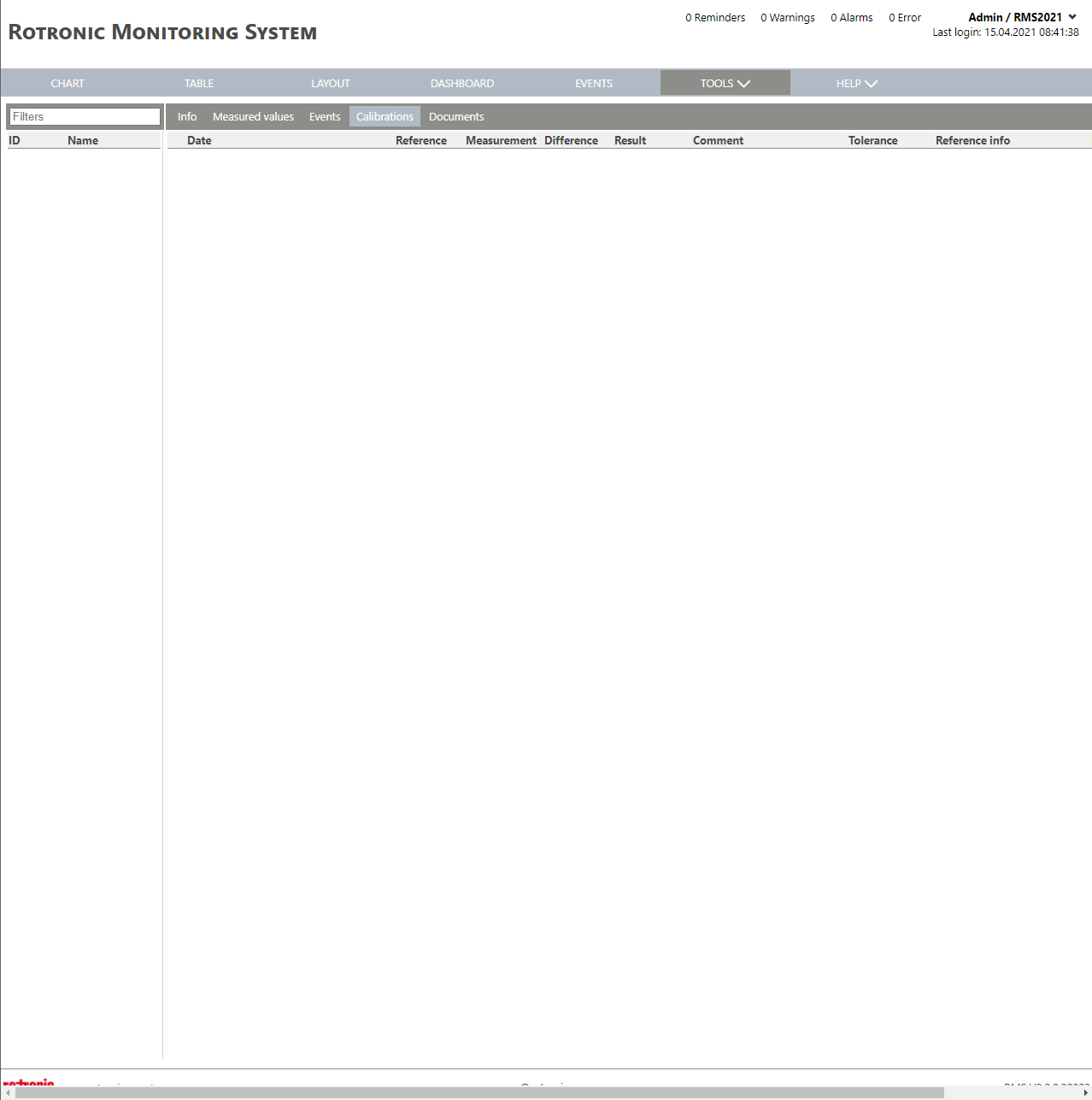The archive function is a storage and visualization tool with an export function.
Important feature: when devices and measuring points are deleted within RMS, they are completely deleted from the SQL database meaning that all historical data is also deleted. As of such users should use the archive function where all of the data remains in the SQL database and can be visualised. Devices should not be deleted in order that the data integrity be maintained.
When archived, all device and measuring point data is stored within the ArchiveXXX table of the SQL database. All corresponding documents are transferred ted in the file system in a sub folder called "Archive".
Print Screen 1 |
The user can select an archived measuring point and view various details.
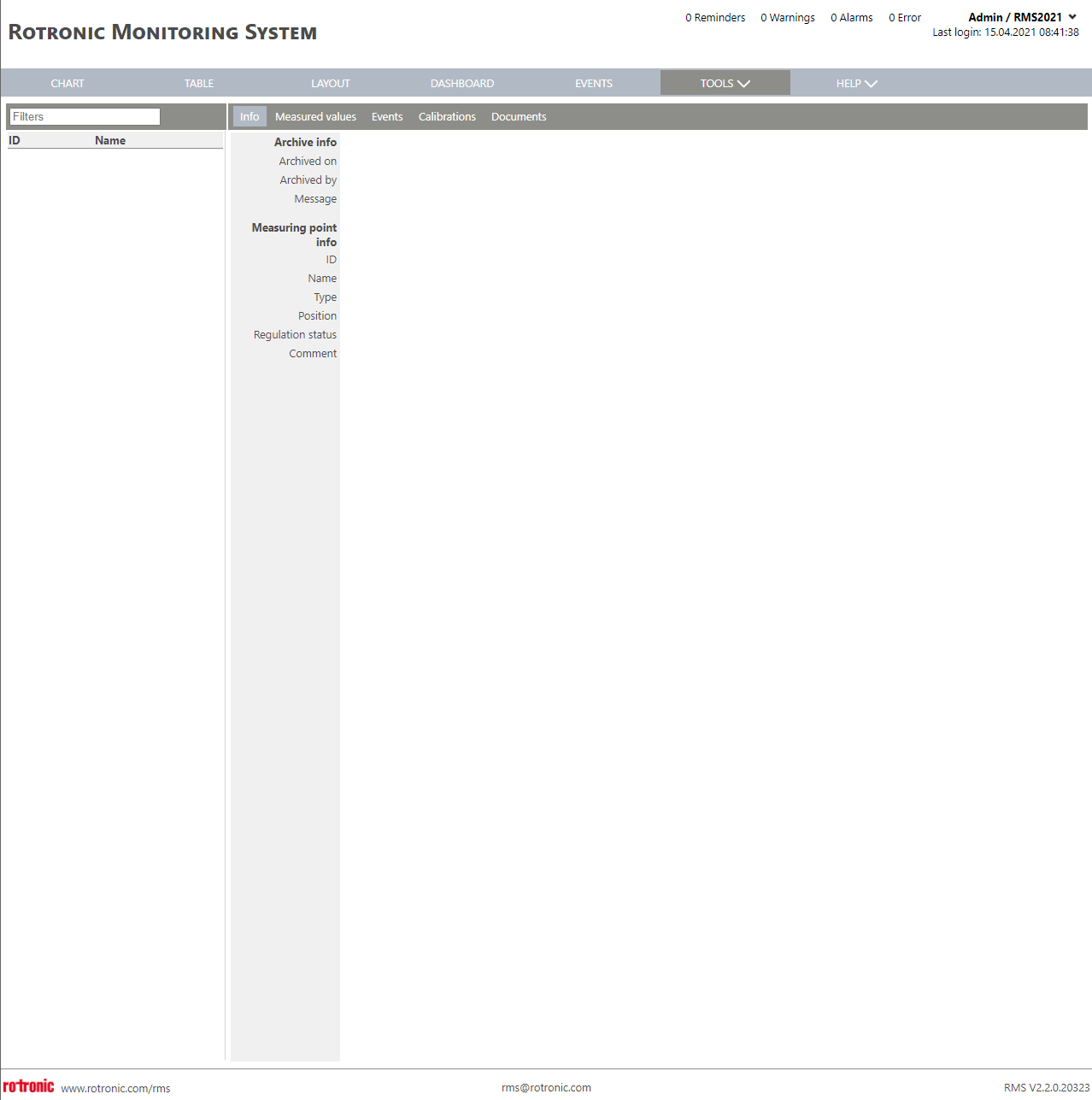 |
Print Screen 2 |
By clicking on measured values, the user can select a time frame to review, then reload and unzoom when necessary.
The data can be exported as a CSV document. 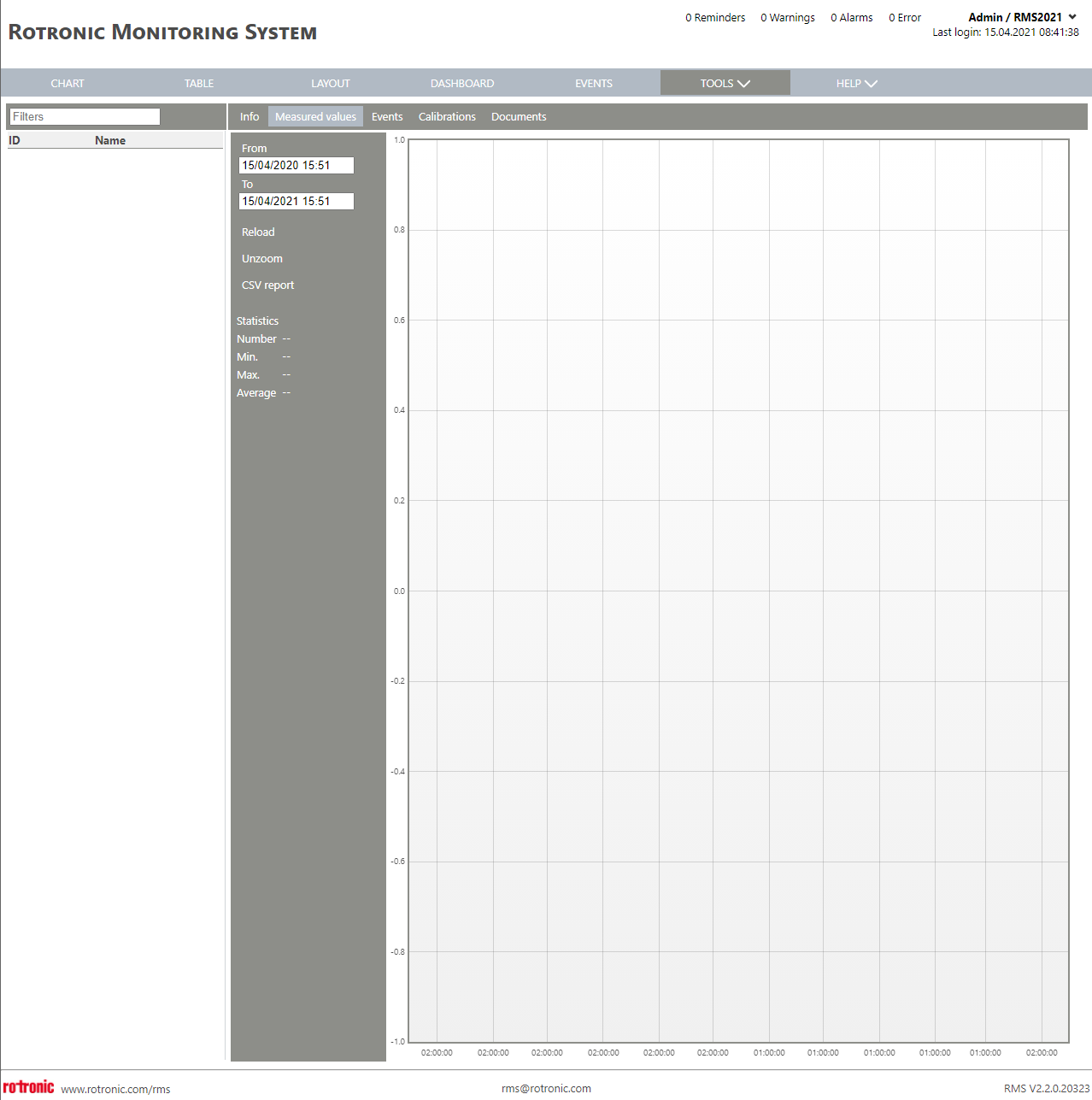 |
Print Screen 3 |
By clicking on events, the user can select the various events and review all audit trail events.
The events can be filtered when necessary. 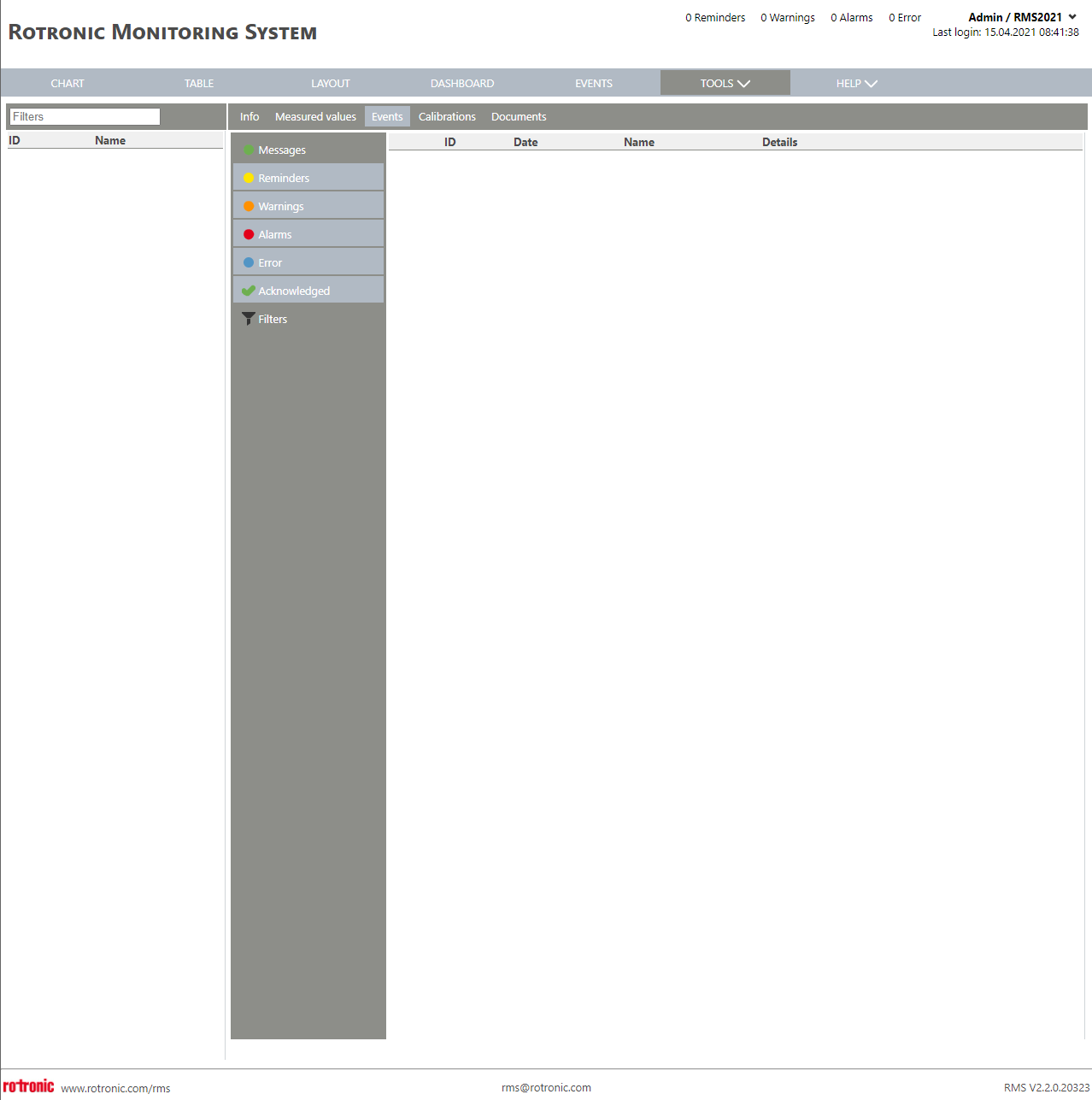 |
Print Screen 4 |
By clicking on calibrations, the user review all calibrations that were carried out. |
Print Screen 5 |
By clicking on documents, the user can review all documents.
The documents can be downloaded when necessary. 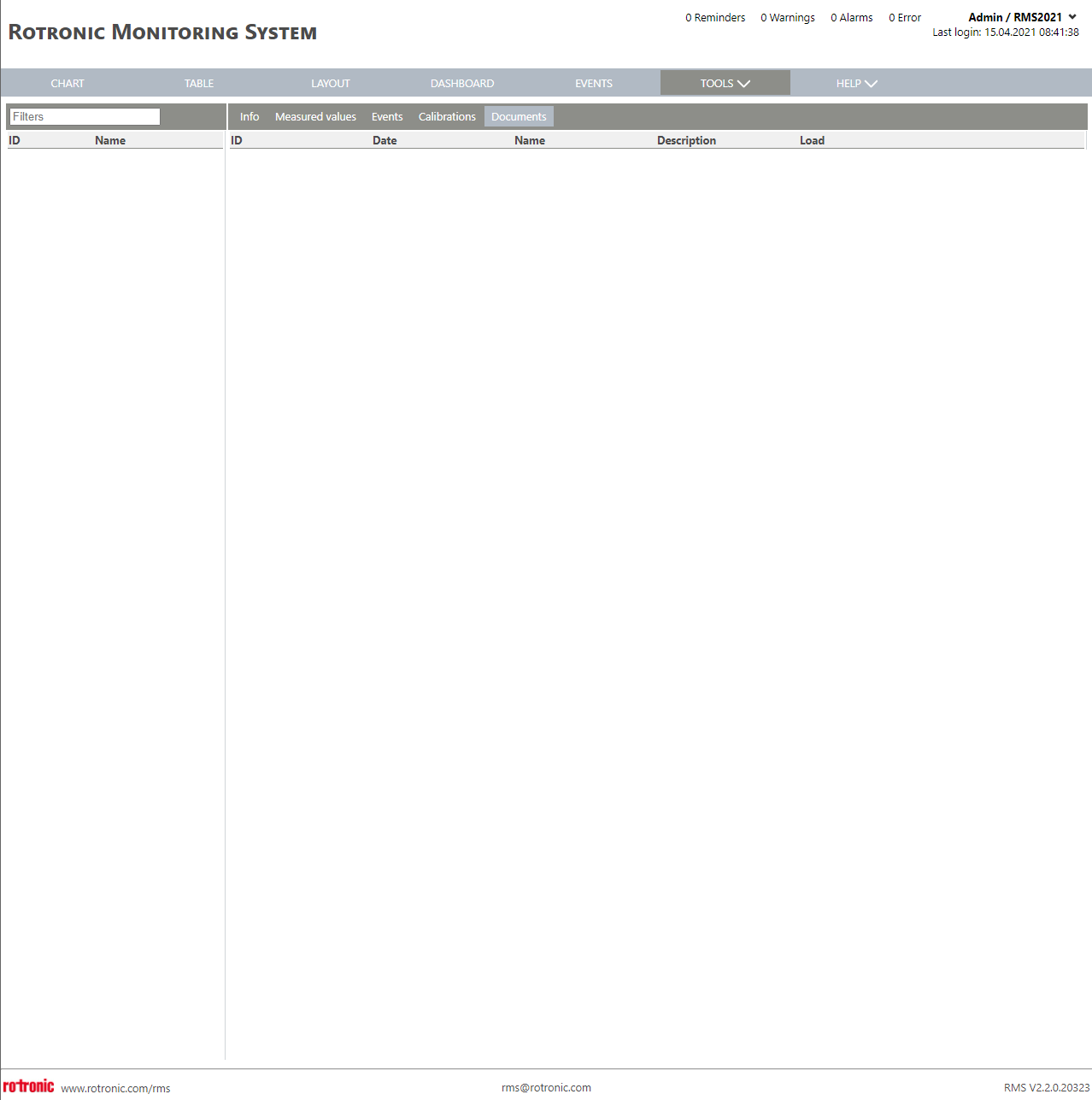 |