In the function page "Settings", users can read, write and save device settings. For different devices, different parameters can be configured.
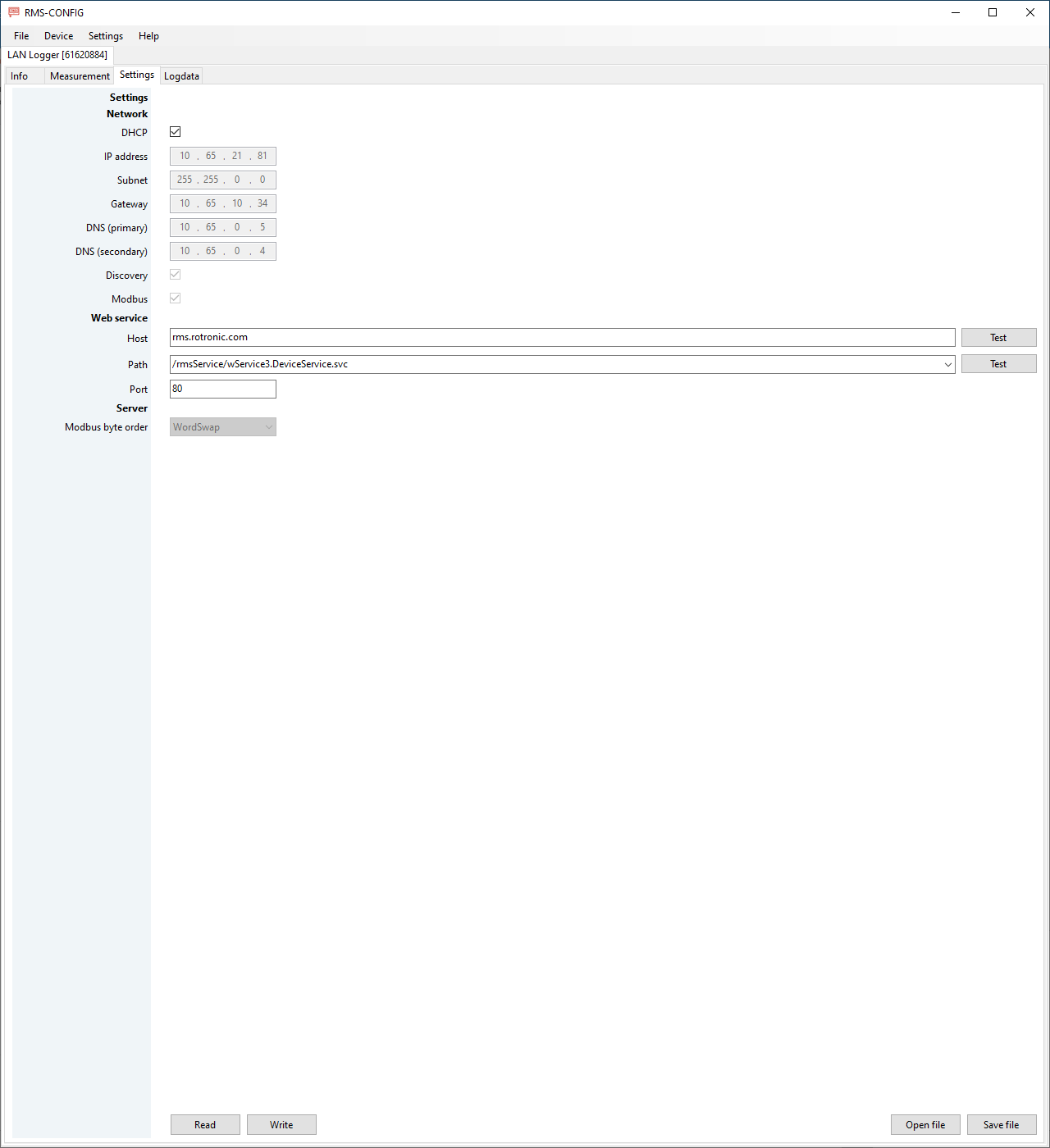
With the "Test" button it is possible to test the connection to the RMS server. The connection test is triggered from RMS-Config, the connection from the device to the server is not guaranteed.
When a probe is added to RMS-CONFIG, the settings are different:
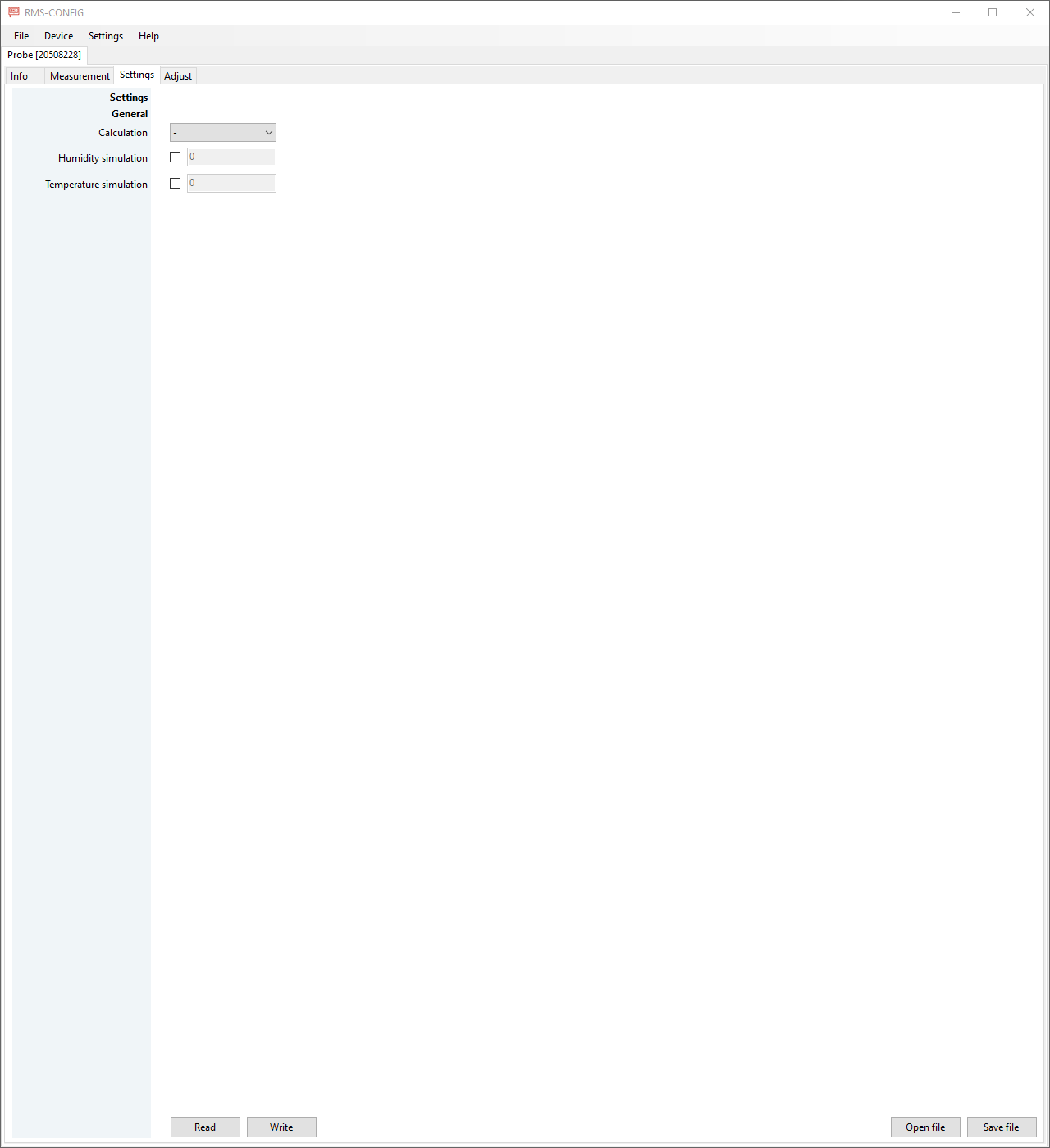
A calculation can be selected, either frost or dew point and a simulator can be activated.
It is important to push "write" when changes are carried out.