Displays log data of defined time window in table and diagram form.
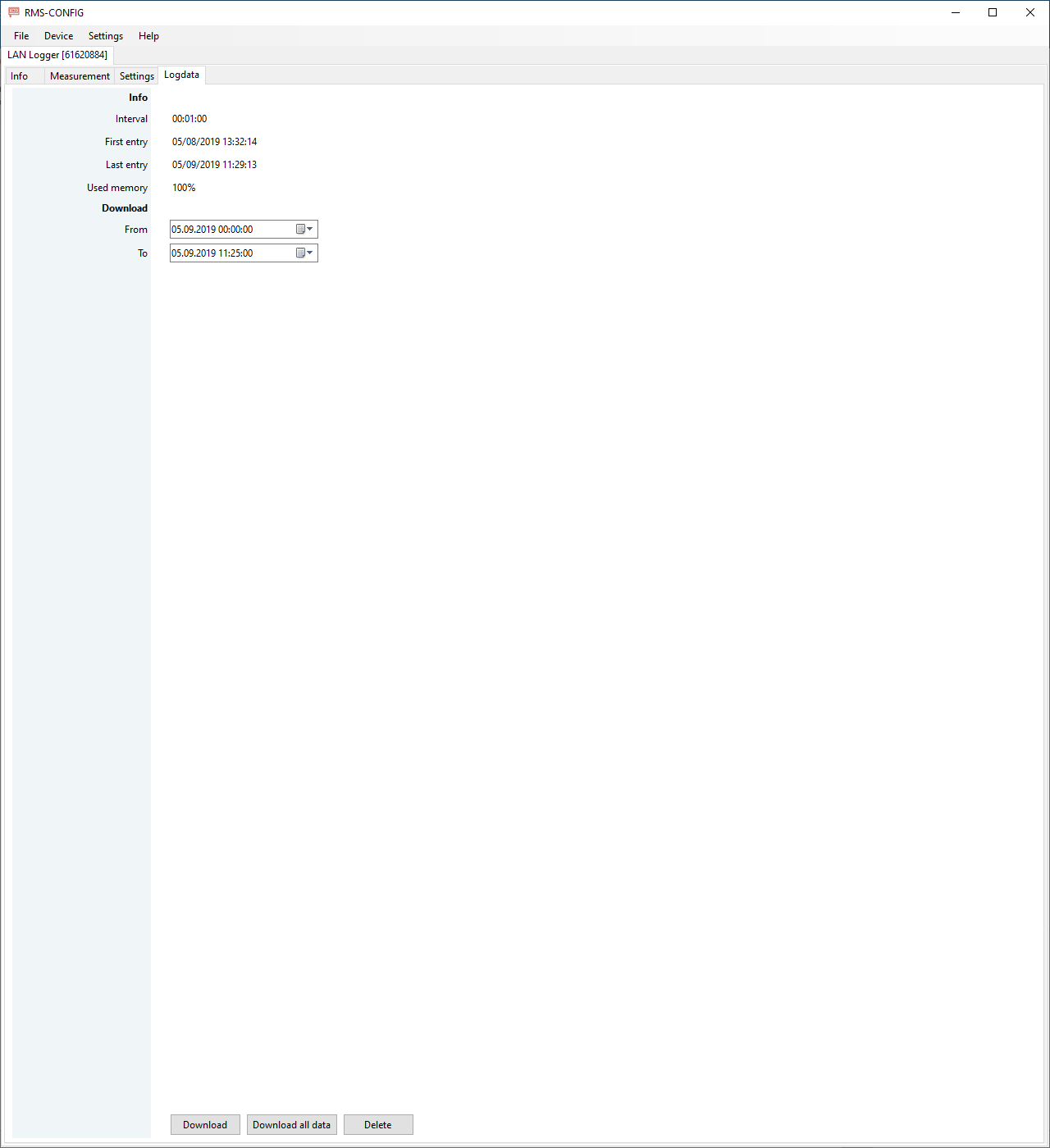
The log data can be saved as .csv file using "File" > "Save as .csv".
|
<< Click to Display Table of Contents >> Navigation: Software Overview > RMS-CONFIG Software > Software Functions > Device > Device Settings > Log Data |
Displays log data of defined time window in table and diagram form.
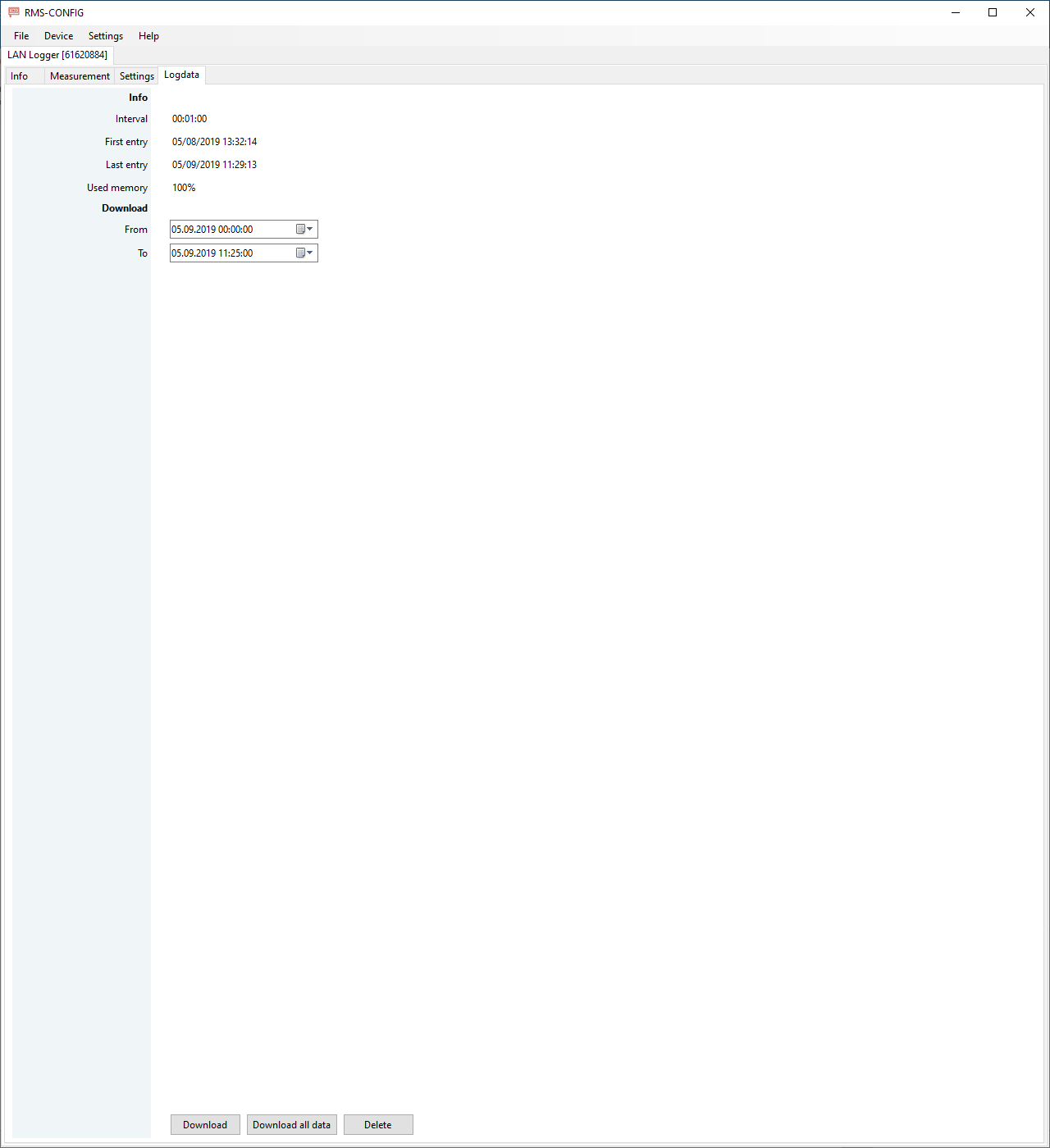
The log data can be saved as .csv file using "File" > "Save as .csv".