The Phone and SMS alarm is an optional function integrated within RMS. Once a valid license with this function is added into a RMS software, following input fields will be shown, under "Tools" > "Setup" > "System":
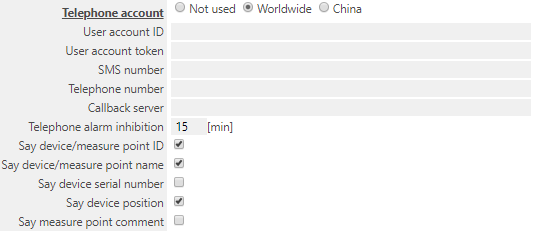
Basic setups
Rotronic will provide following information:
•User account ID
•User account token
•SMS number
•Telephone number
Set other options, for example a telephone alarm inhibition based on your application requirement according to the RMS user manual.
Callback server
Only in case Phone service is needed, enter the callback server: http(s)://<server>/RMS/CallController.ashx. This URL must be accessible from internet.
<server>: is the IP address or URL of the RMS server.
TLS V1.2
Our Telephone and SMS service provider only supports connections use TLS V1.2 and strong cipher suites. To ensure this:
Step 1 |
Fill in all phone/SMS related fields in "Tools" > "Setup" > "System", then press “Test SMS” “Test call”. If you get successful messages, no further change is needed.  
If you get message “Upgrade required” or “Authenticate”, it means your server applies an older TLS version for outbound messages.  
In this case, please carry out step 2 to force .NET to use TLS V1.2
|
|
Step 2 |
Force .NET to use TLS V1.2
Use the SchUseStrongCrypto registry setting to require all .NET applications to use TLS V1.2 by default: Windows Registry Editor Version 5.00
[HKEY_LOCAL_MACHINE\SOFTWARE\Microsoft\.NETFramework\v4.0.30319] "SchUseStrongCrypto"=dword:00000001
[HKEY_LOCAL_MACHINE\SOFTWARE\Wow6432Node\Microsoft\.NETFramework\v4.0.30319] "SchUseStrongCrypto"=dword:00000001 You can either add them manually into the registry, or copy the text above into a txt file, and change the extension name to .reg. Then double click to import the content to the register. You will need to restart the server to activate the change. |
After a server restart, repeat the test in step 1. Now the test should be successful, as your server shall be forced to use TLS V1.2.