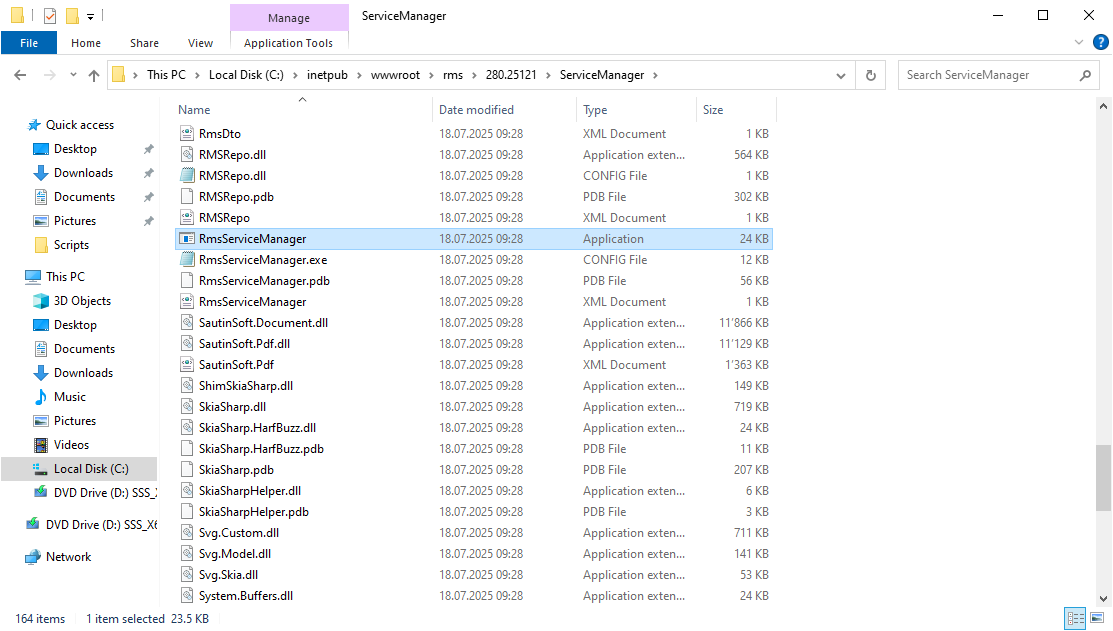Step 1 |
Open the service Manager folder and edit the file "RmsServiceManager.exe":
|
Step 2 |
Search for "RmsServiceManager.my.mySetting" and change follow string from false to true and save the file:
setting name="RedundancyMode" serializeAs="String"> <value>true</value>
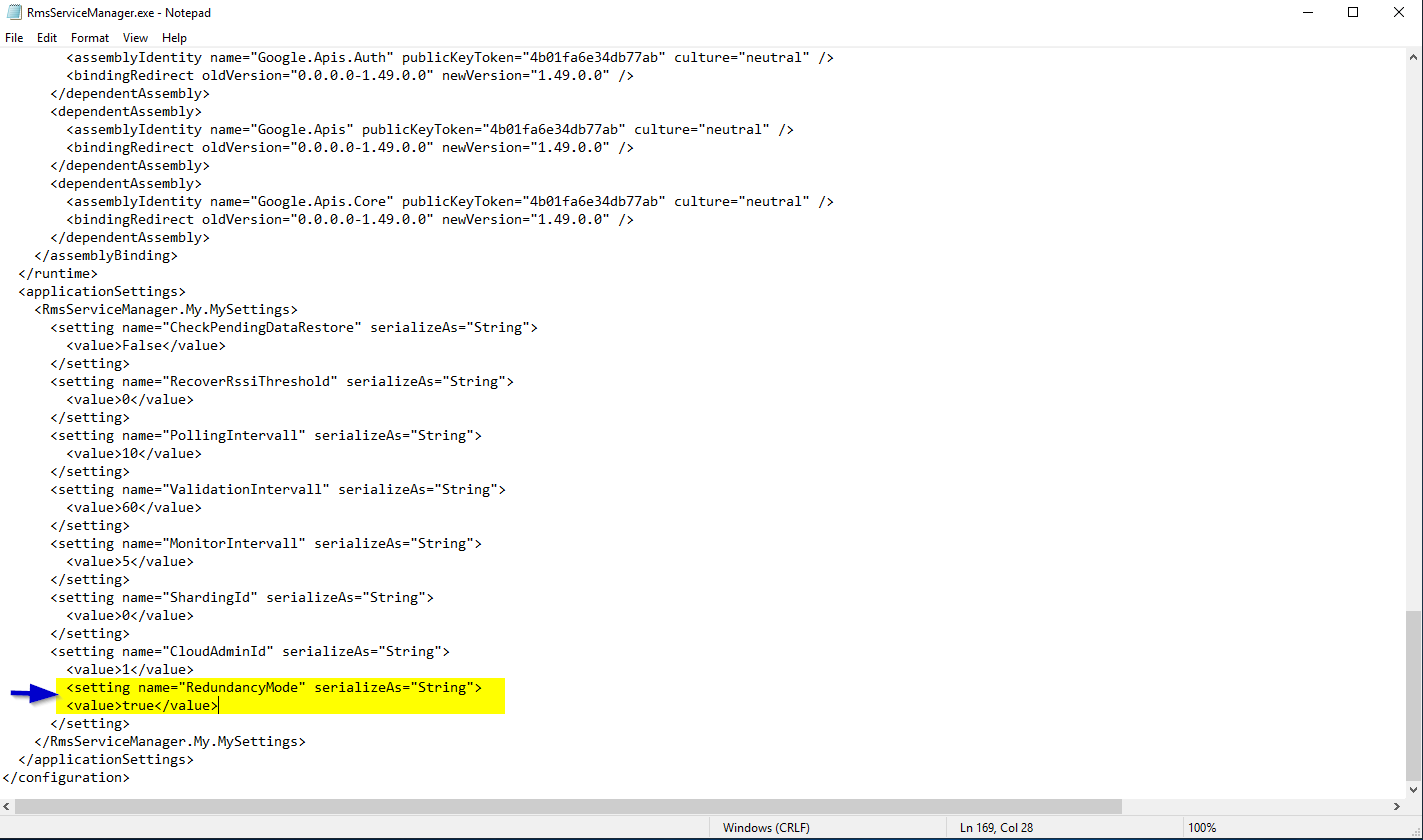 |
Step 3 |
Change the Server to Active / Passive mode! |
Created: 28.07.2025