Multiple service managers can be installed for redundant operation. However, only one service manager may be supplied with data at a time.
• The load balancer has to deliver the data either to one or to the other server.
• Distributing the data to multiple servers is not supported.
Behavior:
•The inactive service manager automatically switches to passive mode as soon as the other service manager has activated.
•The synchronization is handled via the "ServiceInstances" table in the database.
•The feature does not have to be activated via an entry in the config file.
•The activation or deactivation of the service manager is logged in the audit trail and an email is sent to the system recipient.
•If the service manager has switched to passive status, the GUI can no longer be operated, it is redirected to an error page.
•The passive service manager automatically switches back to active when it receives data from the web service but it remains passive for at least 5 minutes.
•Switching offline means: All actuators except the system and web service actuators are terminated.
Behavior when both instances are served with data (e.g. because the load balancer constantly changes target):
•The active instance changes every 5 minutes.
•Data that are sent to the passive instance are lost.
To activate the redundant Setup, the following actions need to be completed on both servers:
Step 1 |
Open the service Manager folder and edit the file "RmsServiceManager.exe": 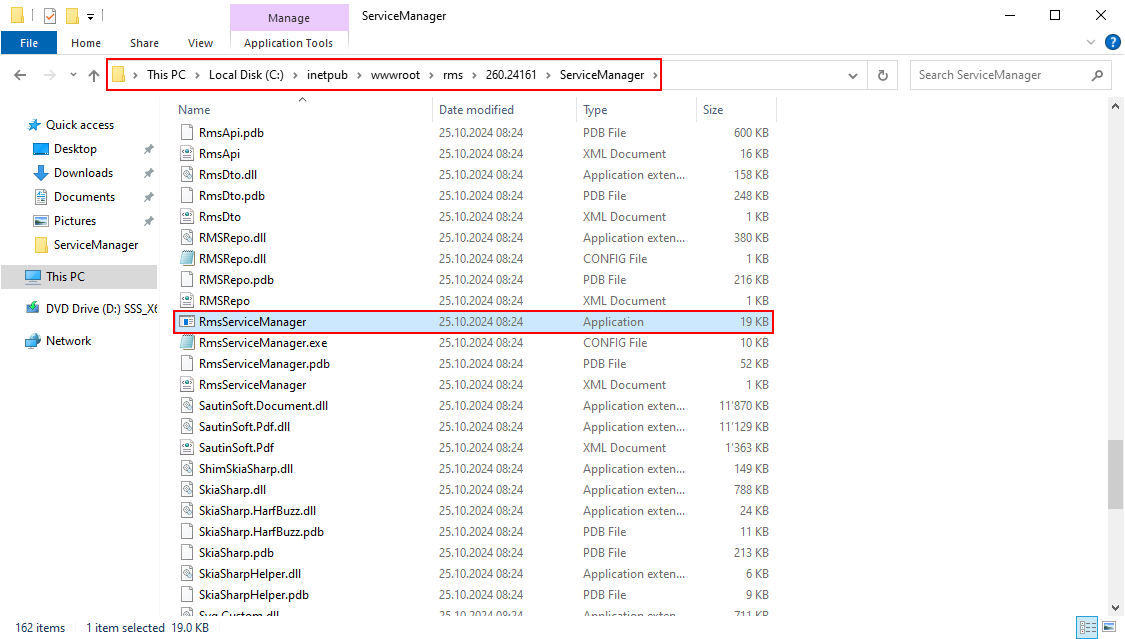 |
Step 2 |
Search for "RmsServiceManager.my.mySetting" and change follow string from false to true and save the file:
setting name="RedundancyMode" serializeAs="String"> <value>true</value>
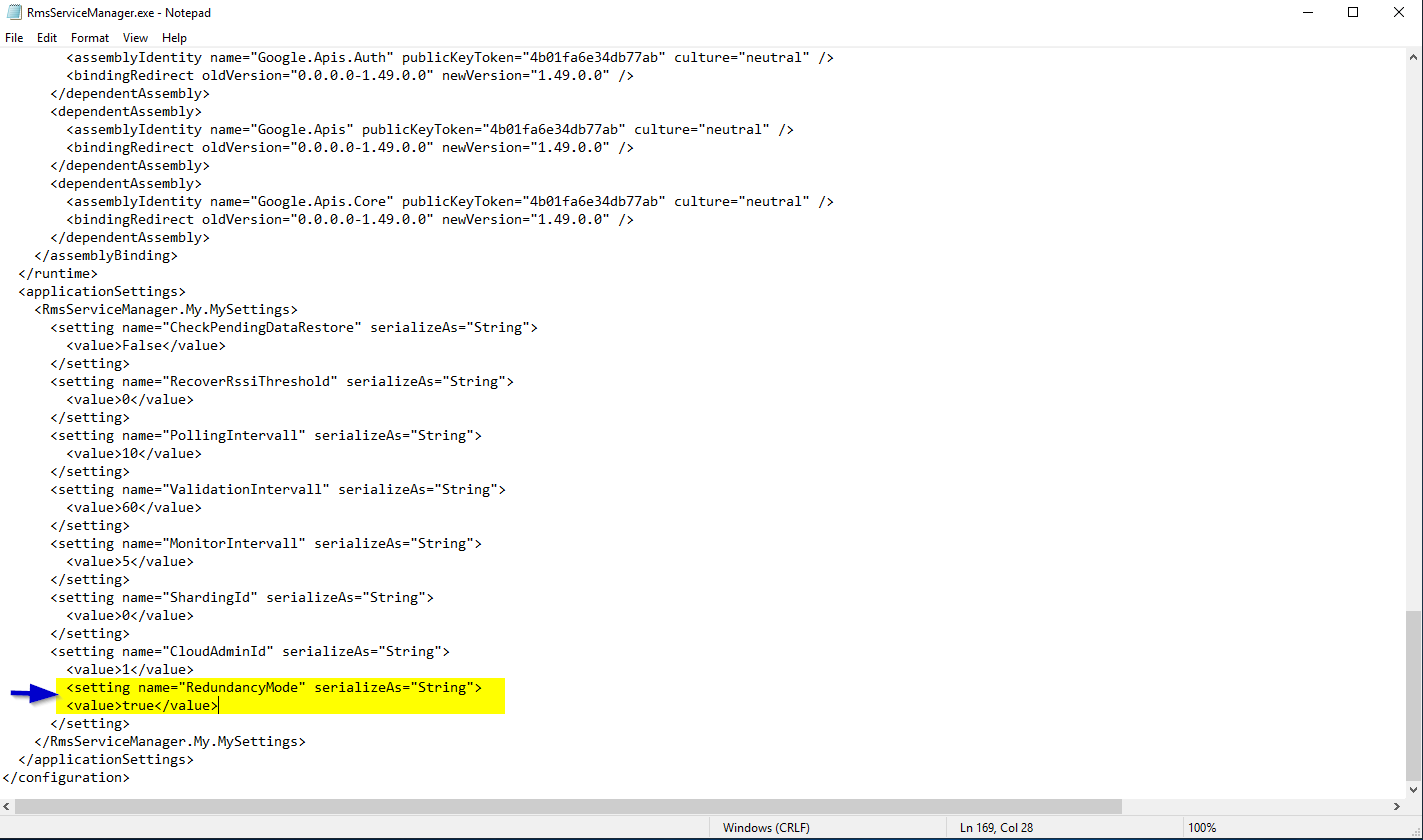 |
Step 3 |
Change the Server to Active / Passive mode! |
Created: 06.12.2024