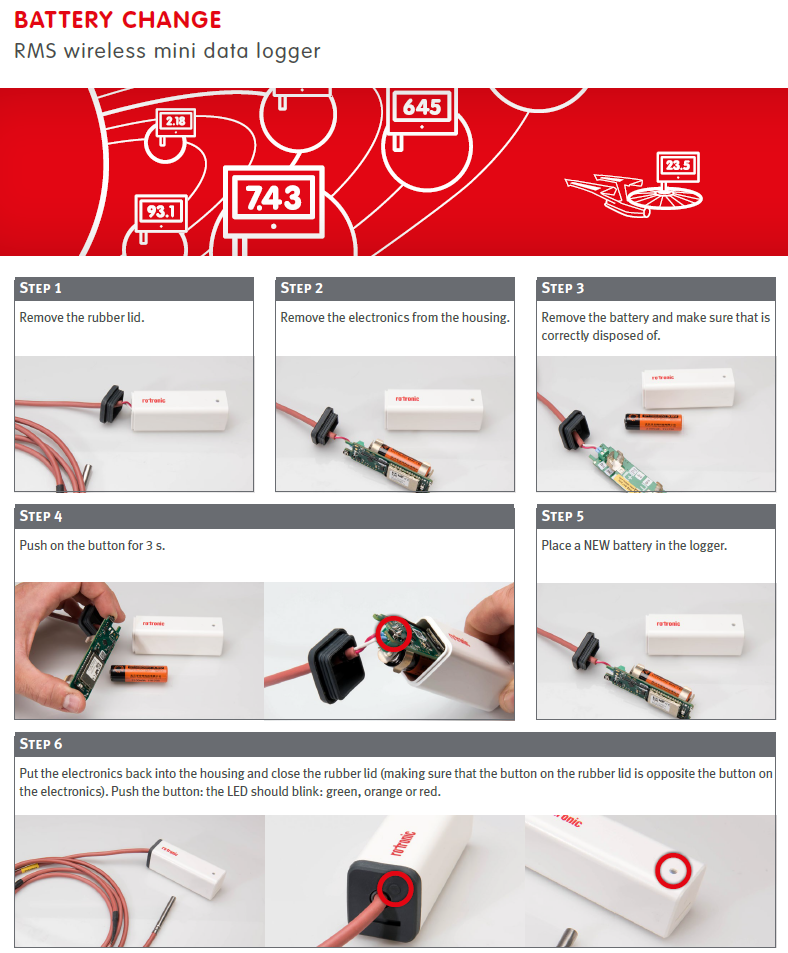A battery monitoring and alarming function is built into RMS.
Rotronic recommends an ER14505M (lithium battery) that has been tested.
Note: Using any other kind of battery than the ones recommended by Rotronic may effect battery life and functionality. |
Lithium batteries have a discharge profile where the voltage will remain constant until the cutoff point. This cutoff point will occur suddenly, meaning that a simple voltage monitoring is not sufficient to correctly monitor the battery life. Furthermore, when the battery is used outside of the 20...30 °C range, the battery discharge will be faster. As of such Rotronic always recommends using cable probes when possible, leaving the batteries at a temperature around 20 °C.
Hardware
The RMS devices have two ways to monitor the battery level:
•Counter: the RMS devices have a built-in counter. This counter will calculate how much of the battery capacity is used and is left. In term, the software will alert when the battery level is low (<20 %).
•Voltage monitor: the RMS devices have a voltage monitor where a fixed voltage threshold is monitored. Once this threshold is reached, the low battery reminder will appear (<5 %).
Important: Please ensure that the latest device firmware is installed on all devices. |
Software
When the battery level is below 20 % (based upon the device counts), then a reminder event "Low battery" will appear in the RMS software.
When the battery level is below 5 % (based upon voltage monitor), then a reminder event "Low battery" will appear in the RMS software.
When the battery is low, the message event "Measurement time not valid" will appear in the audit trail. The "Measurement time not valid" event means that the real time clock on the device and the server time do not correlate.
Log Interval |
"Measurement time not valid" message event |
|---|---|
10 seconds |
If the time difference is >5 seconds |
1 minute |
If the time difference is >30 seconds |
5 minutes |
If the time difference is >30 seconds |
If the application is at a higher or lower temperature range, then there is a possibility that the "Low battery" event does not occur within the audit trail, but the "Measurement time not valid" will.
When the "Measurement time not valid" event occurs, the device's real time clock is reset to the server time. If the time difference between the device's real time clock and the server time is larger than a measurement interval, a "Data gap" reminder will occur. In general the data gap is one measurement interval.
Rotronic recommend changing the batteries on a regular basis.
When a battery is changed, the counter needs to be reset. There are two different ways to reset the counter:
•When the battery is removed, press on the data logger button for 3 s, then add the new battery.
•When the battery is removed, wait for one measurement interval, then add the new battery.
If the counter is not reset, then "Low battery" event will remain in the audit trail. Carry out one of the above mentioned steps to reset the counter.