You must check the following settings in the menu "Tools" > "Setup" > "System" (see Figure 1):
oCulture
oTime zone
oTemperature
oUnits
oEmail server settings
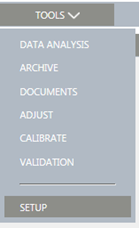
Figure 1: Select "Setup" menu
Also check all other settings in this view. You can find a description of all system settings in chapter 3.1 System Settings.