Step 1 |
A new company is created by opening the software’s registration page. Enter the number of your server in your browser with the following URL extension: http://<Server>/RMS/register.aspx
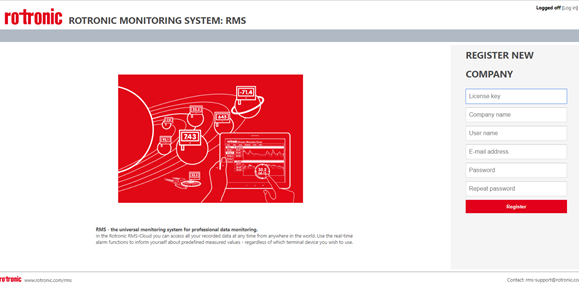
|
Step 2 |
Fill in the following points in the input window including the license key1 received from Rotronic:
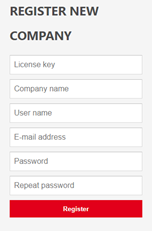
|
Step 3 |
Your company account is then created with the following settings: oOne group (Group1) oOne user right with all rights oOne user for the registered person |
1 If you have a trial key, it is valid for one month.