The measured values and labels are shown locally in a layout. Additional information on the measuring point is shown by a mouse-over function.
Under the layout it is possible to upload a .png or .jpg background picture (limited to 512 kB).
It is possible to add the following labels:
oMeasured value label
oText label
oWebcam
oRMS gateway
Detailed information on the creation of layouts is to be found in the E-SM-RMS-WEB.
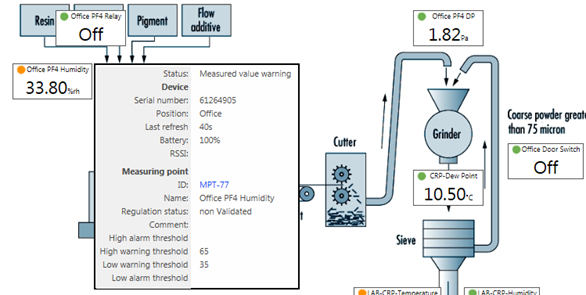
Figure 1: "Layout" view with mouse-over function at the right measuring point
Webcam
If webcams have been integrated in the layout, the current picture is shown by the mouse-over function.