The RMS-8ADC-L-R-A can be integrated in the RMS system through the RMS-Converter, which shall be integrated to the RMS system beforehand. More information can be found in the RMS-Converter manual.
Integration in following steps as example
Step 1 |
In "RMS SW", "Tools" > "Setup" > "Devices", select the RMS-converter and click "Add/Search"
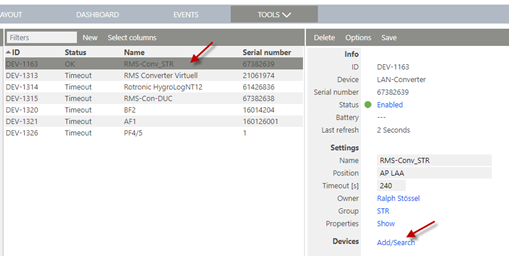
|
Step 2 |
Select the device type "RMS-8ADC-L-R-A" and enter the IP address. Then click "Search Device".
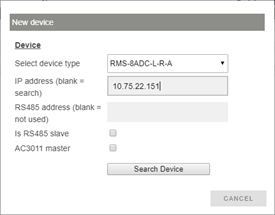
|
Step 3 |
The following window will appear, where some configurations will be possible.
Keep interval to 60 s.
Example below: We choose Probe 2 and the analog input indicates differential pressure.
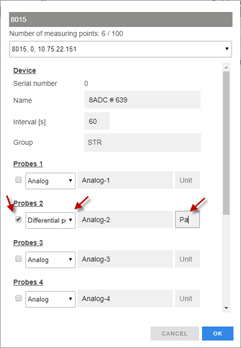 Press "OK" to continue. |
Step 4 |
The following dialogue box will pop up. Press "OK" to continue:

Device will now appear on the RMS device list. 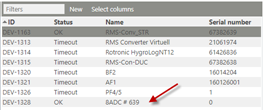
|
Step 5 |
To define scaling of the analog inputs, click on "Properties: show" on the right hand side.
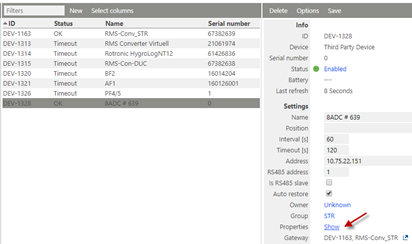
In this case, 4 mA to 20 mA corresponds -50 to 50 Pa.

NOTE: The unit mentioned for input low and input high is currently mV. This should actually be mA. This will be fixed in the next version. |
Step 6 |
The RMS-8ADC-L-R-A is now integrated in the RMS:
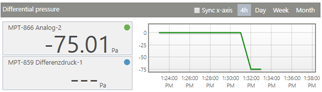
|