Step 1 |
Open the remote desktop connection app and select the server. Click on "Connect".
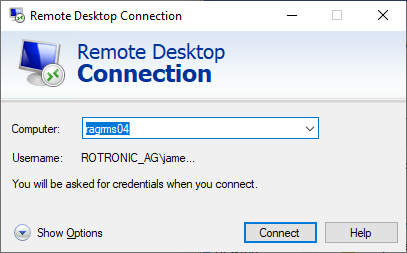
|
|---|---|
Step 2 |
Windows security will ask for the login credentials. Enter the password. Click on "OK".
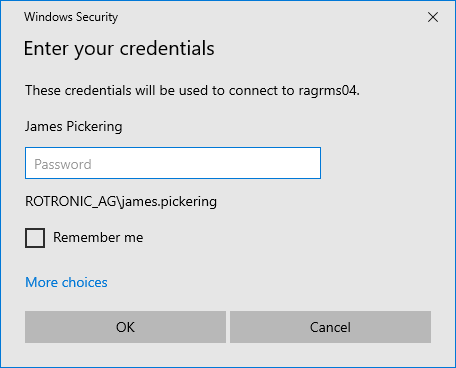
|
Step 3 |
The user is now logged on to the server.
|
|
<< Click to Display Table of Contents >> Navigation: Software Overview > RMS Monitoring Software > Server Software Installation > RMS Software V1.3.1 > RMS V1.3.1 Installation using MS Windows Server 2019 & MS SQL 2014 > Installation via Remote Desktop Connection |
Step 1 |
Open the remote desktop connection app and select the server. Click on "Connect".
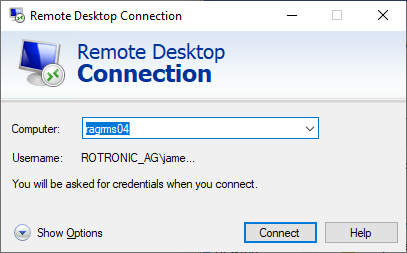
|
|---|---|
Step 2 |
Windows security will ask for the login credentials. Enter the password. Click on "OK".
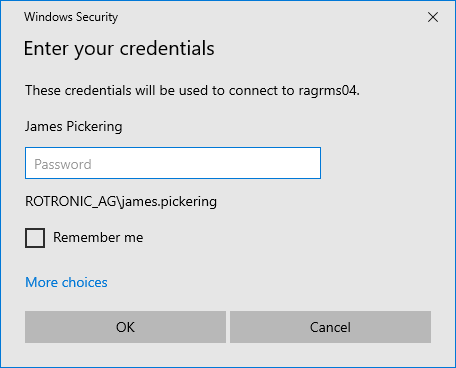
|
Step 3 |
The user is now logged on to the server.
|