Groups can be created, deleted, changed or sorted under "Tools" > "Setup" > "Groups".
Create & Edit Groups
Create the group structure you want in the menu "Tools" > "Setup" > "Groups".
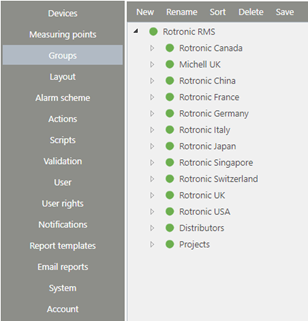
Figure 1: Group structure in RMS
The following functions are available for editing the group structure:
Function |
Description |
|---|---|
New |
Create new group or subgroup. The new group can be placed in the tree by drag & drop. |
Rename |
Rename selected group |
Sort |
Sort group structure alphabetically (A to Z) |
Delete |
Delete selected group |
Save |
Save current group structure |