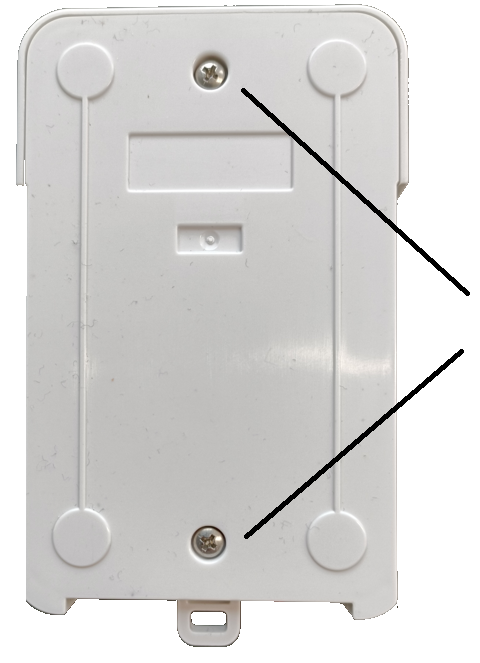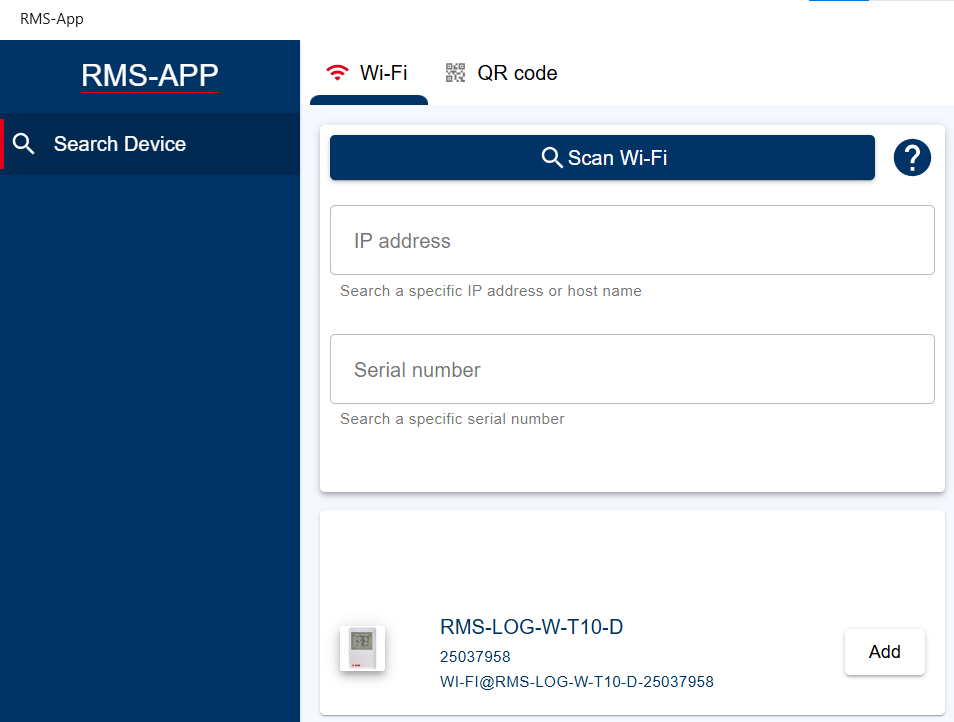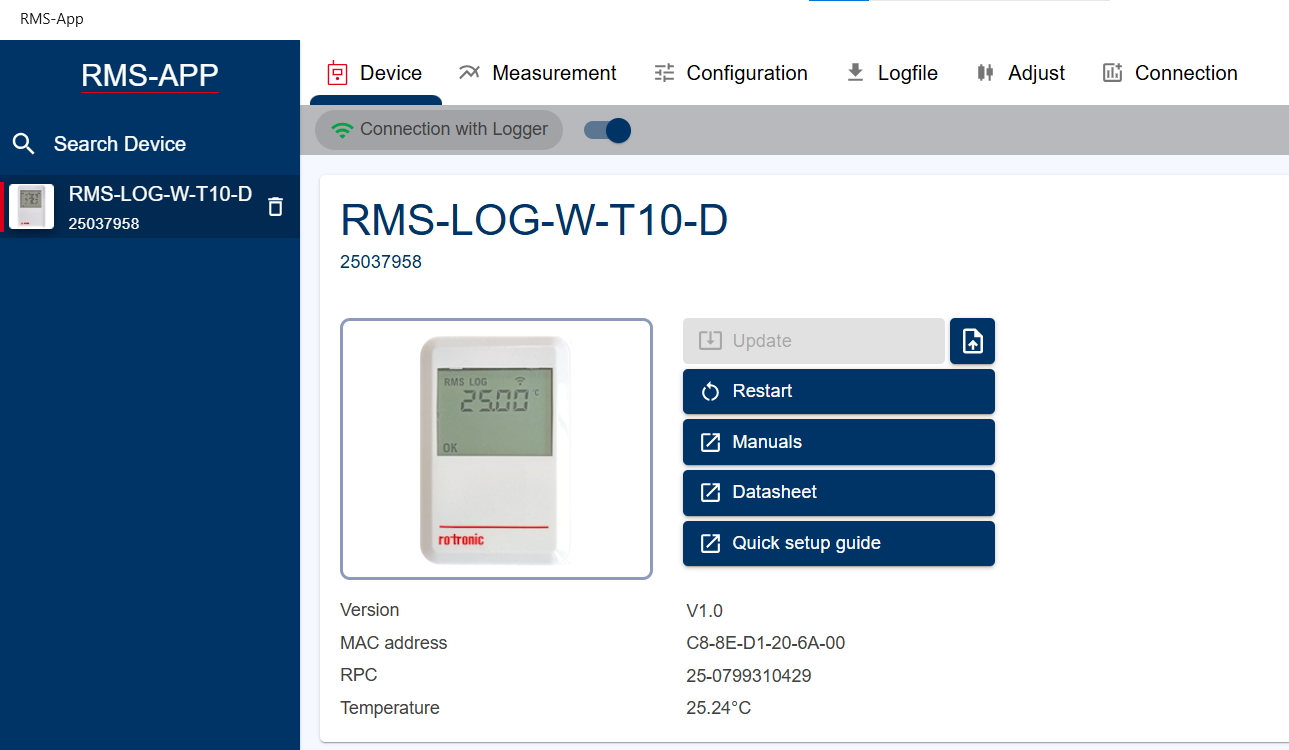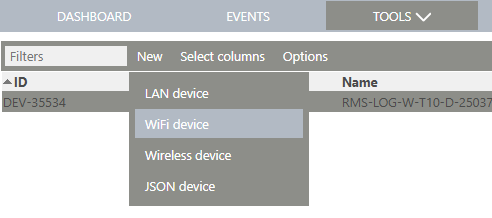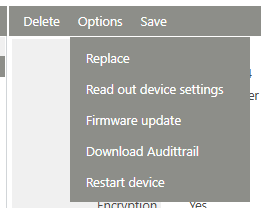Step |
Description |
|---|---|
Step 1 |
Open the battery cover using a screw driver:
|
Step 2 |
Place the batteries (the minus pole should be connected with the springs).
|
Step 3 |
Connect the NTC sensor, please see also cahpter Electrical Characteristic, and close the strain relief to fix the sensor cable.  |
Step 4 |
WiFi pairing: The device paired to the WiFi network (SSID) by two ways, via WPS (button press) or via RMS-App
WiFi pairing via WPS: •Please press the left black button with the WiFi symbol (see picture above) shortly (<1s). The WiFi symbol is rolling on the device display. •Please press during the next 30s the WPS button on the WiFi router/access point. •The device will be paired into the WiFi network automatically.
WiFi pairing via RMS-App: •Please click on Extras -> WiFi setup and define the WiFi network settings following the instructions. •Please press the WiFi Button (backside under the battery cover) for 5s •Please click on Scan-WiFi and on Add. •Please click on the wished device and on Connection with Logger and follow the instructions for a successful communication with the device. The first information about the device appear. |
Step 5 |
Integrate the Logger into RMS. There are two ways in integrate the device into the RMS-SW, by RMS-App or within the RMS-SW.
Option 1: Integration into RMS via RMS-App•Please see chapter RMS-APP Configuration
Option 2: Integration into RMS via WPS Pairing and manuell integration into RMS-SW
WiFi pairing via WPS: •Please press the left black button with the WiFi symbol (see picture above) shortly (<1s). The WiFi symbol is rolling on the device display. •Please press during the next 30s the WPS button on the WiFi router/access point. •The device will be paired into the WiFi network automatically and the WiFi symbol appears permanently.
Integrate the device into RMS-SW: •Please open the RMS-SW and click on Tools -> Setup -> Devices •Please click on New -> WiFi device •and follow the next instructions.
|
Step 6 |
Rotronic advices to check whether a new firmware is available. •Please click on Tools -> Setup -> Devices -> Options -> Firmware update |
Updated: 27.05.2025