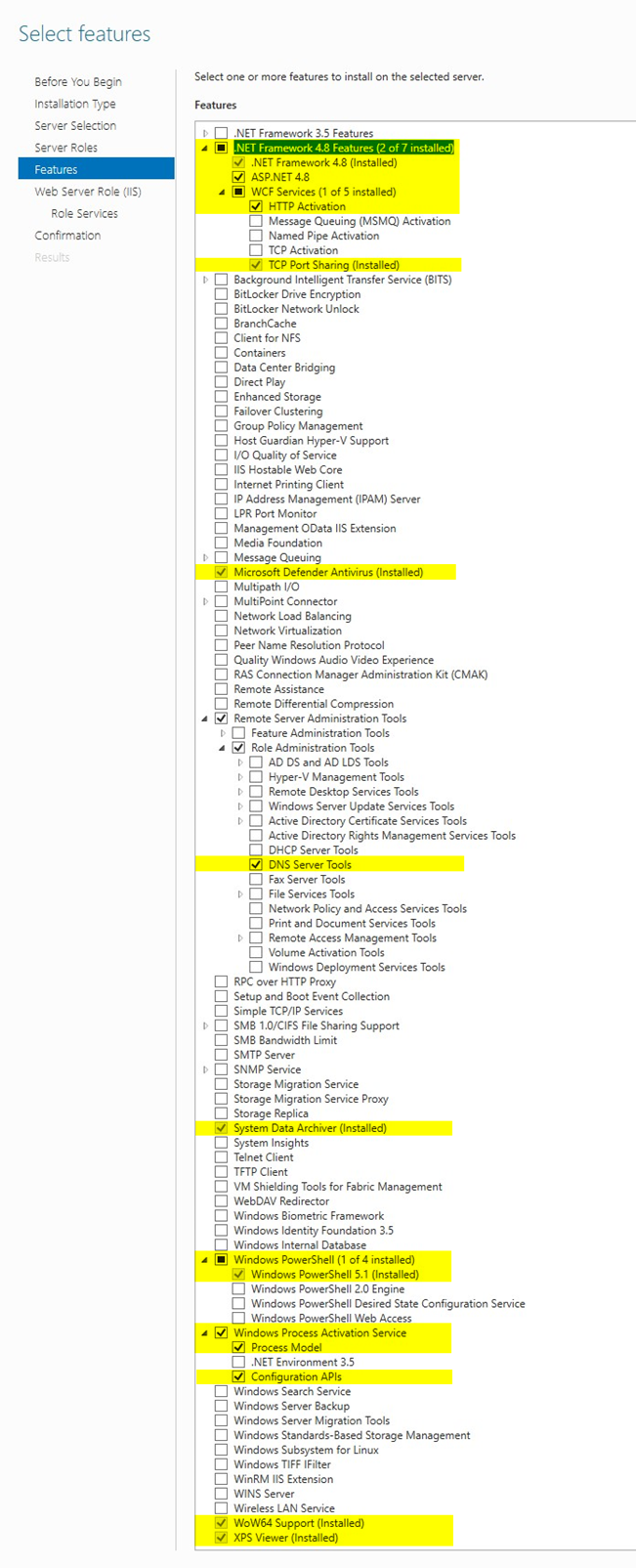When using multiple servers, ensure that this chapter is carried out on the server where the RMS application/software is installed.
Step 1 |
Using the Windows search function open the Server Manager app.
Select 2: Add roles and features. 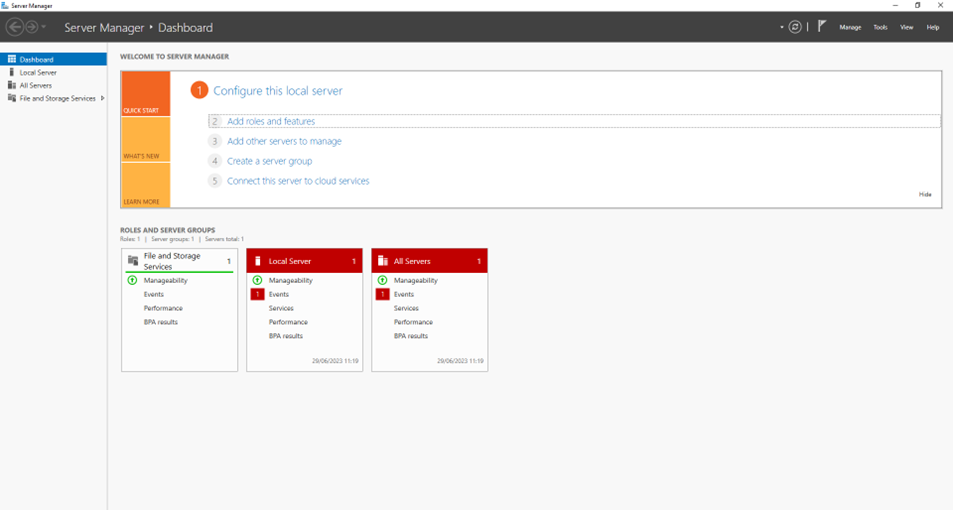 |
|---|---|
Step 2 |
Before you begin: Read the text and click on "Next". 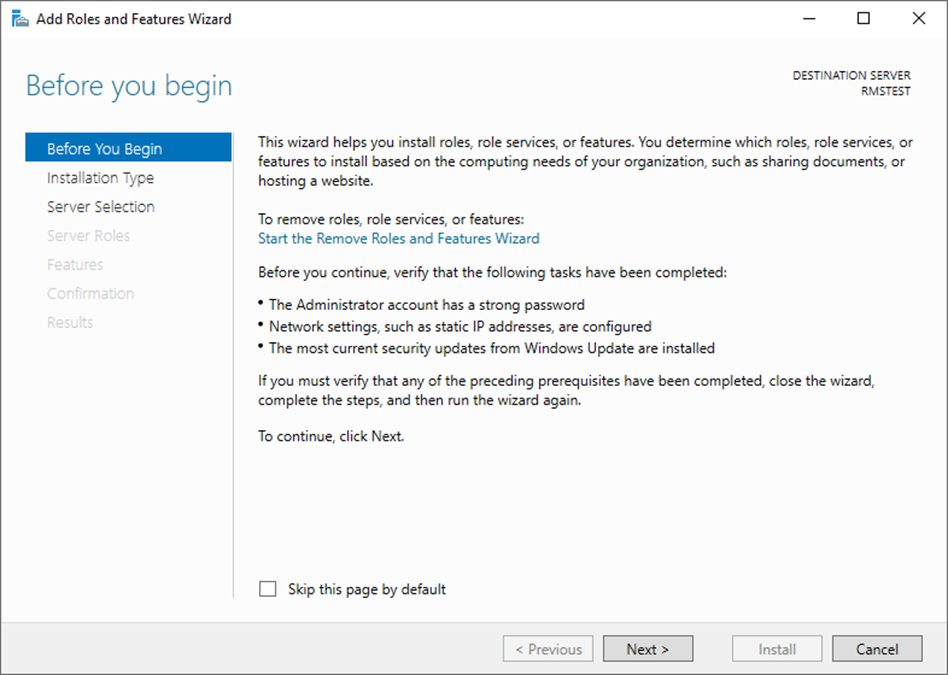 |
Step 3 |
Installation Type: Select "Role-based or feature-based installation". Then click on "Next". 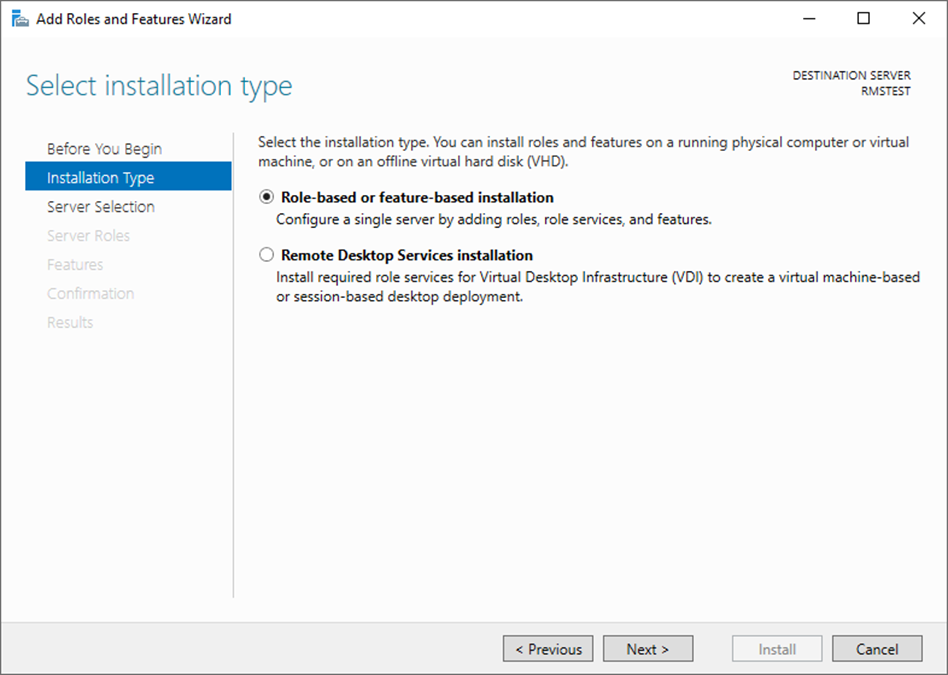 |
Step 4 |
Server Selection: Select "Select a server from the server pool". Then click on "Next". 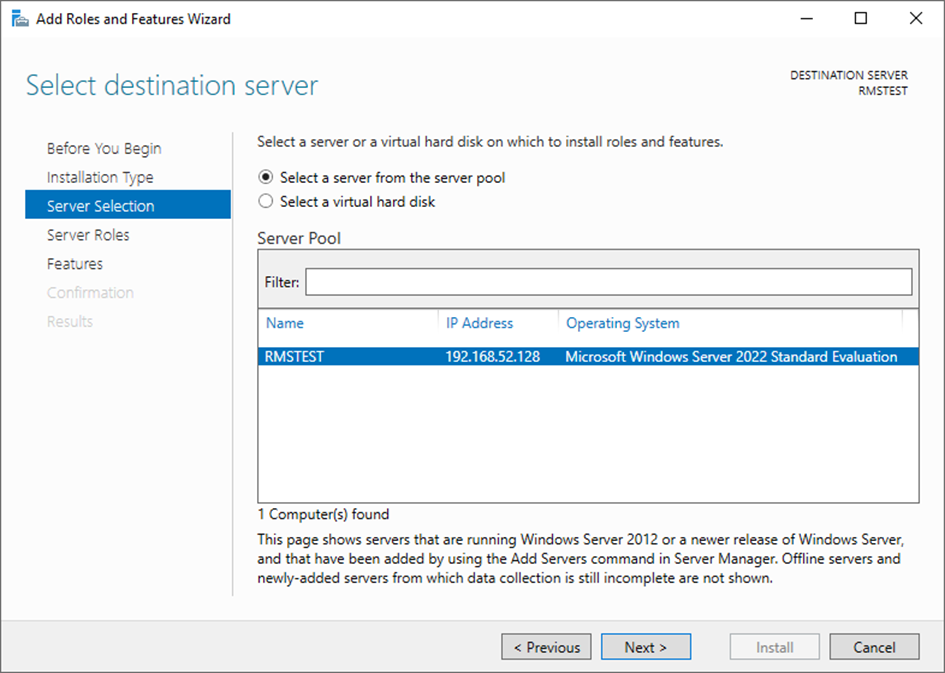 |
Step 5 |
Server Roles: Select the follow settings. Then click on "Next". 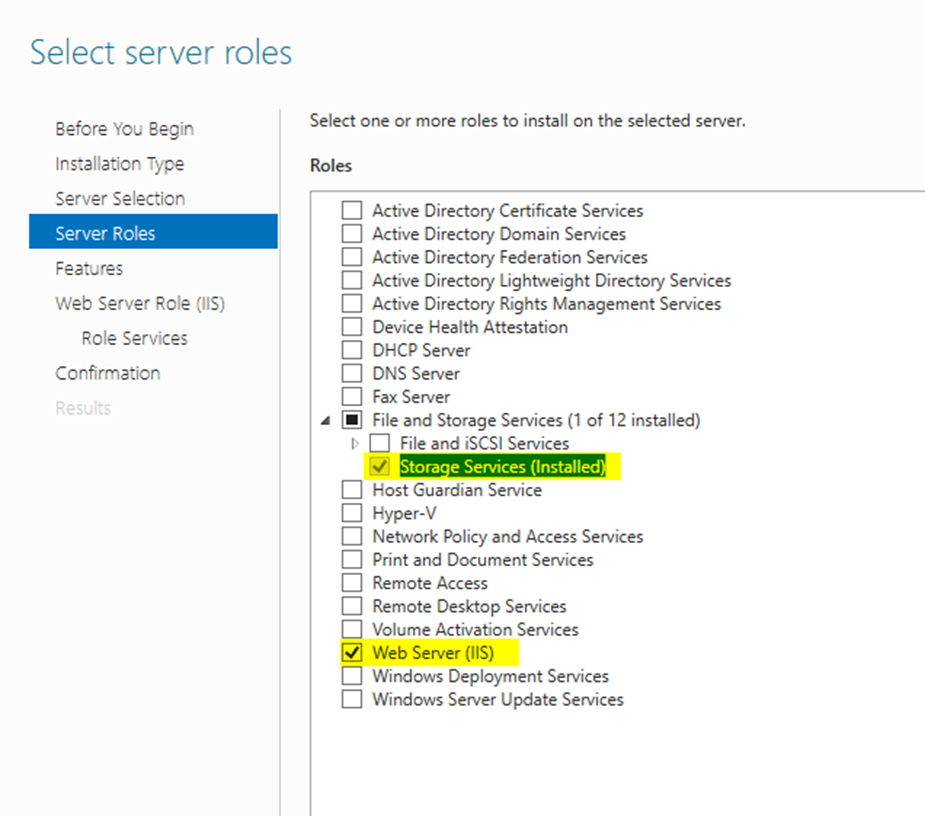
Click on "Add Features". 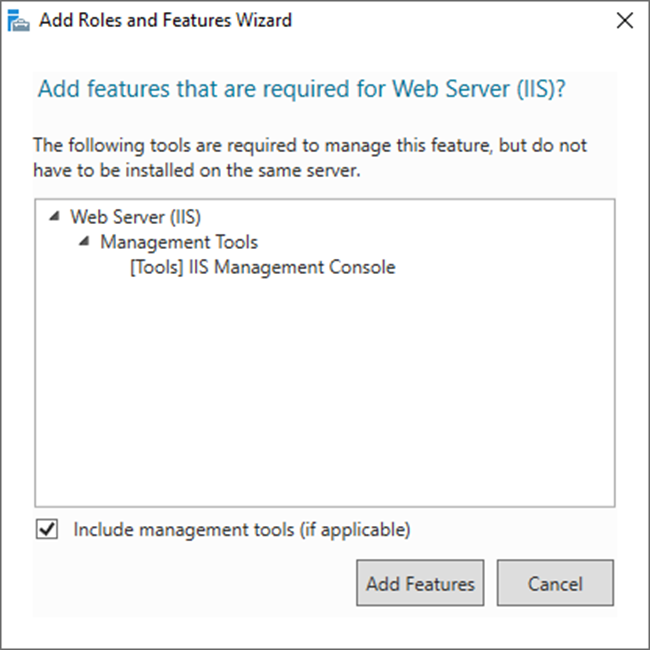 |
Step 6 |
Features: Select the follow Features.
|
Step 7 |
Click on "Next". 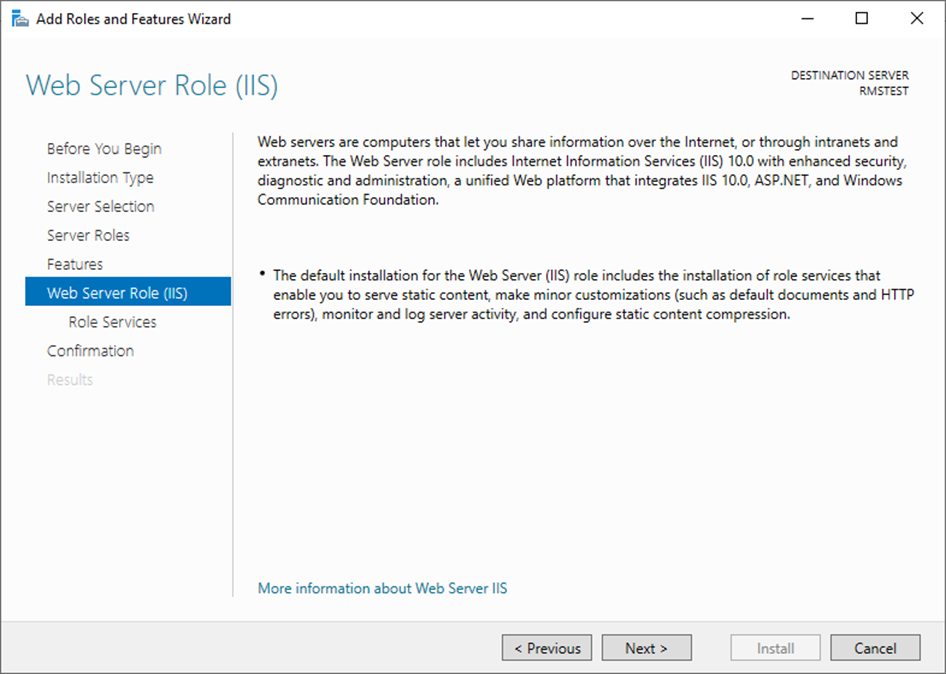
Please check if the following Role services are selected. Then click on "Next". 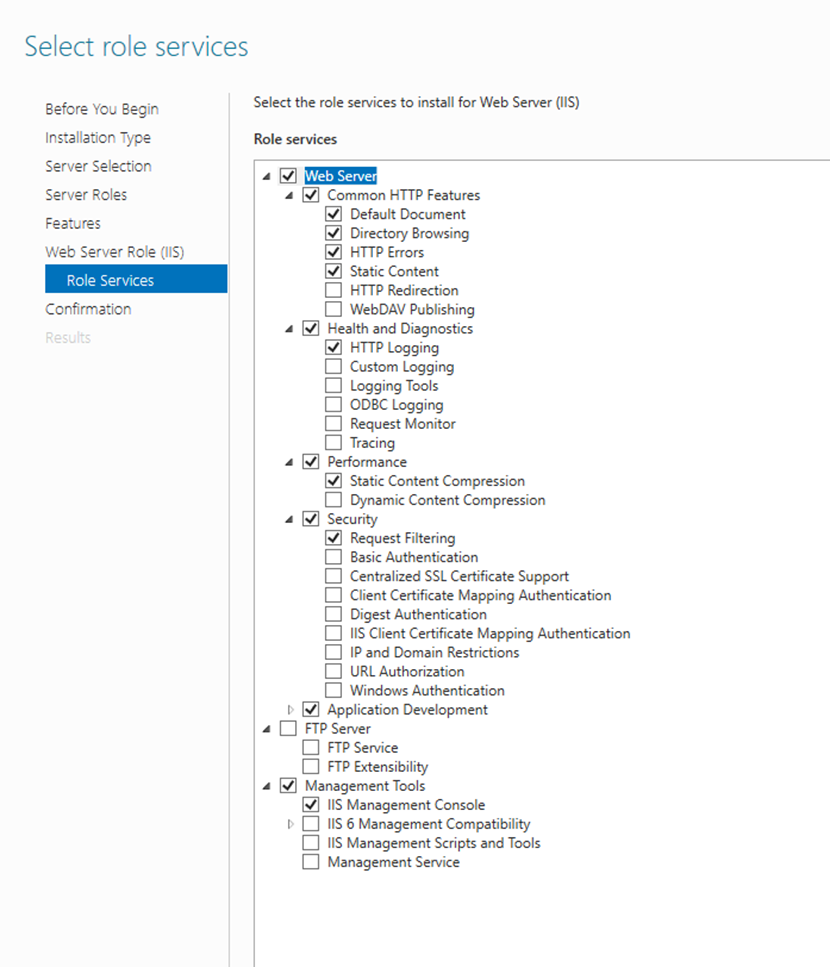 |
Step 8 |
Then click on "Install". 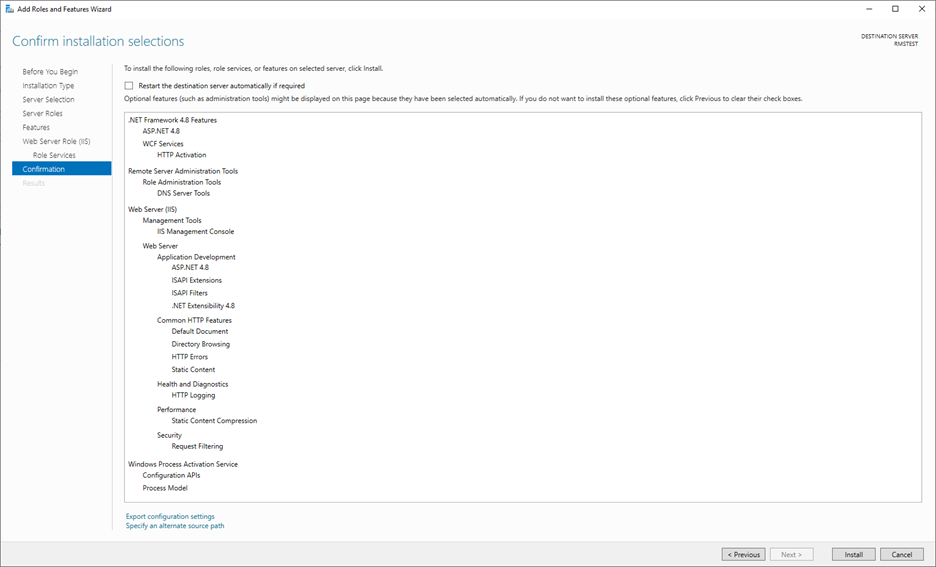
The installation progress is shown. 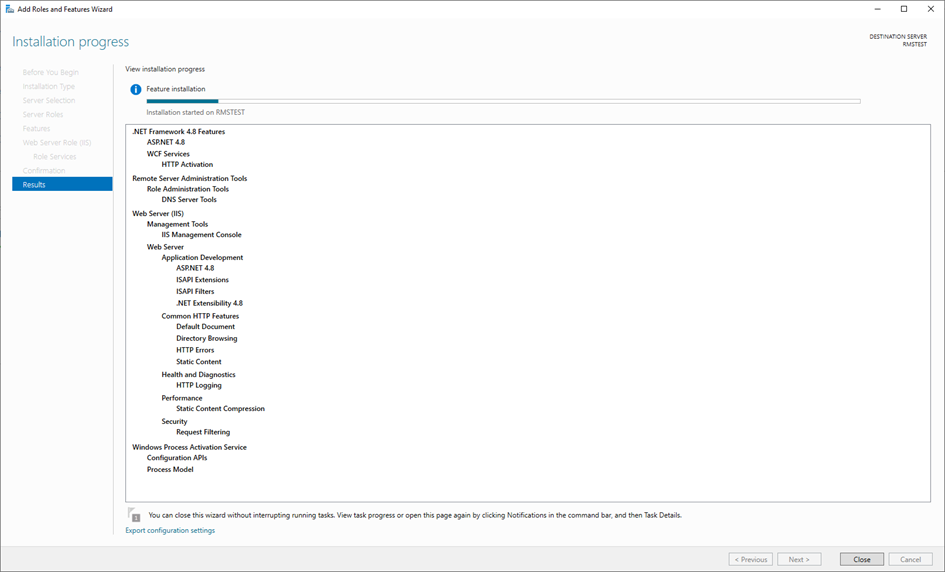 |
Step 9 |
Option 1: Download the RMS Software V2.5.1 on C:.
Option 2: Download the RMS Software V2.5.1 on a Specific Path. |
Updated: 05.03.2024.