Step 1 |
Important: Verify the file size to confirm that the download was complete and not corrupt: RMS V2.5.0.23166: 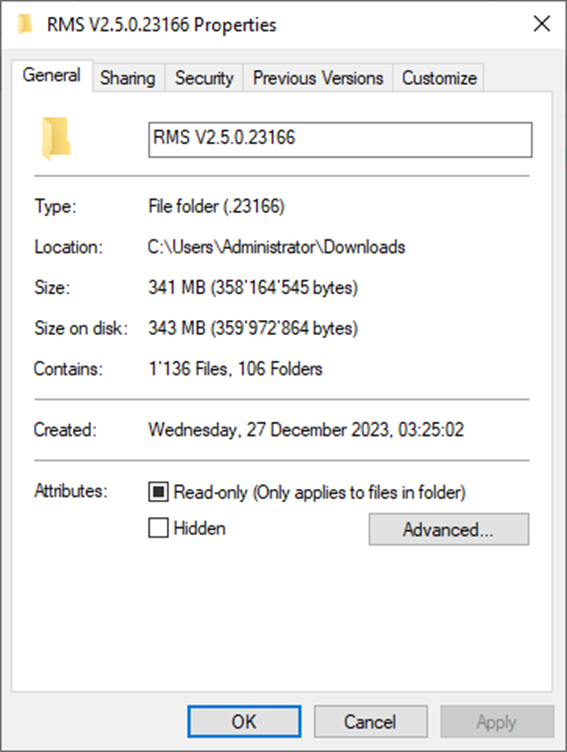 |
|---|---|
Step 2 |
Save the downloaded .zip file onto your desktop. 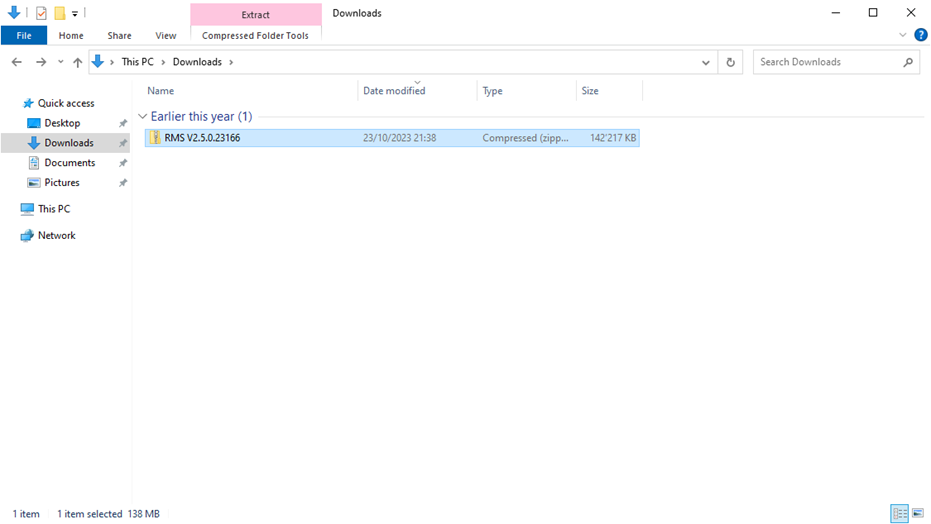 |
Step 3 |
Extract the .zip file. 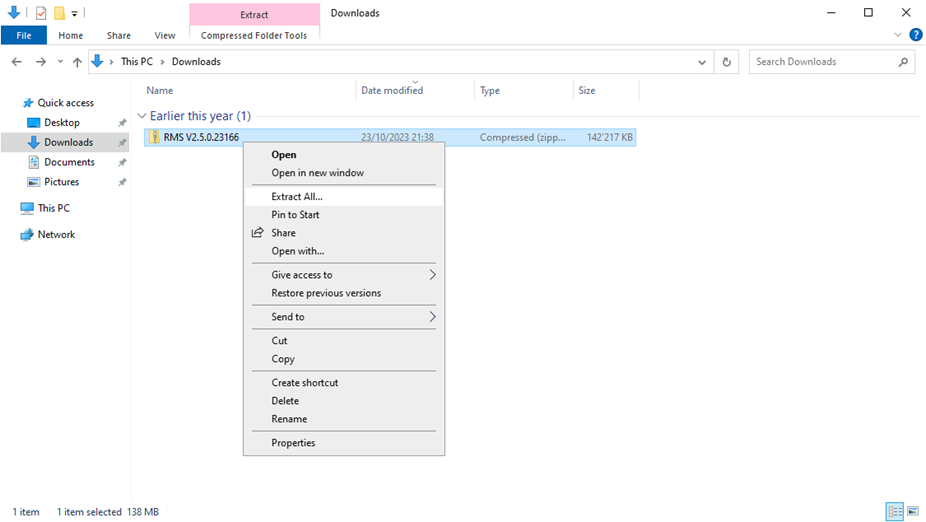
The RMS software file is protected. Enter Rotronic123 to start the extraction. 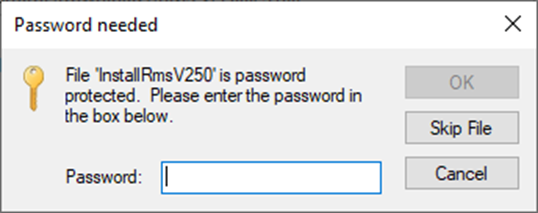 |
Step 4 |
If using C:, please see: Download the RMS Software V2.5.0 on C:, otherwise create a new folder "rms" under the desired path on the server: 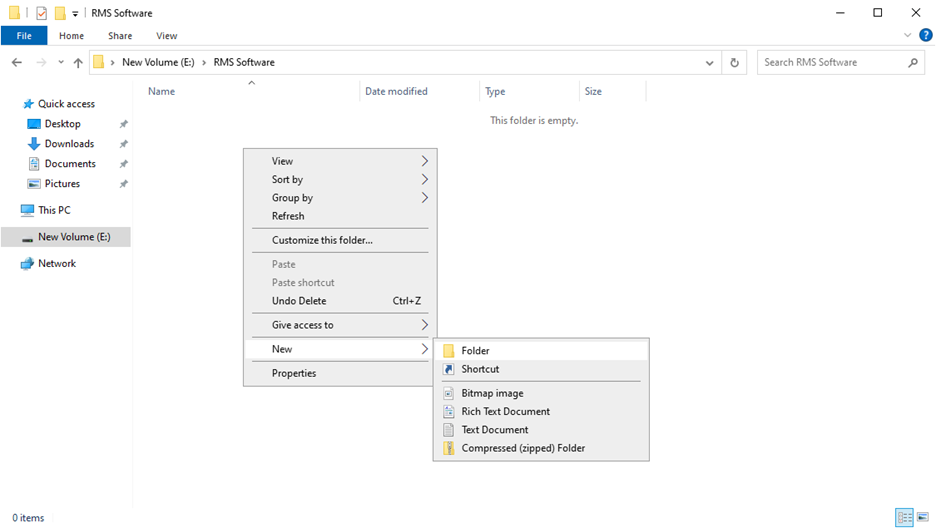
Copy the "250.23166" file into the new "rms" folder: 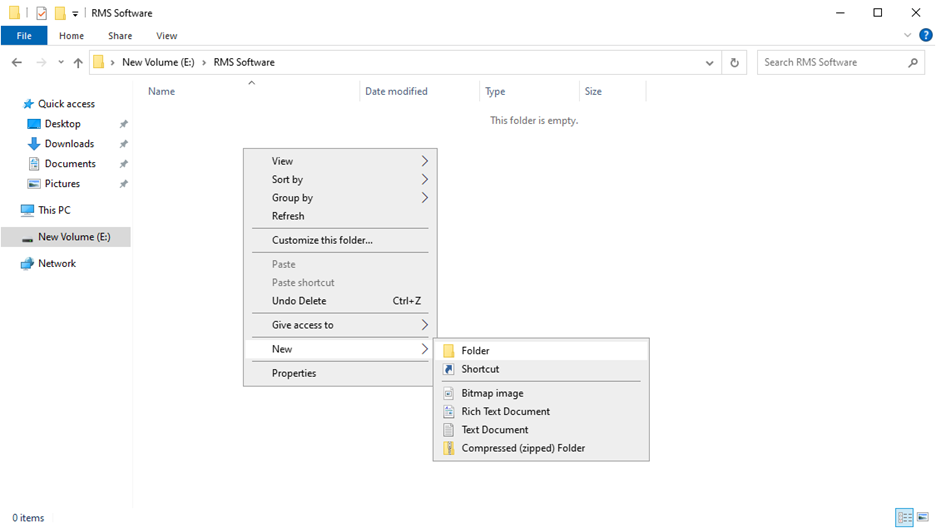 |
Step 5 |
Option 1: Creation of a New Database Using Mixed Authentication Mode.
Option 2: Creation of a New Database Using Windows Authentication Mode. |
Updated: 03.01.2024.