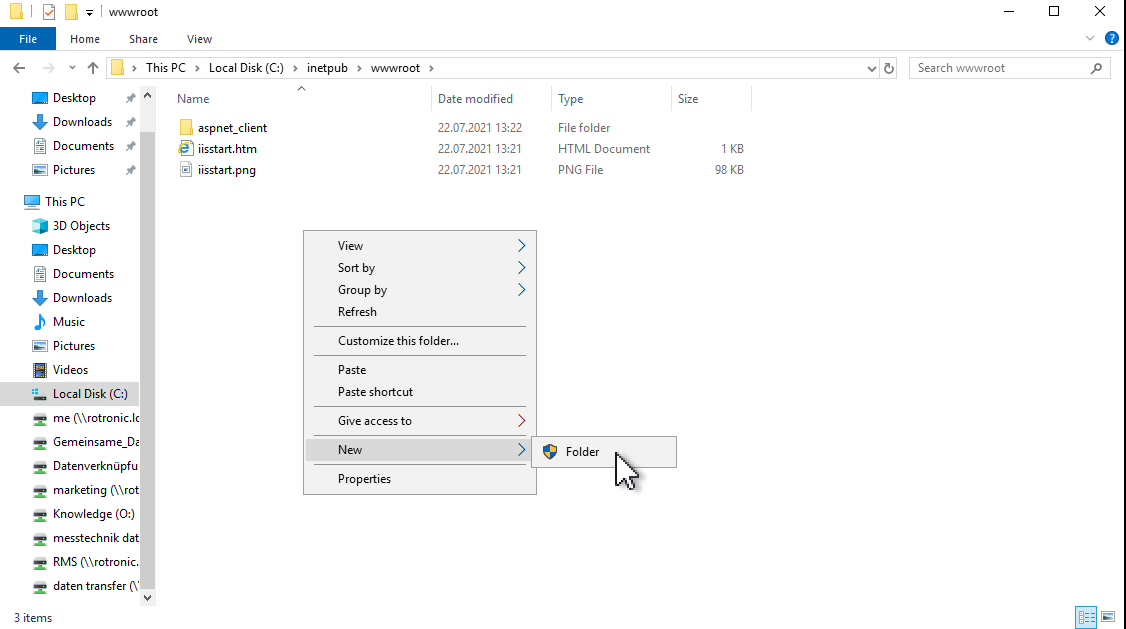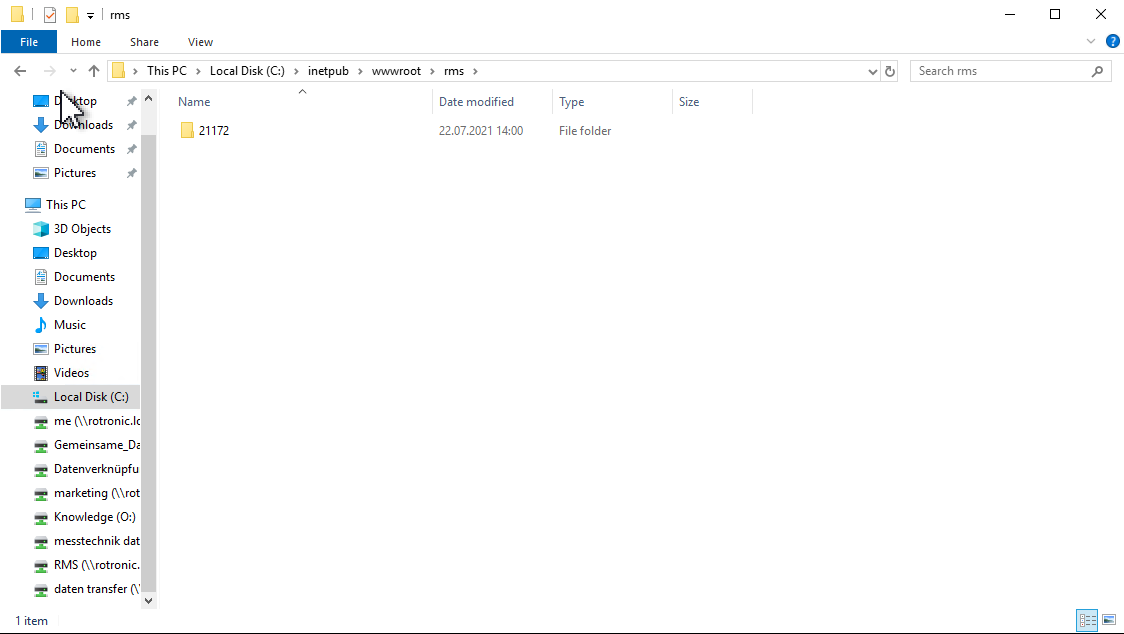Within the Rotronic Software Contract, a link to download the RMS software is stated within the Annex.
Step 1 |
Save the downloaded .zip file onto your desktop. |
Step 2 |
Extract the .zip file. |
Step 3 |
Move version folder to the following path on the server: C:\inetpub\wwwroot\rms\.
|