Documents can be added for every measuring point and every device (e.g. charts, calibration reports, etc.).
The documents that can be saved can relate to the measuring points (charts, calibration reports, etc.), the devices (data sheet, manuals, etc.) and the firmware files (firmware for automatic firmware upgrades). With the filter function it is possible to search by the ID or name of the measuring point. The generated PDF reports will be saved here as well.
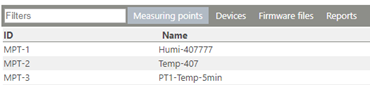
Figure 1: Document management for the measuring points
The following features are saved for every document:
oDocument ID
oStorage date
oDocument name
oDescription
The following functions are available for managing documents:
Function |
Description |
|---|---|
New |
Upload a document. It is allocated to the currently selected measuring point/device. The document may not be bigger than 1 MB1. |
Load |
Download the selected document |
Delete |
Delete the selected document |
1 The maximum permissible file size can be set in the RMS server software.