The device menu shows the device details, together with some functions and links:
•Device name: details about the device name.
•Device serial number: details about the device serial number.
•Firware update: click on the button to update the firmware.
•Restart: click on the button to restart the datalogger.
•Manuals: click on the button to go to the device within the online manaul.
•Datasheet: click on the button to go to the device datasheet.
•Version: details about the device firmware version.
•MAC address: details about the device MAC address.
•RPC: details about the Rotronic Product Code.
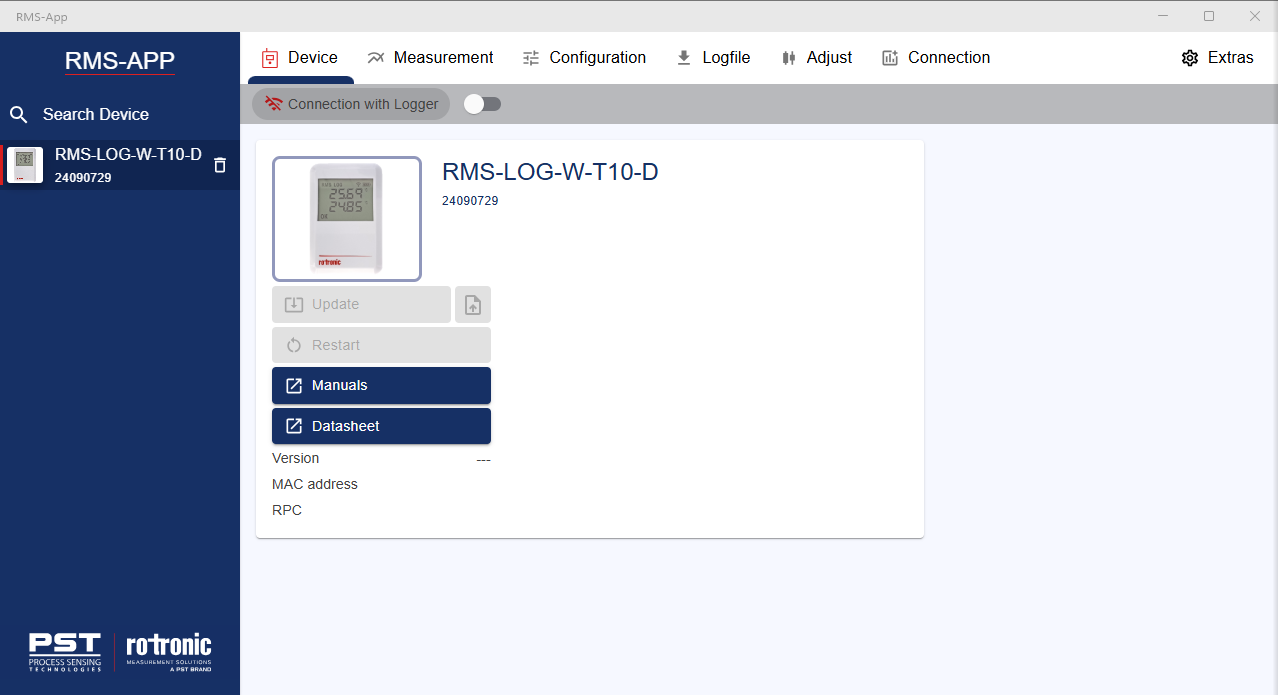
Created: 10.03.2025.