When a device is offline in RMS and when using RMS-CONFIG and testing the path an error occurs:
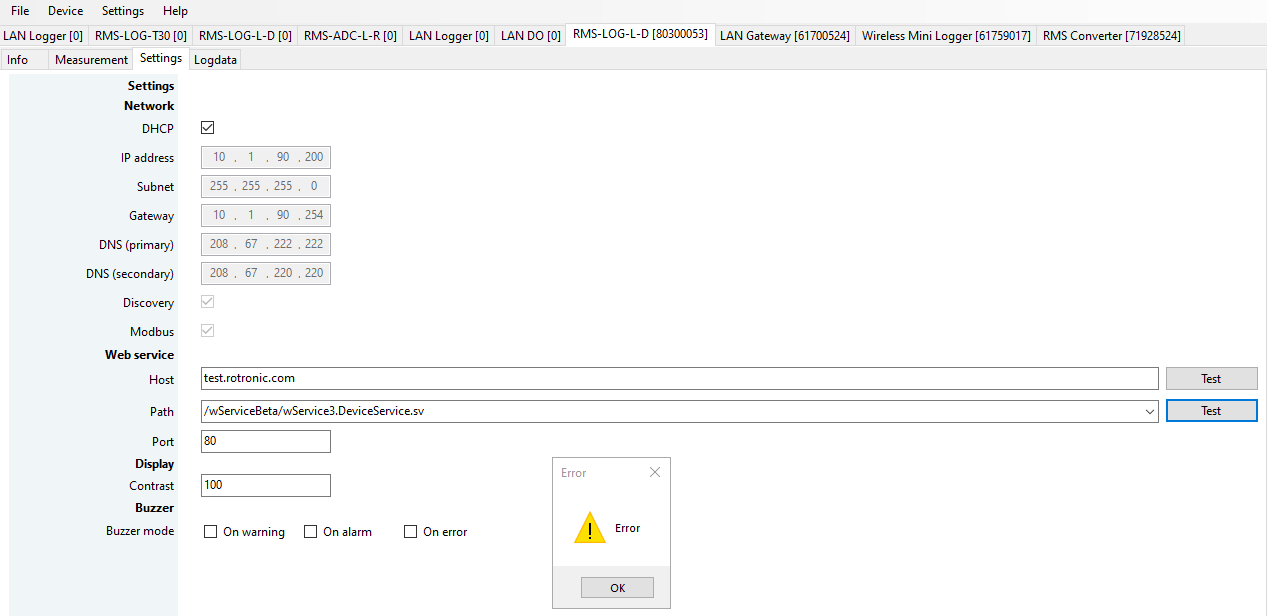
1) Ensure that the path is correct: wService or rmsService.
2) It may be that the bindings are incorrect:
•On the server, open Internet Information Services Manager and select Default Web Site and select Bindings:
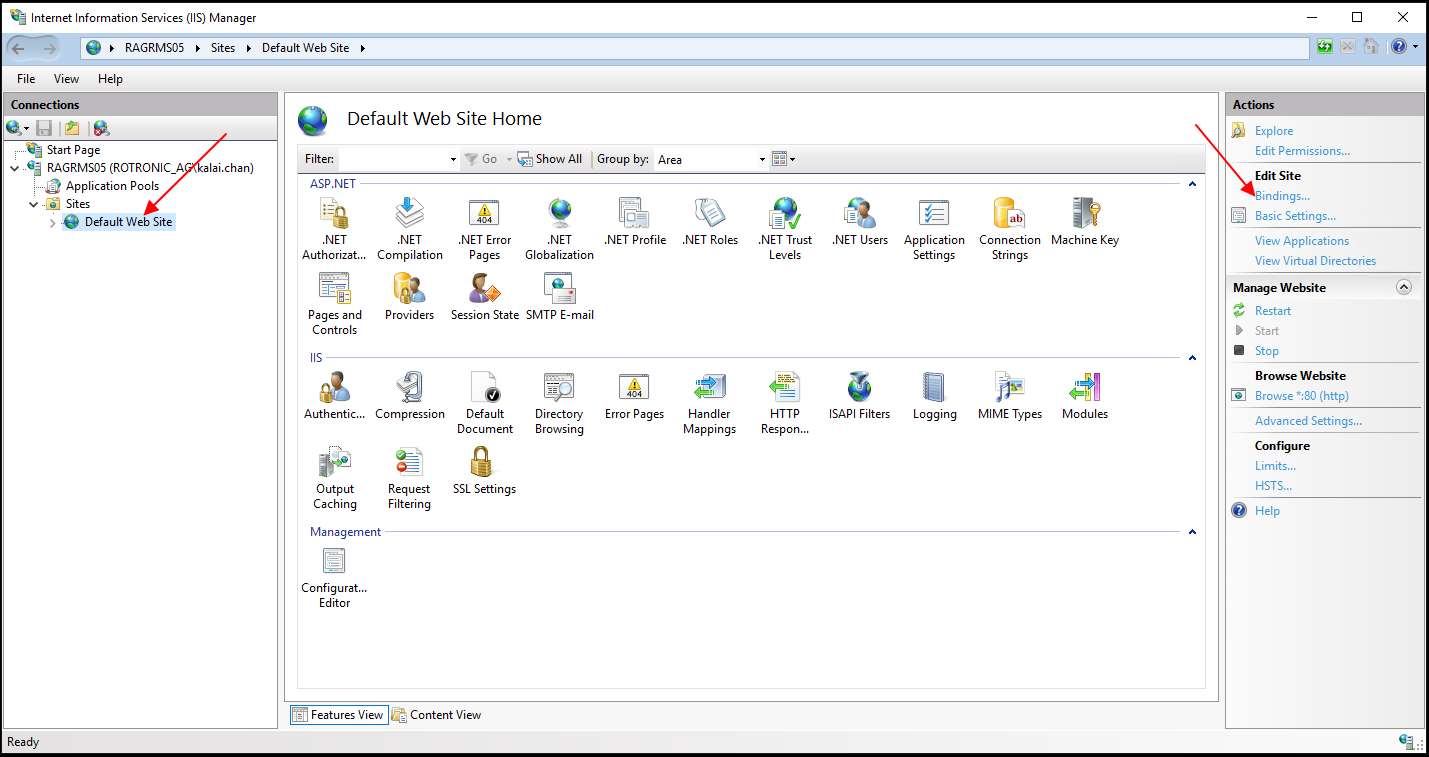
•There should be only one port 80. If you have HTTPS then there is also a port 443. If you have more than this, then please remove the additional bindings:
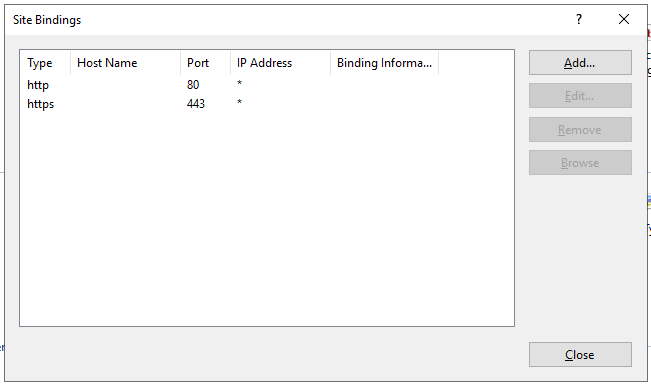
Updated: 22.11.2023