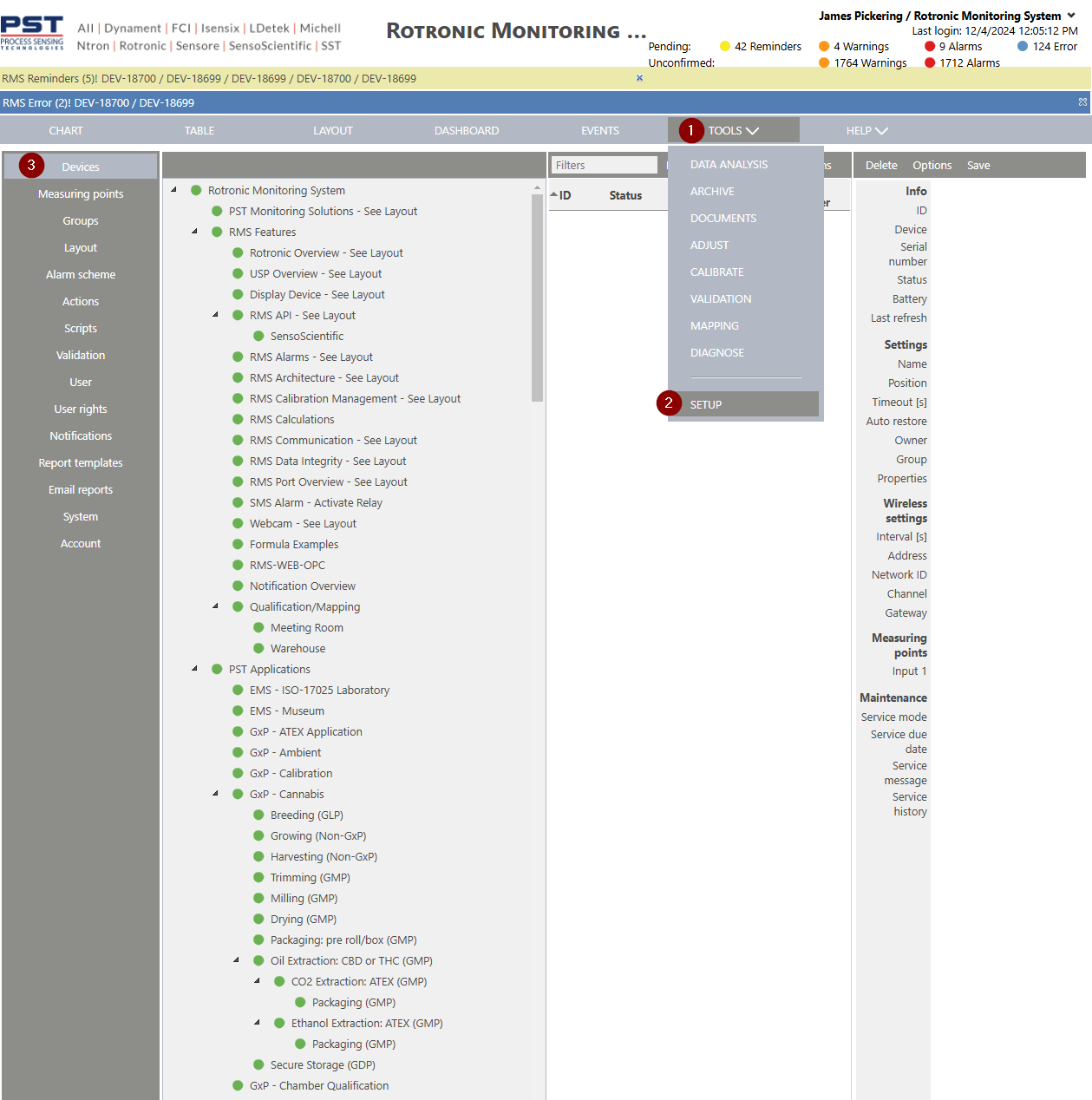Step 1 |
Click on Tools>Setup>Devices:
|
Step 2 |
Select the group where the devices/measuring points that are required to be in the service report, click on Options>Service report: 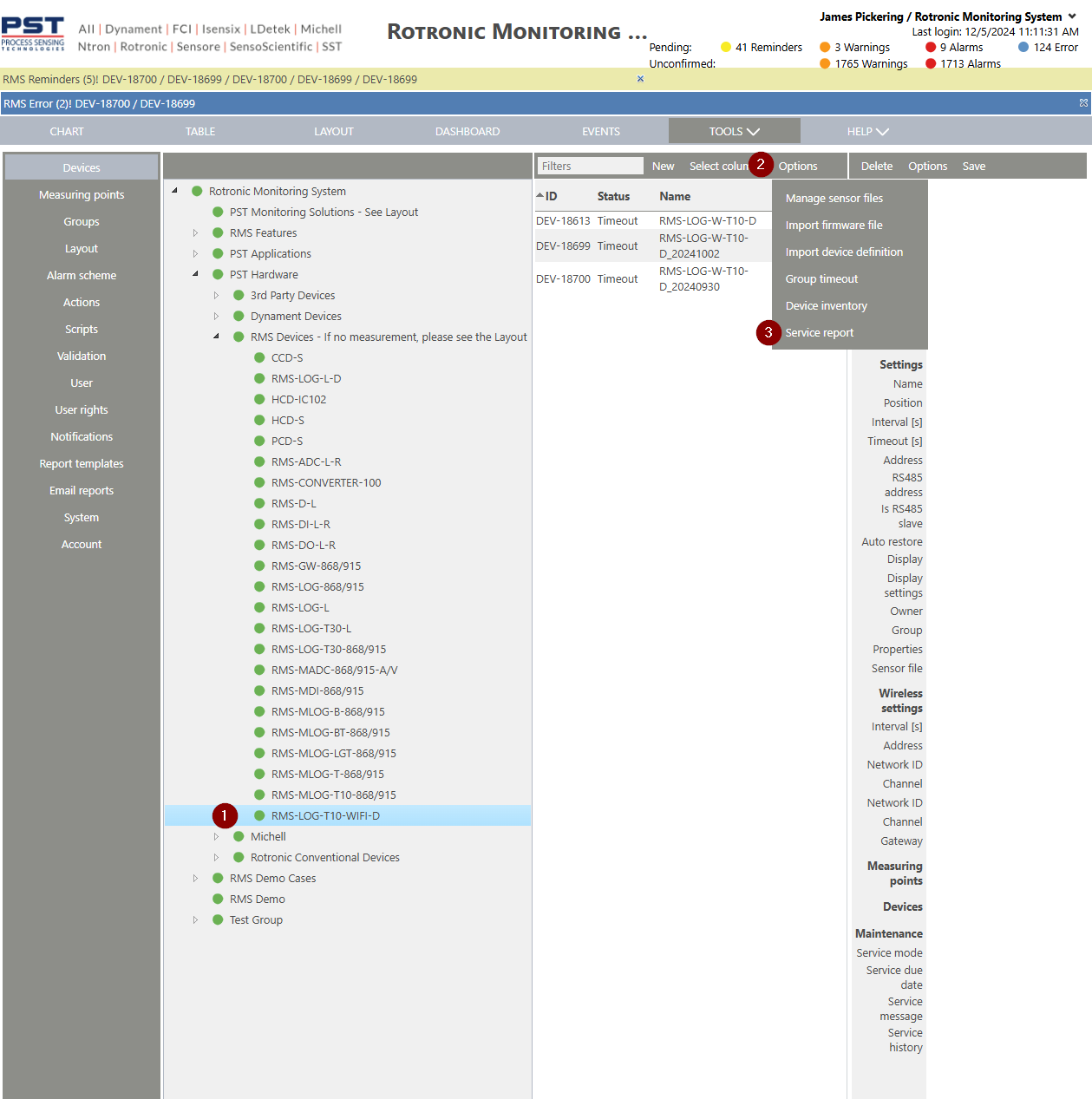 |
Step 3 |
Click on Selected device or All devices and set the report durations, click on OK to create the report. 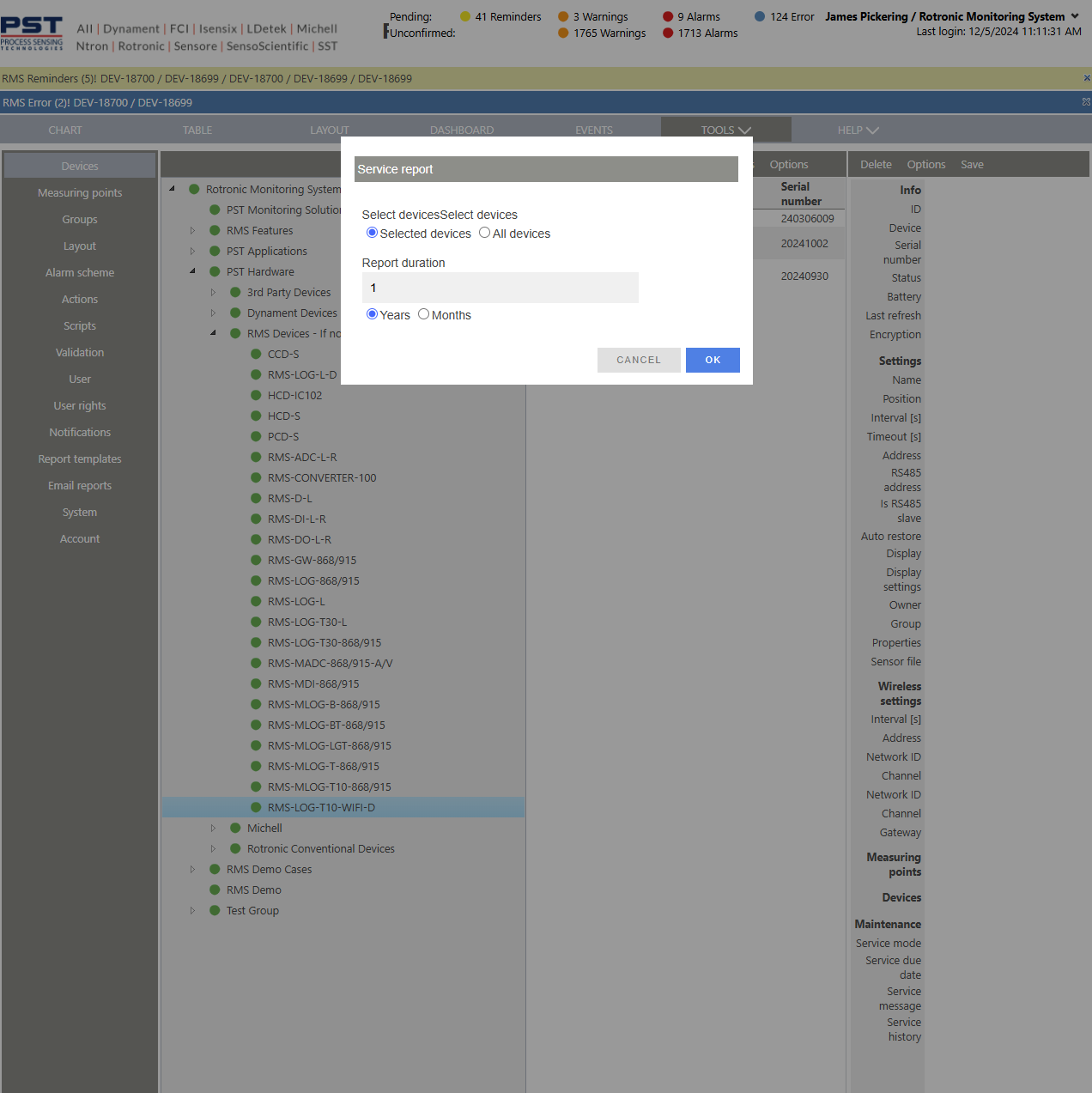 |
Created: 05/12/2024