Within the "Chart" view, various Y-scalings are possible:
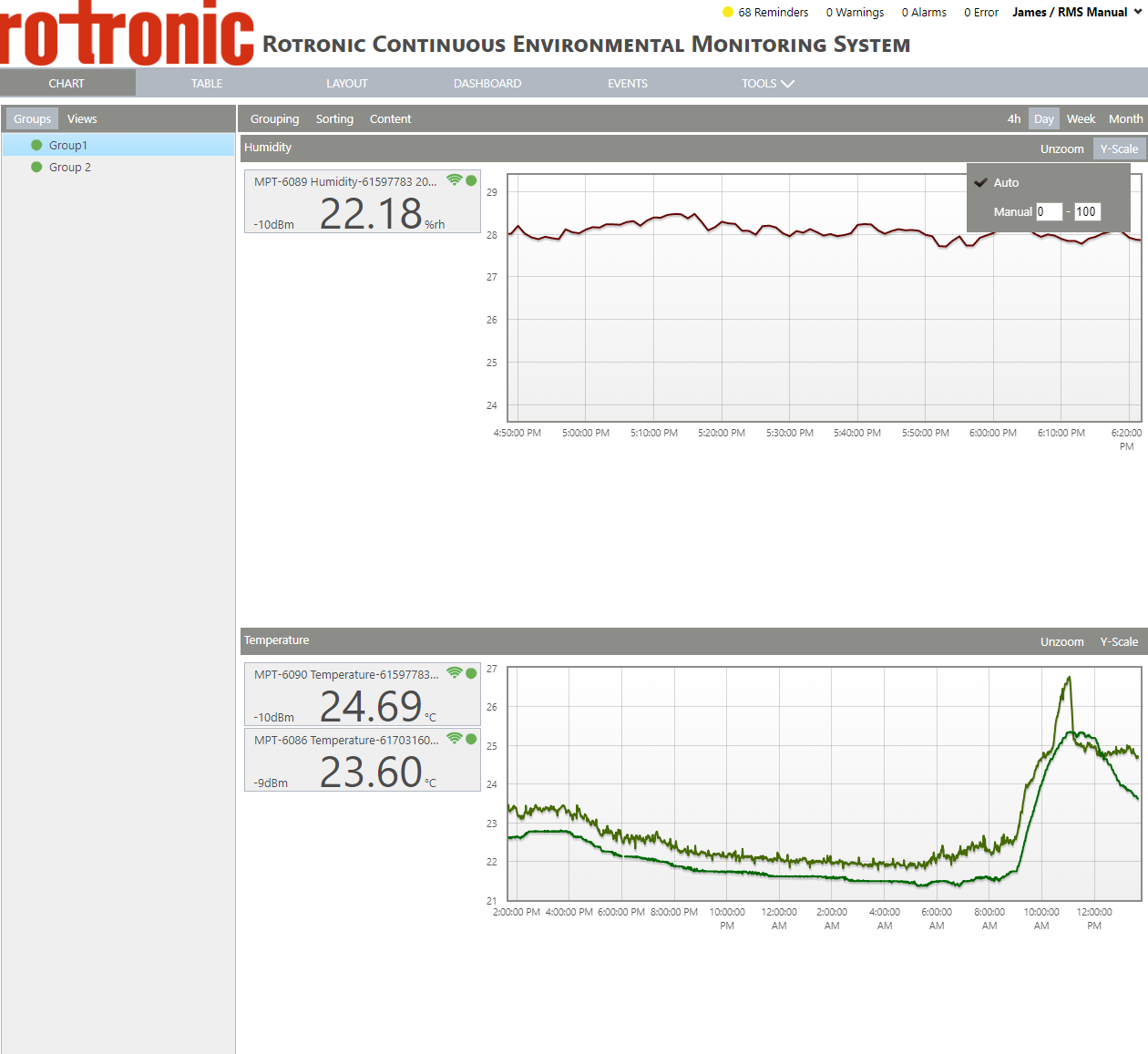
➢Auto
The scaling will be done automatically based upon the values measured.
➢Manual
Define the scaling manually. When using the manual scaling, the user has to setup the manual scales within each group.