Step 1 |
From the start page, click on "Tools" > "Setup": 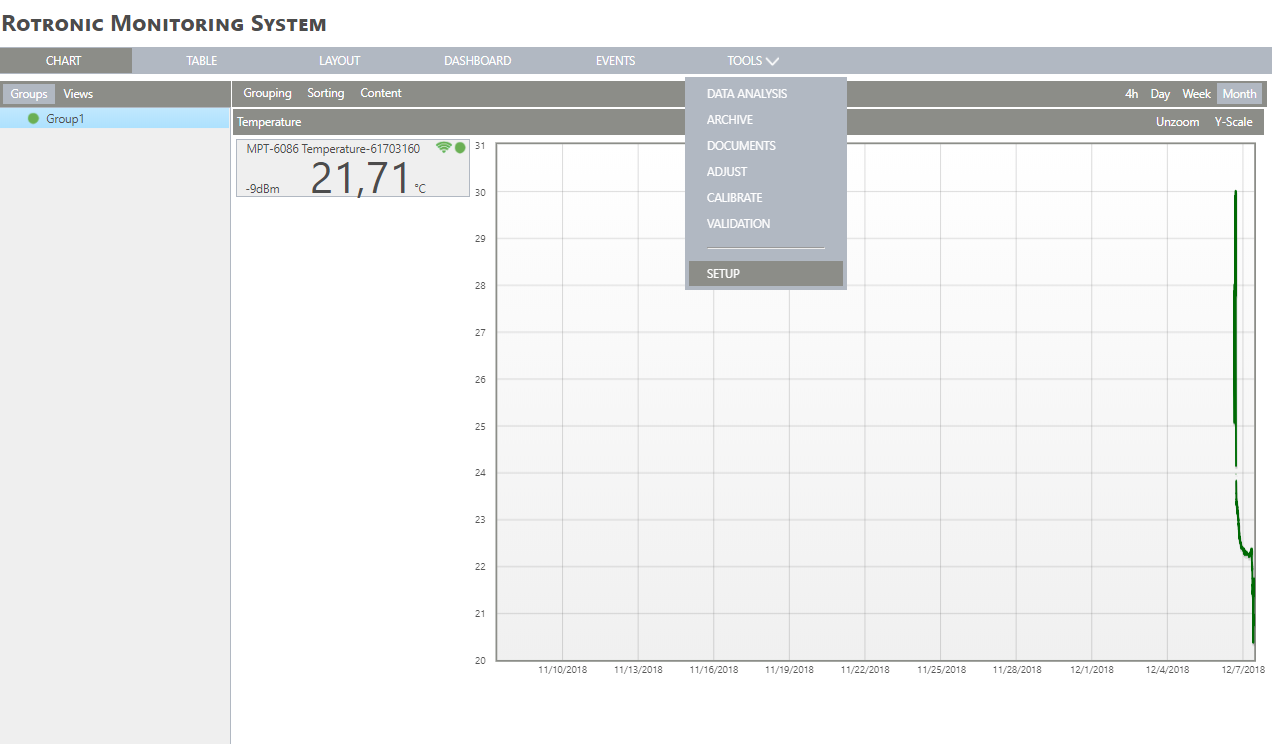 |
Step 2 |
On the left side, select "User rights": 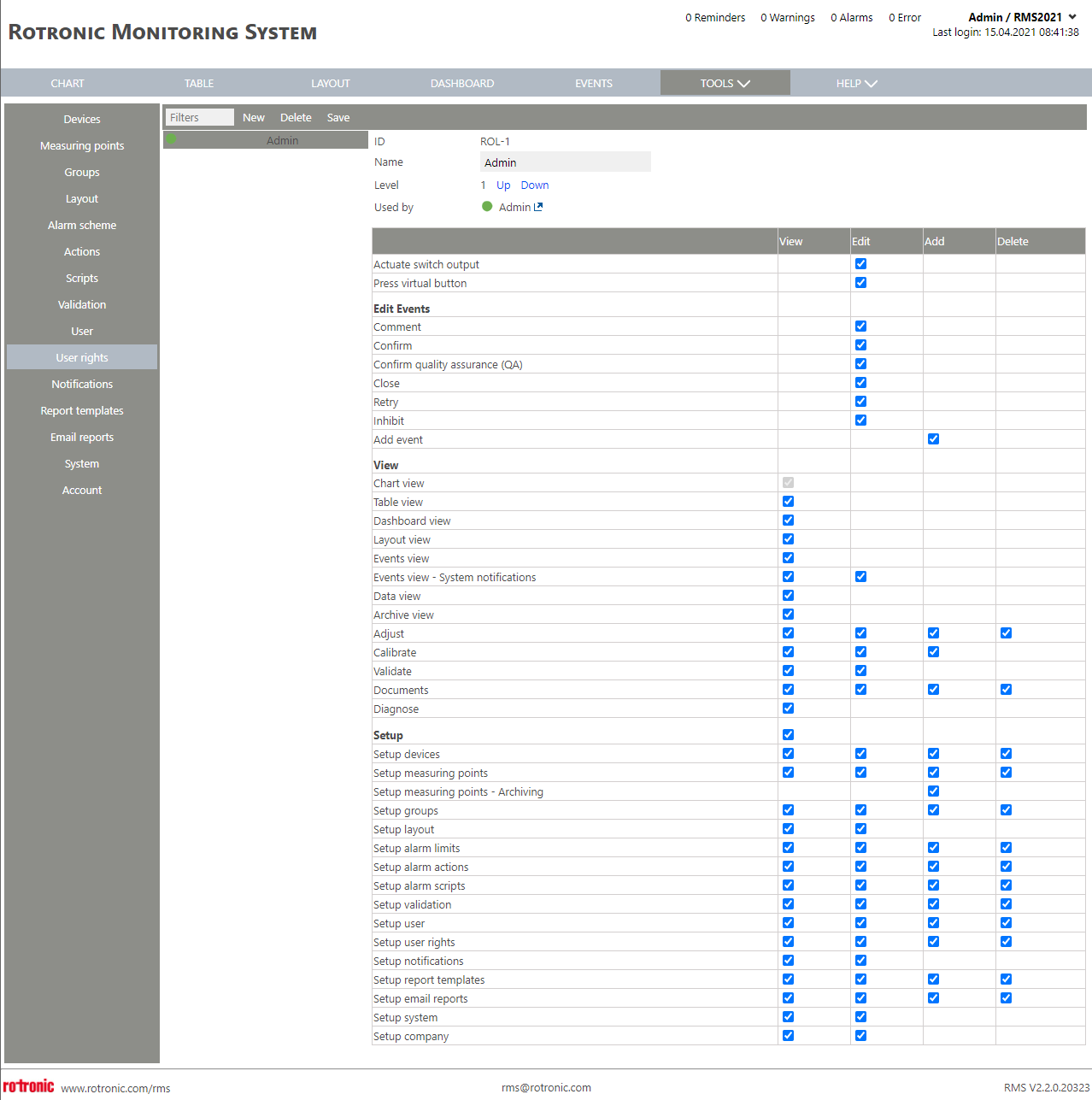 |
Step 3 |
Select a user right: 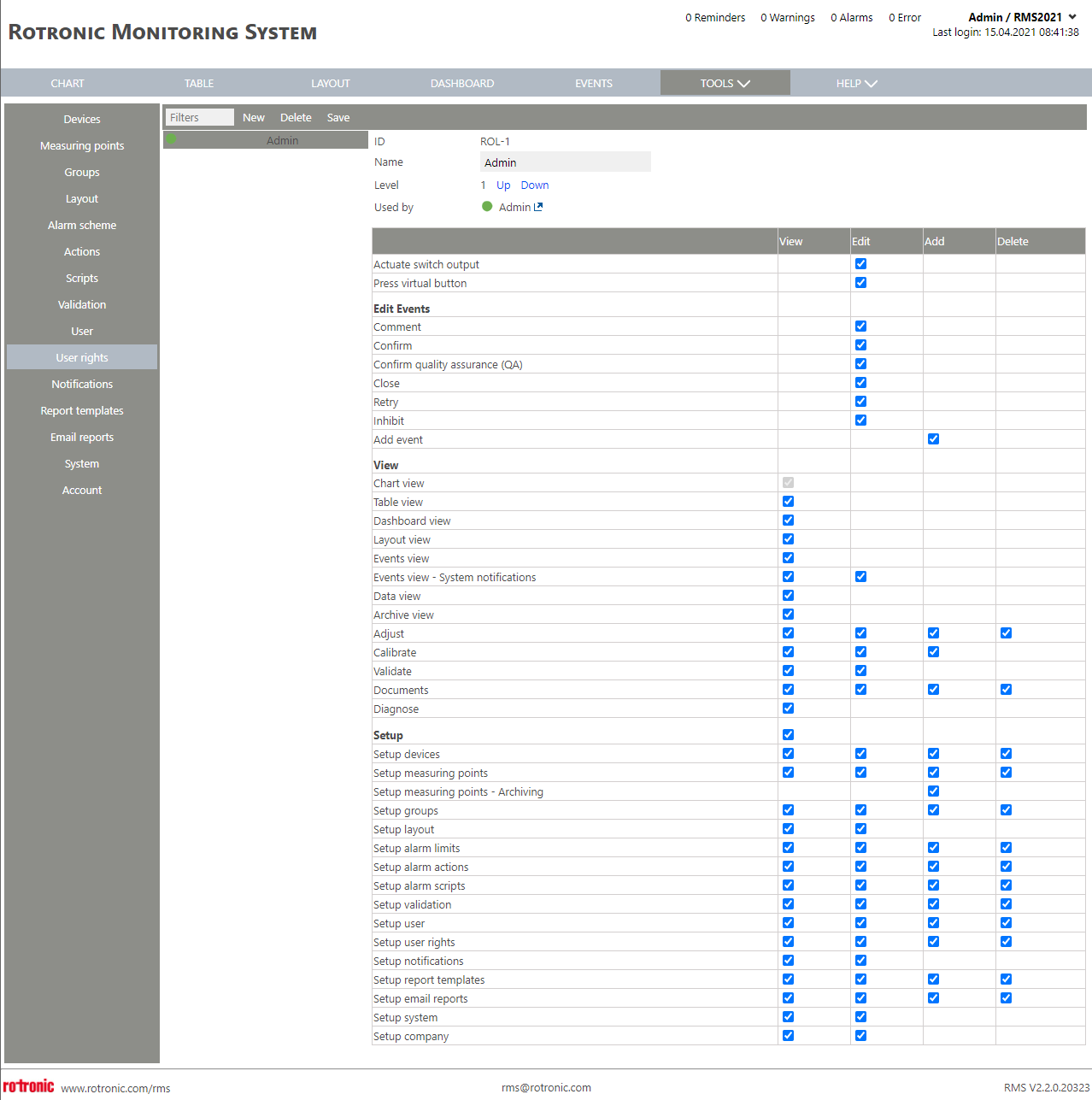 |
Step 4 |
Select the required boxes within the user right to define the user's rights: 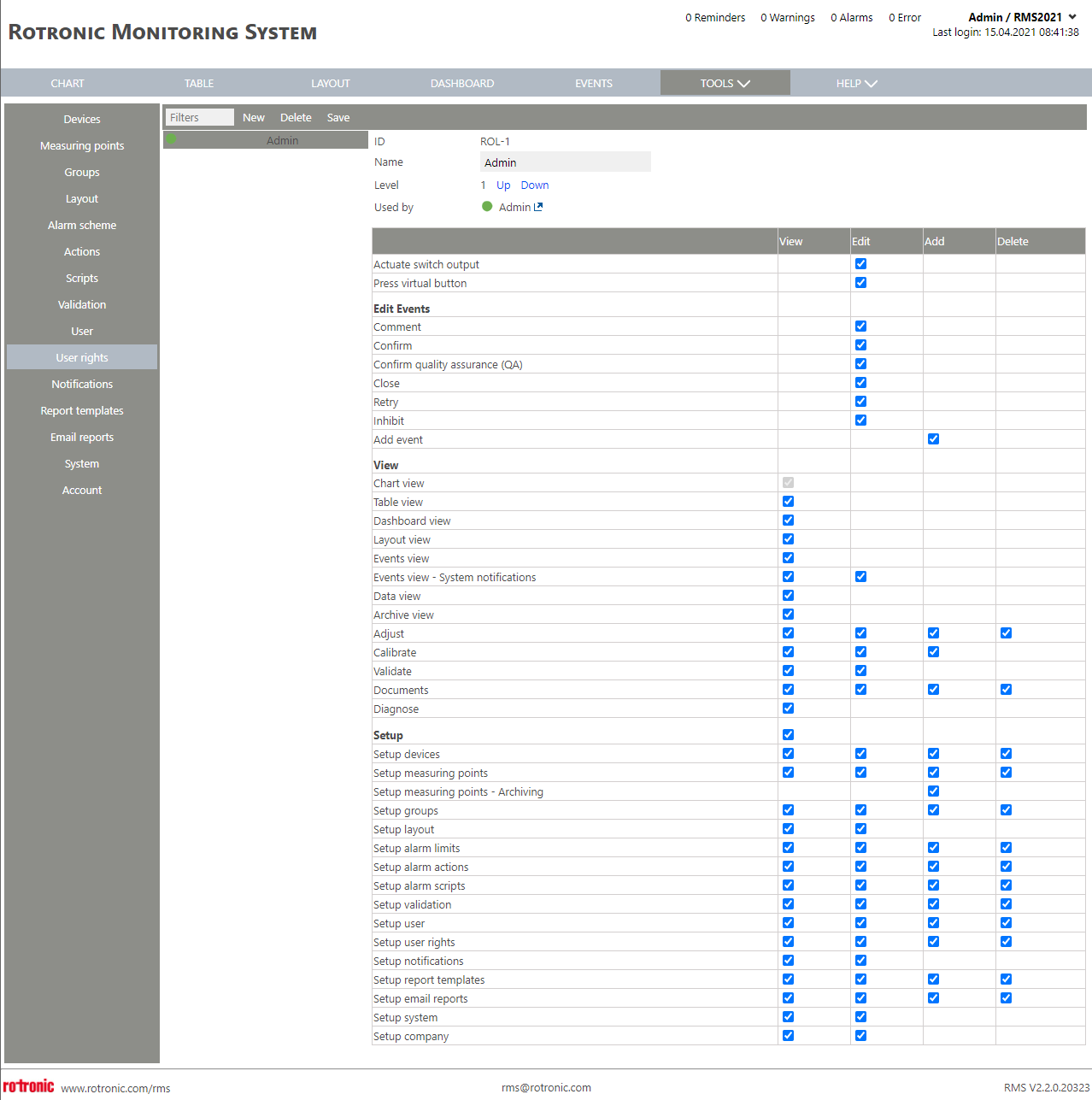 |
Step 5 |
Click on "Save" to save the user rights: 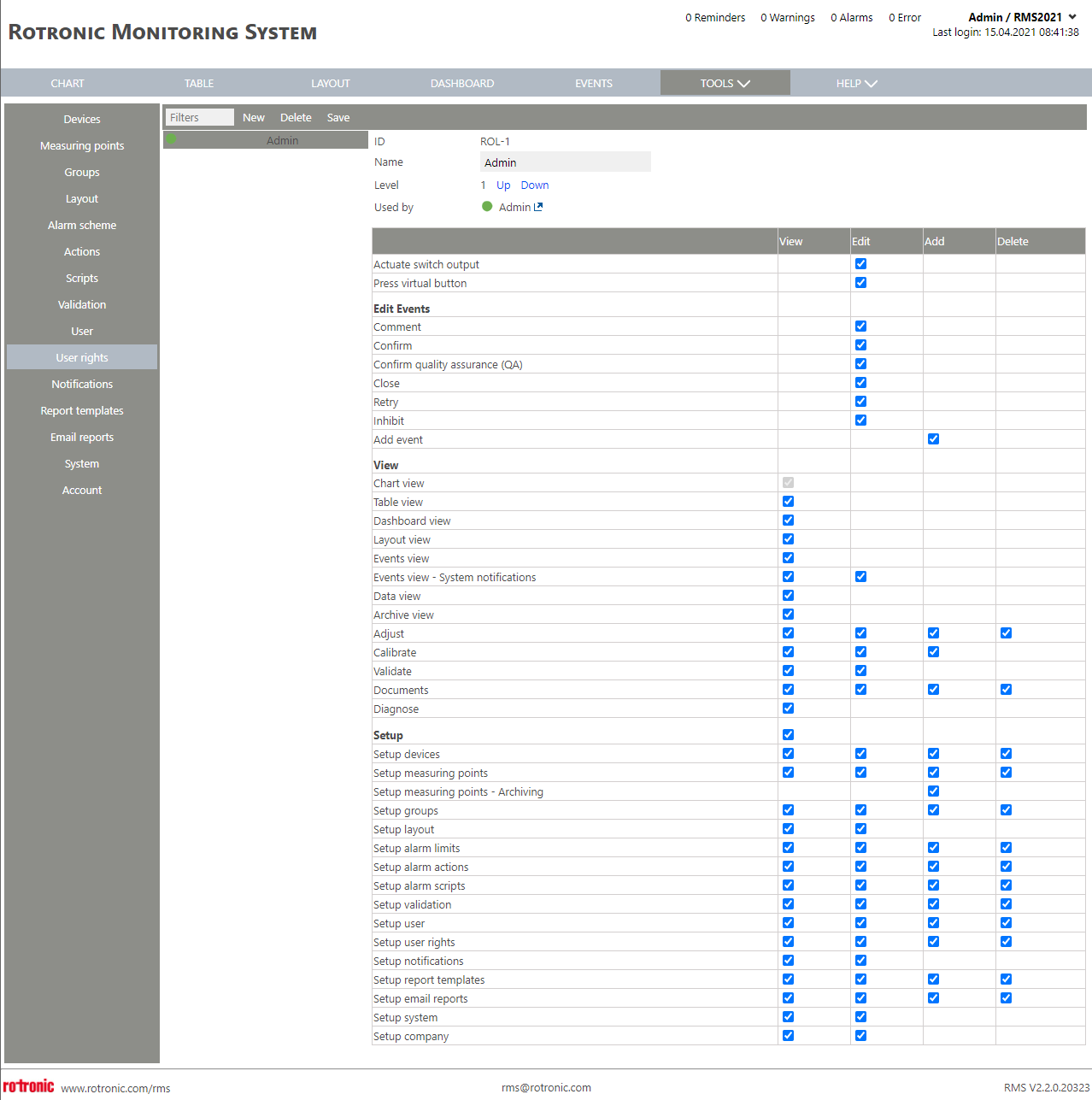 |