Step 1 |
Once the converter is accessed, click on "New Password":
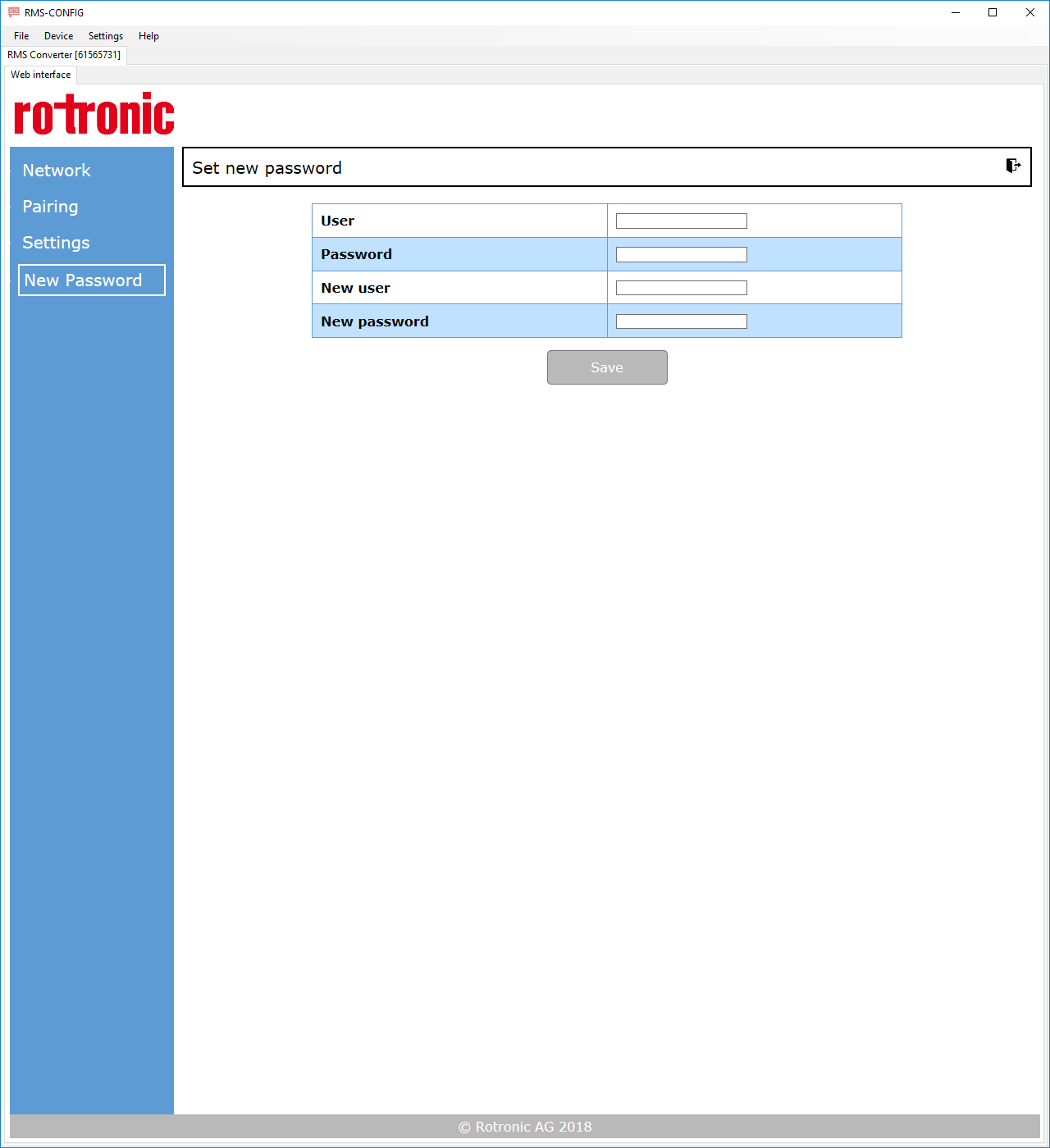
|
Step 2 |
Add the current user name and password and the new user name and password.
Click on "Save" to save the settings. The following message will appear: 
|
|
<< Click to Display Table of Contents >> Navigation: Software Overview > RMS Monitoring Software > Working with the RMS Software > Configure RMS > Add a Device > Add an RMS-CONVERTER-100 > Configure the User and Password |
Step 1 |
Once the converter is accessed, click on "New Password":
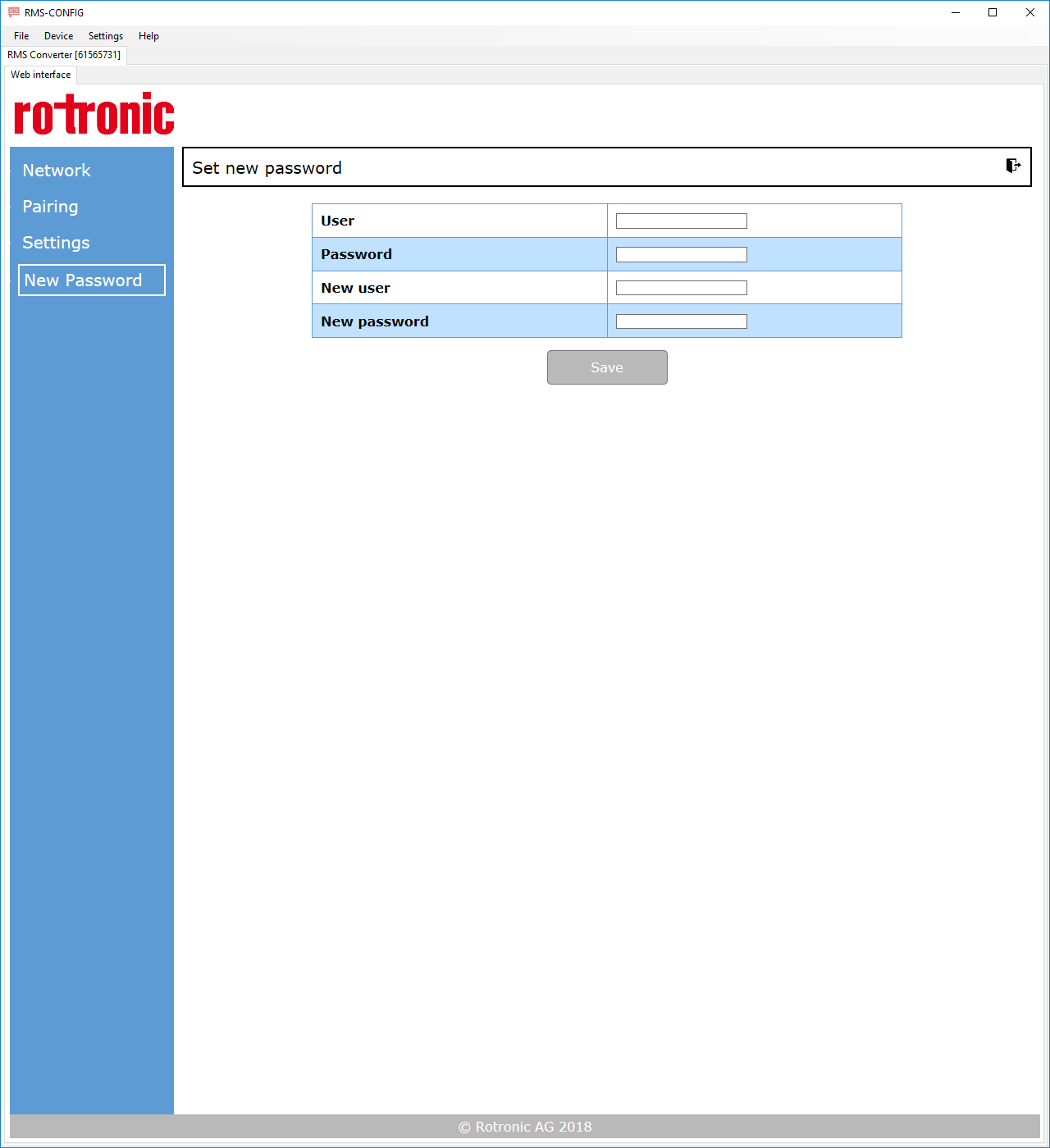
|
Step 2 |
Add the current user name and password and the new user name and password.
Click on "Save" to save the settings. The following message will appear: 
|