Step 1 |
Connect the probe to a laptop/PC with an AC3001 cable. Click on add Device>Search>Local Devices and select the device settings. |
Step 2 |
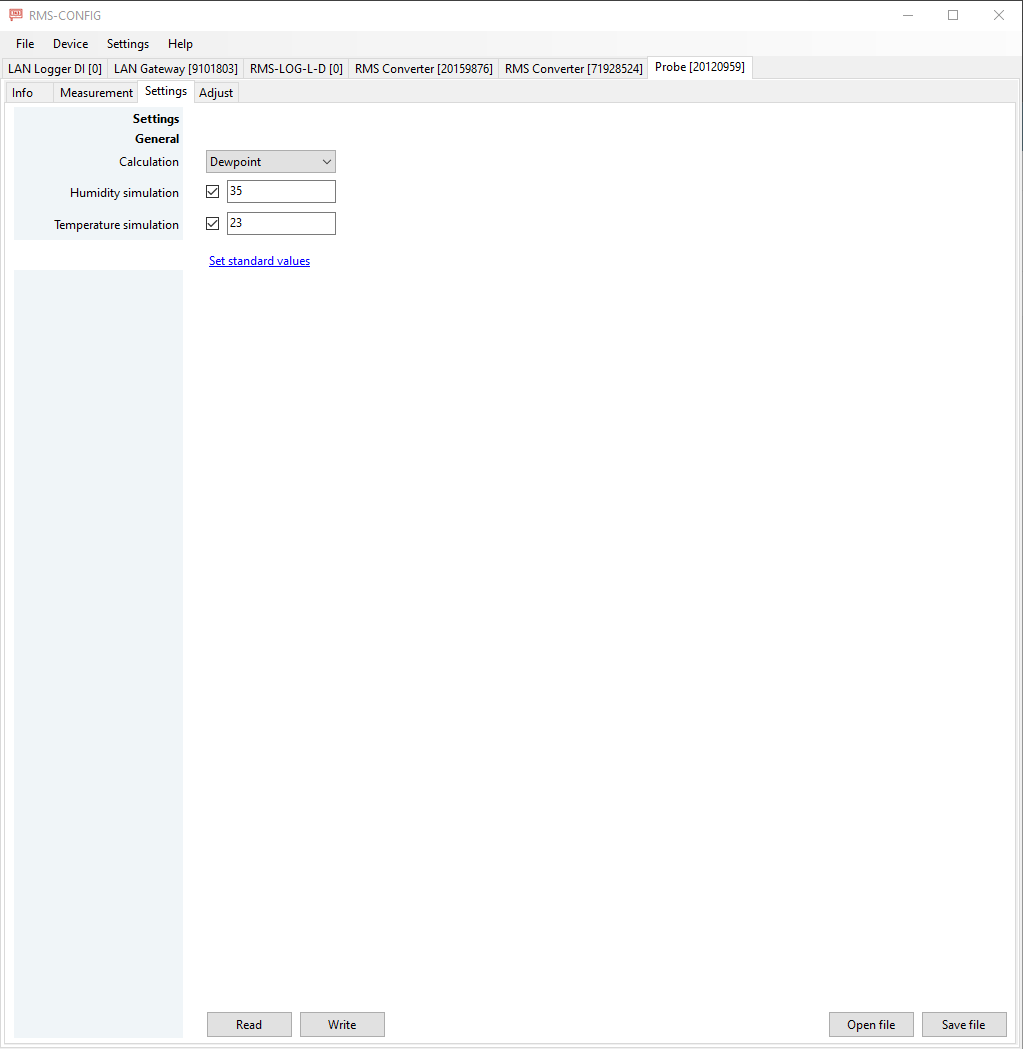
Calculation: The probe can be setup to calculate dewpoint and frostpoint.
Humidity and temperature simulation: The HCD will deliver a fixed simulated value for either humidity and/or temperature. The probe will show up in RMS with a reminder event: simulator connected. |